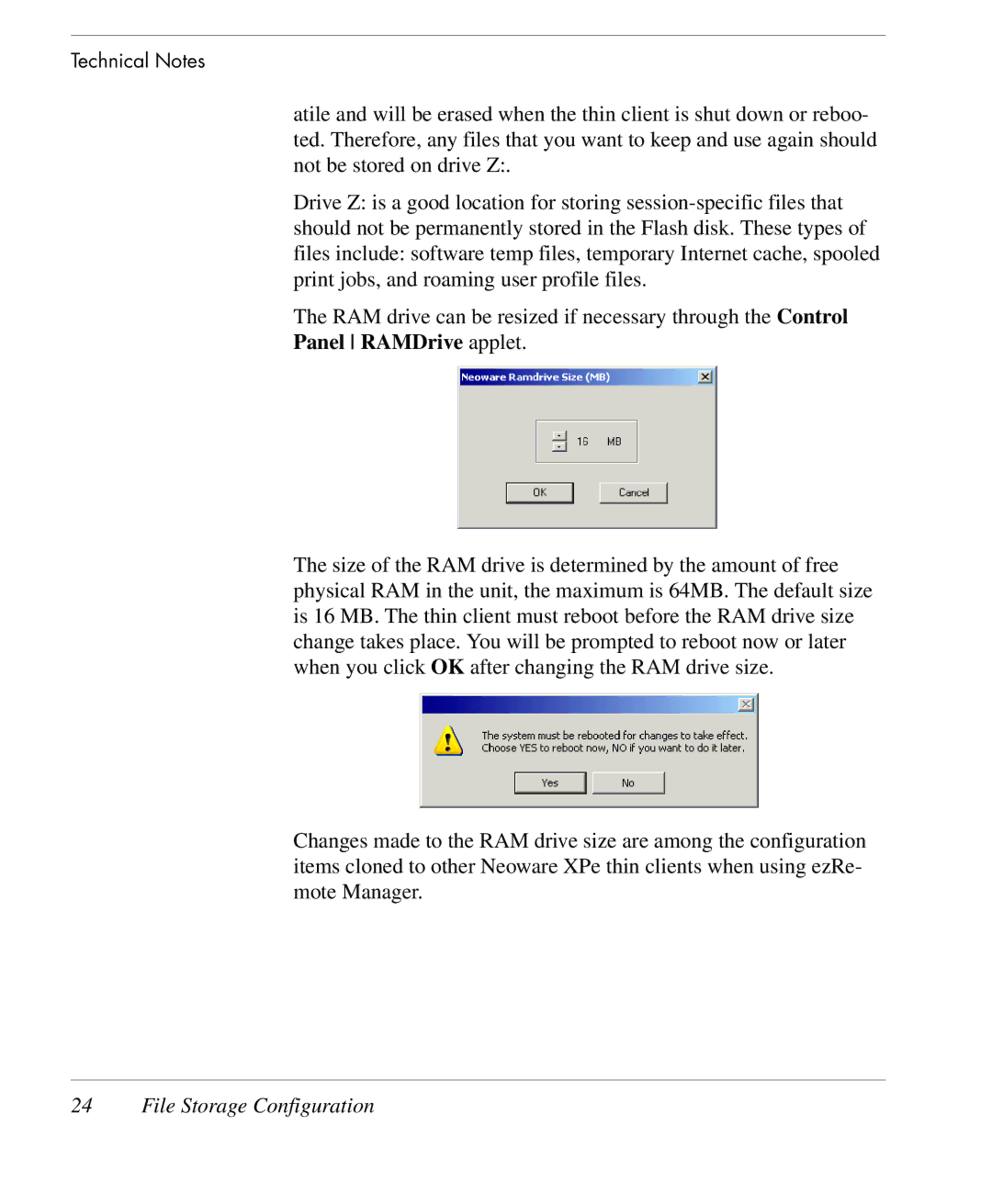Technical Notes
atile and will be erased when the thin client is shut down or reboo- ted. Therefore, any files that you want to keep and use again should not be stored on drive Z:.
Drive Z: is a good location for storing
The RAM drive can be resized if necessary through the Control
Panel RAMDrive applet.
The size of the RAM drive is determined by the amount of free physical RAM in the unit, the maximum is 64MB. The default size is 16 MB. The thin client must reboot before the RAM drive size change takes place. You will be prompted to reboot now or later when you click OK after changing the RAM drive size.
Changes made to the RAM drive size are among the configuration items cloned to other Neoware XPe thin clients when using ezRe- mote Manager.