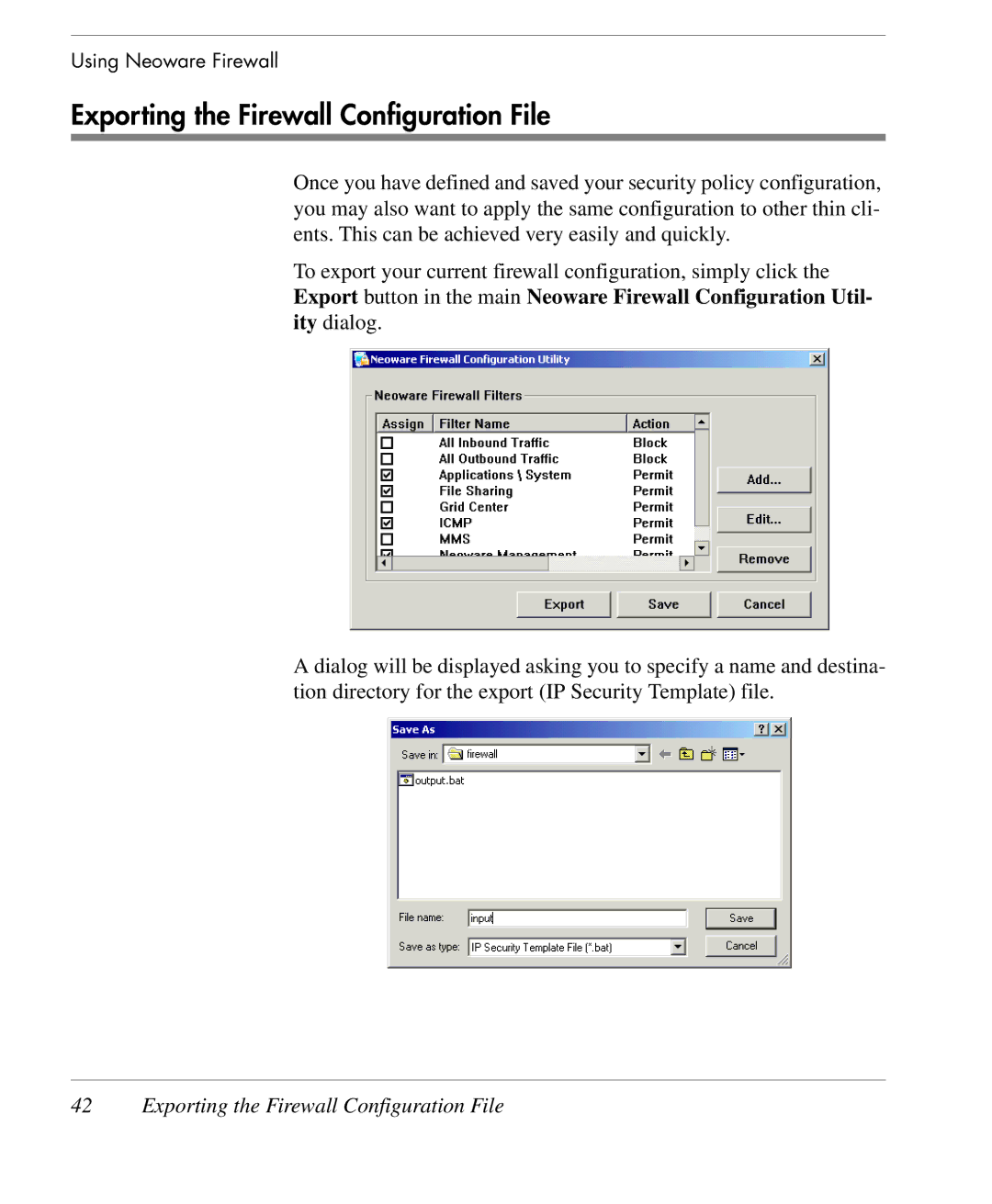Using Neoware Firewall
Exporting the Firewall Configuration File
Once you have defined and saved your security policy configuration, you may also want to apply the same configuration to other thin cli- ents. This can be achieved very easily and quickly.
To export your current firewall configuration, simply click the Export button in the main Neoware Firewall Configuration Util- ity dialog.
A dialog will be displayed asking you to specify a name and destina- tion directory for the export (IP Security Template) file.