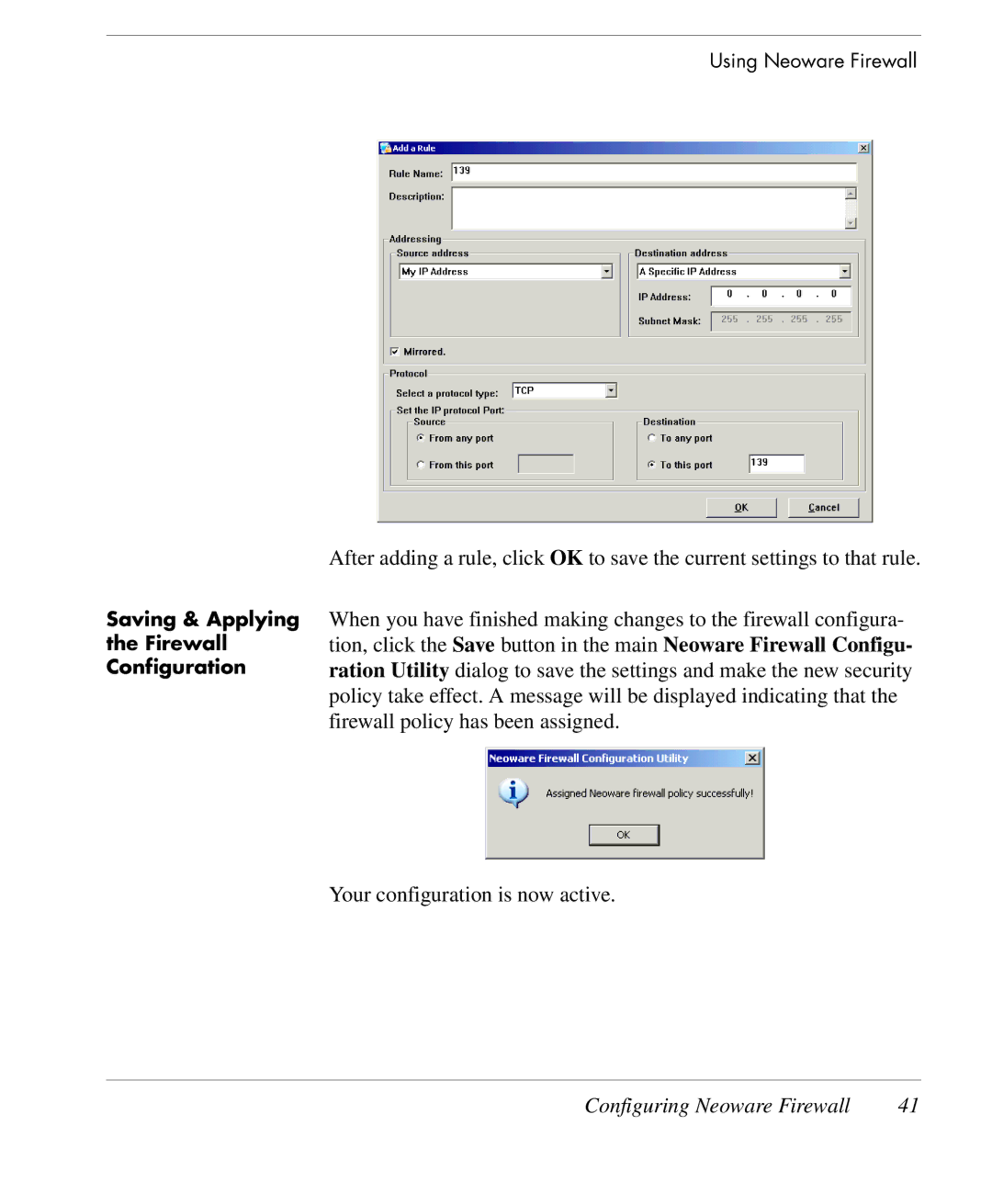Using Neoware Firewall
Saving & Applying
the Firewall
Configuration
After adding a rule, click OK to save the current settings to that rule.
When you have finished making changes to the firewall configura- tion, click the Save button in the main Neoware Firewall Configu- ration Utility dialog to save the settings and make the new security policy take effect. A message will be displayed indicating that the firewall policy has been assigned.
Your configuration is now active.
Configuring Neoware Firewall | 41 |