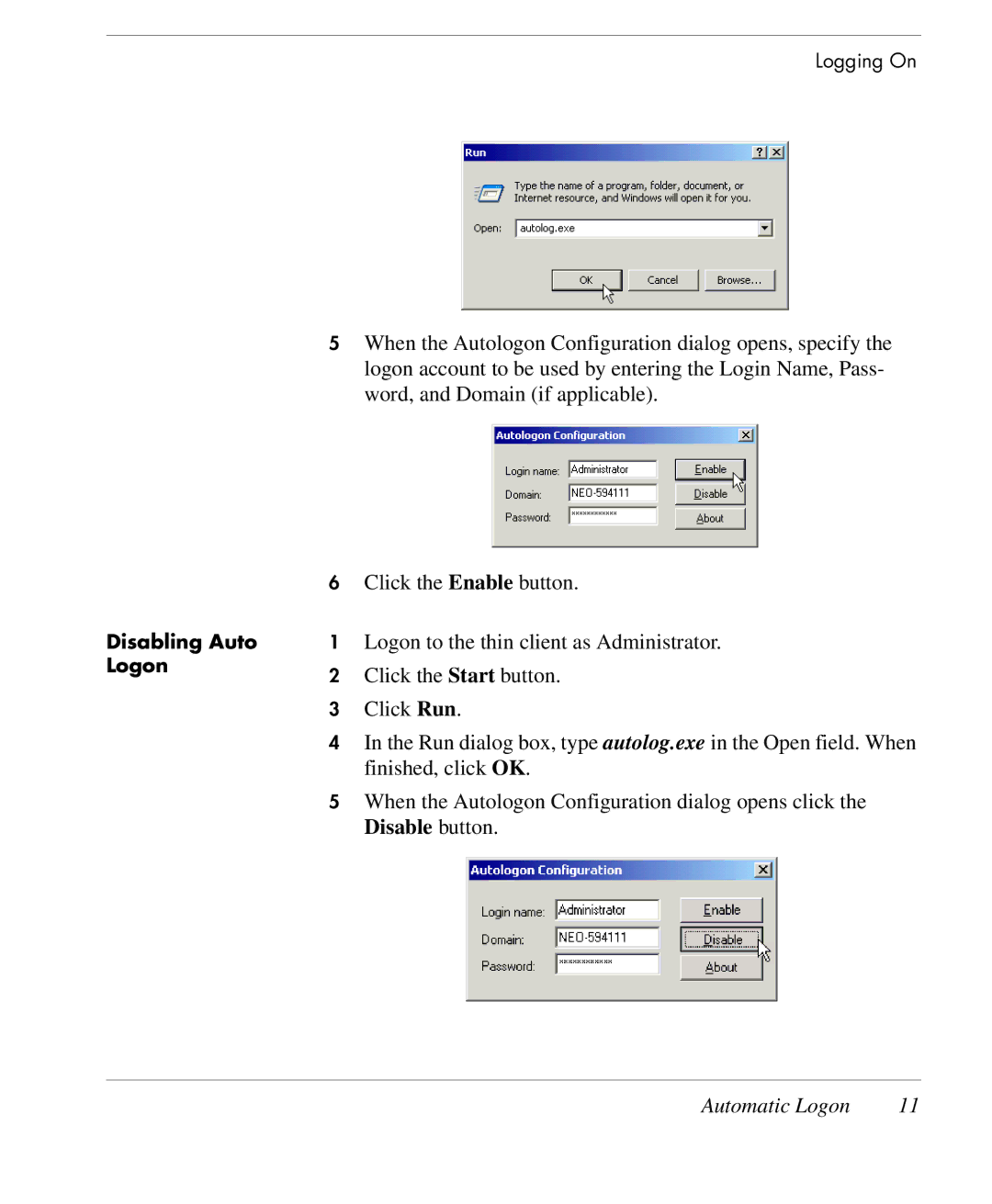Logging On
5When the Autologon Configuration dialog opens, specify the logon account to be used by entering the Login Name, Pass- word, and Domain (if applicable).
Disabling Auto Logon
6Click the Enable button.
1Logon to the thin client as Administrator.
2Click the Start button.
3Click Run.
4In the Run dialog box, type autolog.exe in the Open field. When finished, click OK.
5When the Autologon Configuration dialog opens click the Disable button.
Automatic Logon | 11 |