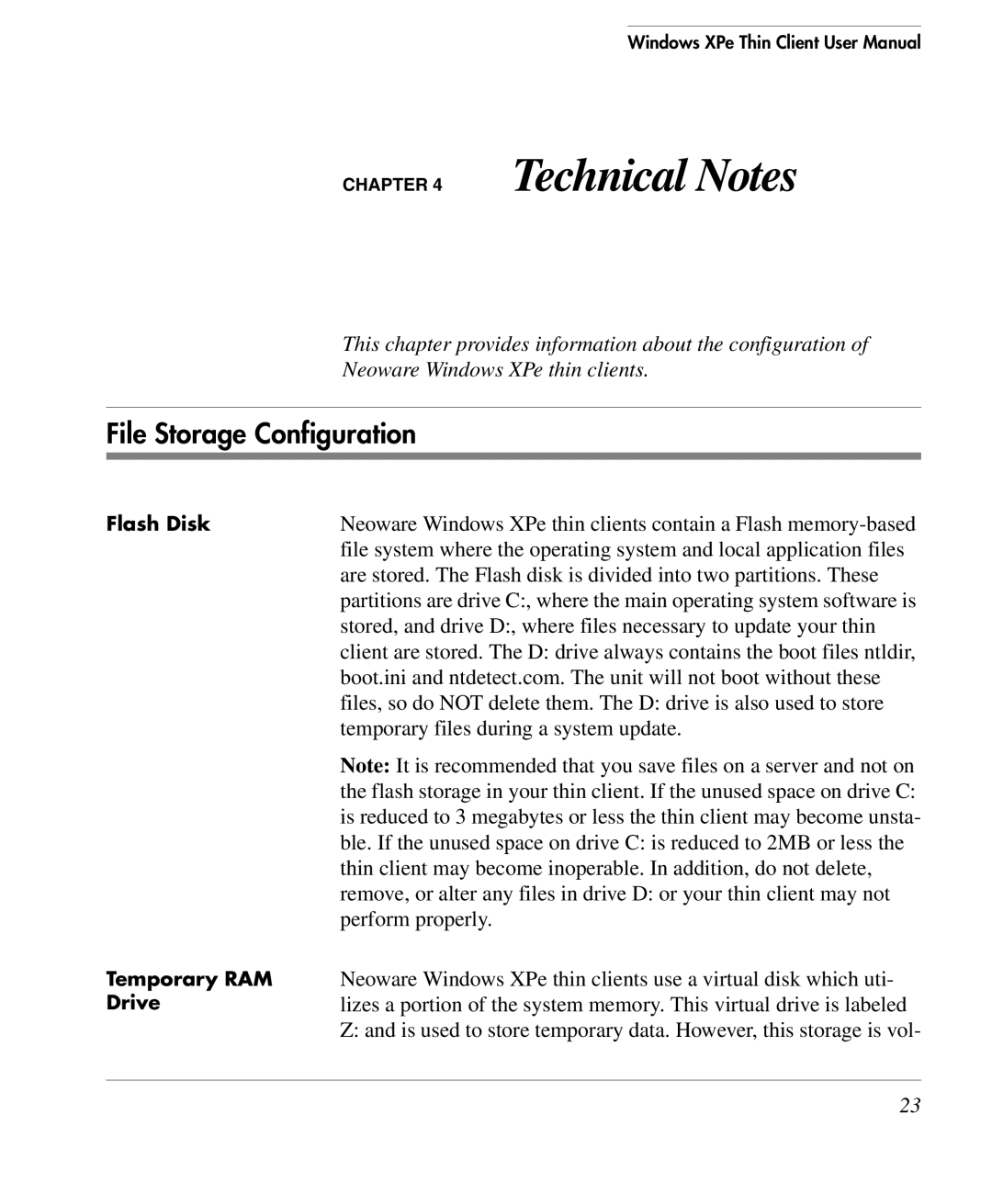Windows XPe Thin Client User Manual
CHAPTER 4 Technical Notes
This chapter provides information about the configuration of
Neoware Windows XPe thin clients.
File Storage Configuration
Flash Disk | Neoware Windows XPe thin clients contain a Flash |
| file system where the operating system and local application files |
| are stored. The Flash disk is divided into two partitions. These |
| partitions are drive C:, where the main operating system software is |
| stored, and drive D:, where files necessary to update your thin |
| client are stored. The D: drive always contains the boot files ntldir, |
| boot.ini and ntdetect.com. The unit will not boot without these |
| files, so do NOT delete them. The D: drive is also used to store |
| temporary files during a system update. |
| Note: It is recommended that you save files on a server and not on |
| the flash storage in your thin client. If the unused space on drive C: |
| is reduced to 3 megabytes or less the thin client may become unsta- |
| ble. If the unused space on drive C: is reduced to 2MB or less the |
| thin client may become inoperable. In addition, do not delete, |
| remove, or alter any files in drive D: or your thin client may not |
| perform properly. |
Temporary RAM | Neoware Windows XPe thin clients use a virtual disk which uti- |
Drive | lizes a portion of the system memory. This virtual drive is labeled |
| Z: and is used to store temporary data. However, this storage is vol- |
23