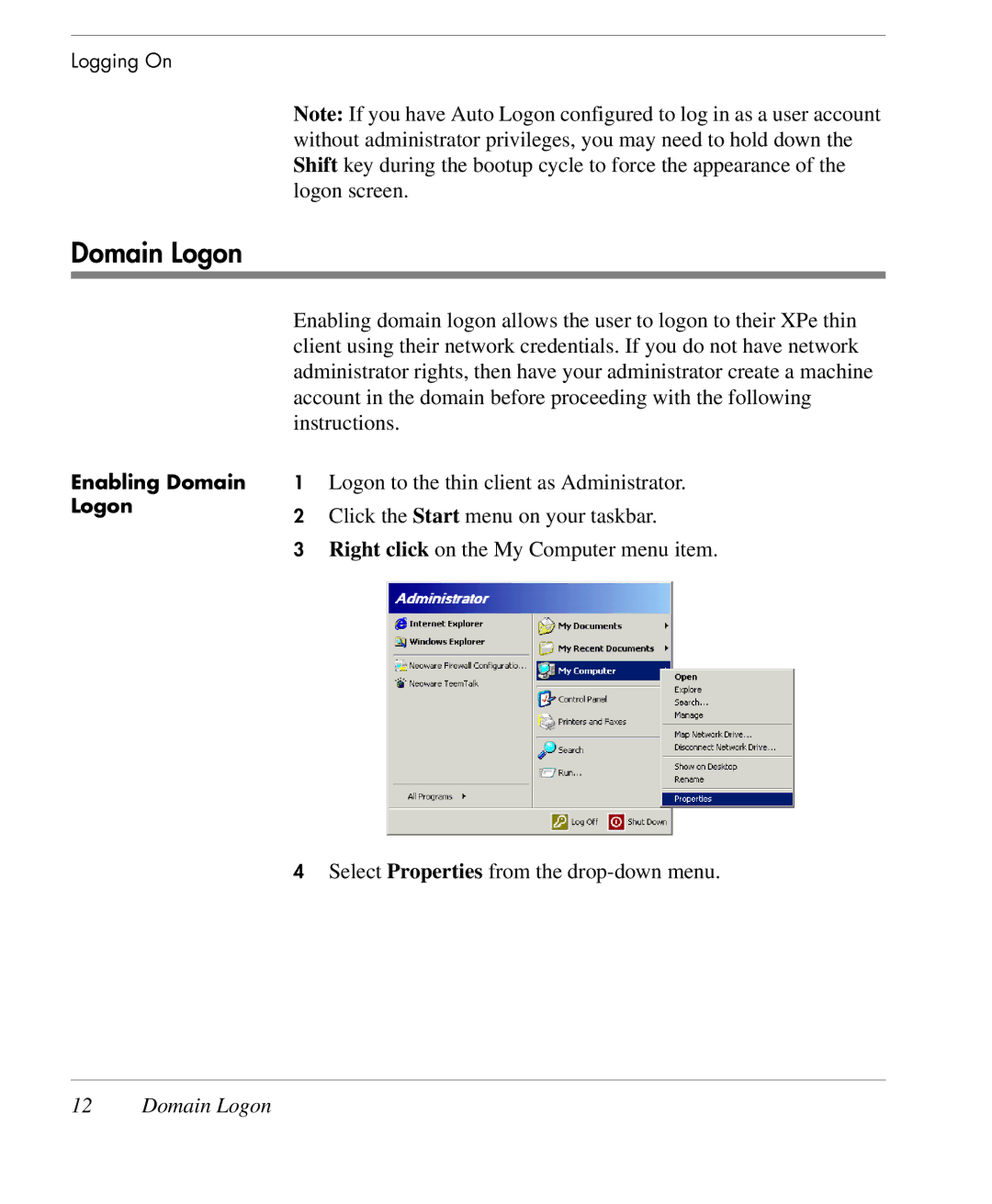Logging On
Note: If you have Auto Logon configured to log in as a user account without administrator privileges, you may need to hold down the Shift key during the bootup cycle to force the appearance of the logon screen.
Domain Logon
Enabling Domain Logon
Enabling domain logon allows the user to logon to their XPe thin client using their network credentials. If you do not have network administrator rights, then have your administrator create a machine account in the domain before proceeding with the following instructions.
1Logon to the thin client as Administrator.
2Click the Start menu on your taskbar.
3Right click on the My Computer menu item.
4Select Properties from the