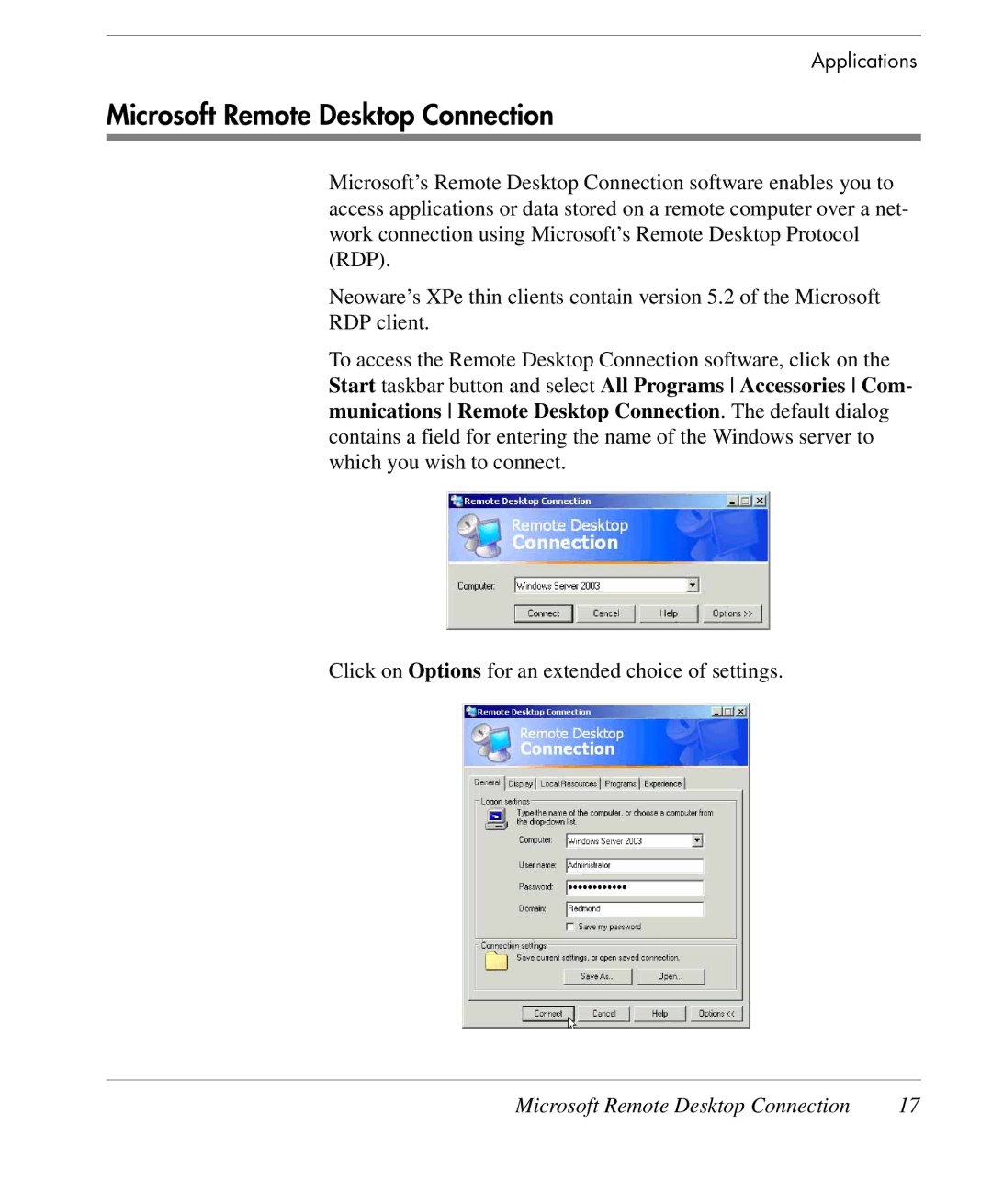Applications
Microsoft Remote Desktop Connection
Microsoft’s Remote Desktop Connection software enables you to access applications or data stored on a remote computer over a net- work connection using Microsoft’s Remote Desktop Protocol (RDP).
Neoware’s XPe thin clients contain version 5.2 of the Microsoft
RDP client.
To access the Remote Desktop Connection software, click on the Start taskbar button and select All Programs Accessories Com- munications Remote Desktop Connection. The default dialog contains a field for entering the name of the Windows server to which you wish to connect.
Click on Options for an extended choice of settings.
Microsoft Remote Desktop Connection | 17 |