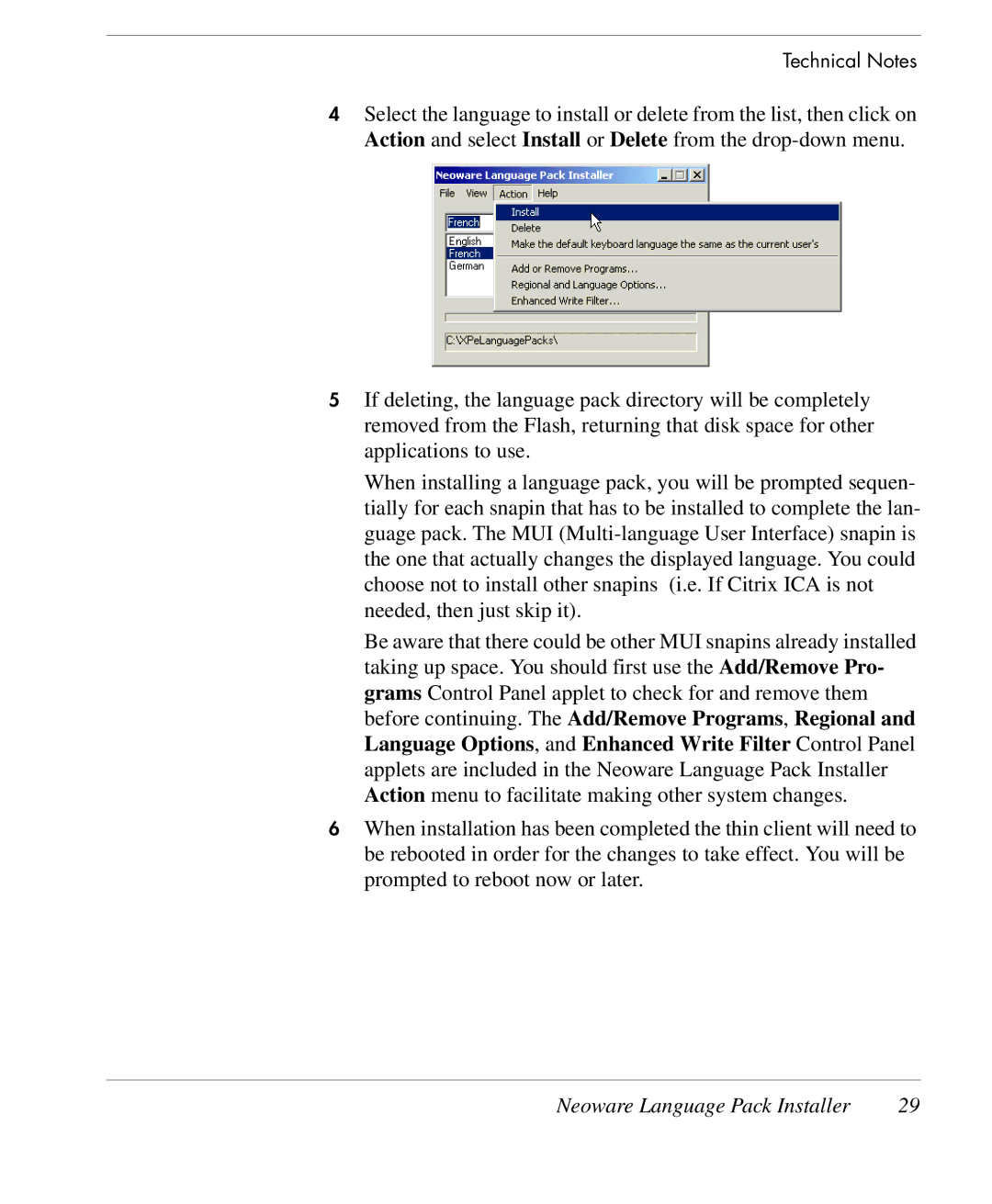Technical Notes
4Select the language to install or delete from the list, then click on Action and select Install or Delete from the
5If deleting, the language pack directory will be completely removed from the Flash, returning that disk space for other applications to use.
When installing a language pack, you will be prompted sequen- tially for each snapin that has to be installed to complete the lan- guage pack. The MUI
Be aware that there could be other MUI snapins already installed taking up space. You should first use the Add/Remove Pro- grams Control Panel applet to check for and remove them before continuing. The Add/Remove Programs, Regional and Language Options, and Enhanced Write Filter Control Panel applets are included in the Neoware Language Pack Installer Action menu to facilitate making other system changes.
6When installation has been completed the thin client will need to be rebooted in order for the changes to take effect. You will be prompted to reboot now or later.
Neoware Language Pack Installer | 29 |