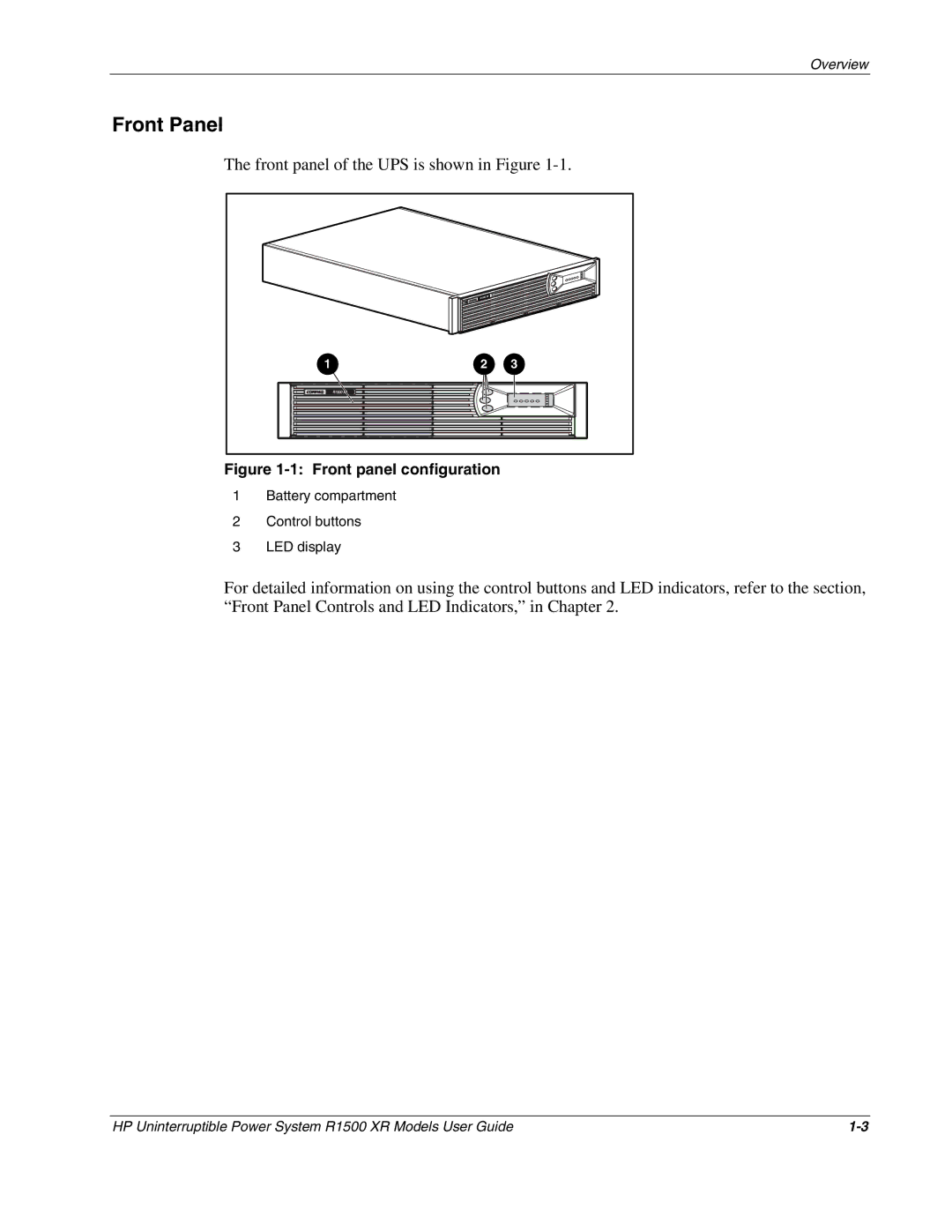Overview
Front Panel
The front panel of the UPS is shown in Figure
1 | 2 | 3 |
Figure 1-1: Front panel configuration
1Battery compartment
2Control buttons
3LED display
For detailed information on using the control buttons and LED indicators, refer to the section, “Front Panel Controls and LED Indicators,” in Chapter 2.
HP Uninterruptible Power System R1500 XR Models User Guide |