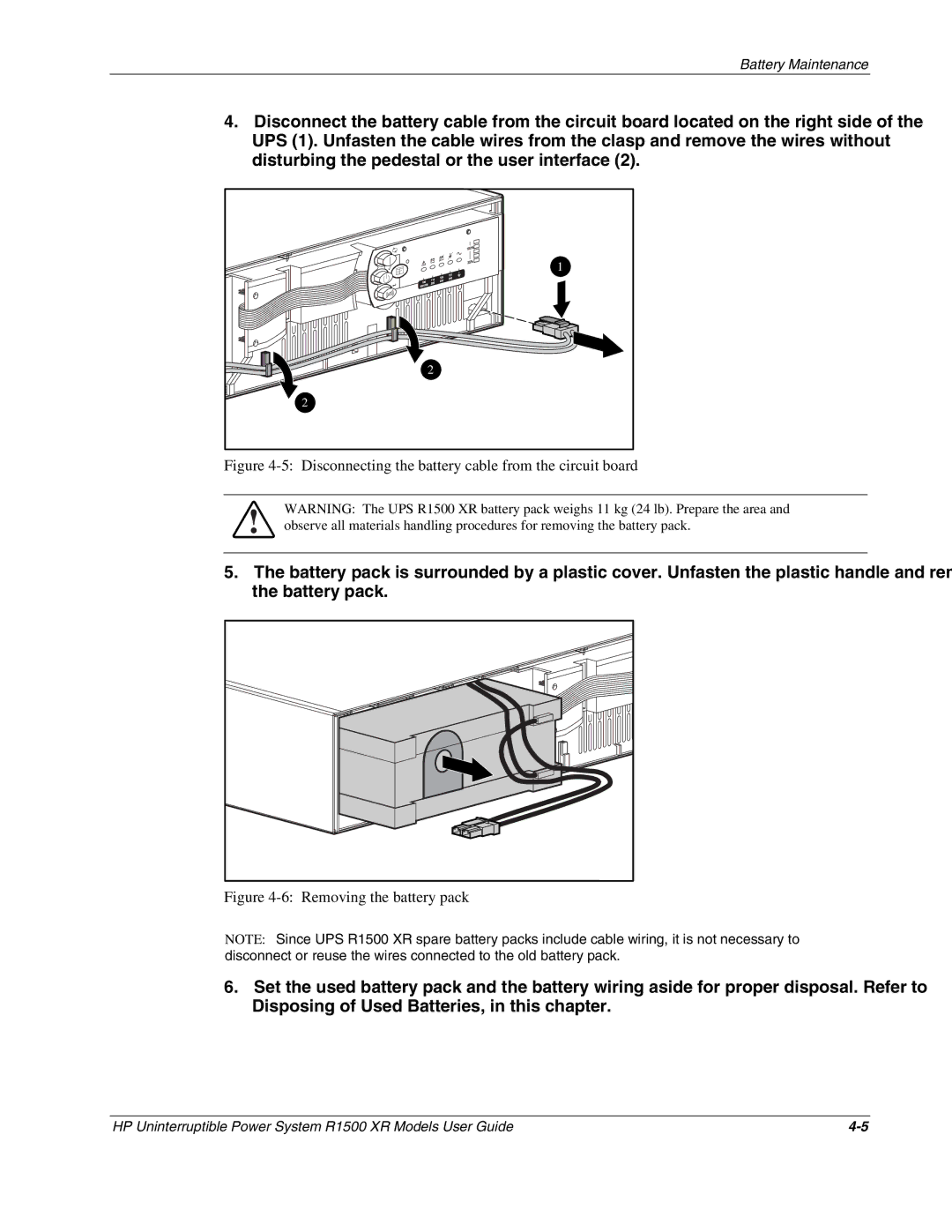Battery Maintenance
4.Disconnect the battery cable from the circuit board located on the right side of the UPS (1). Unfasten the cable wires from the clasp and remove the wires without disturbing the pedestal or the user interface (2).
1
2
2
Figure 4-5: Disconnecting the battery cable from the circuit board
WARNING: The UPS R1500 XR battery pack weighs 11 kg (24 lb). Prepare the area and observe all materials handling procedures for removing the battery pack.
5.The battery pack is surrounded by a plastic cover. Unfasten the plastic handle and remove the battery pack.
Figure 4-6: Removing the battery pack
NOTE: Since UPS R1500 XR spare battery packs include cable wiring, it is not necessary to disconnect or reuse the wires connected to the old battery pack.
6.Set the used battery pack and the battery wiring aside for proper disposal. Refer to “Disposing of Used Batteries,” in this chapter.
HP Uninterruptible Power System R1500 XR Models User Guide |