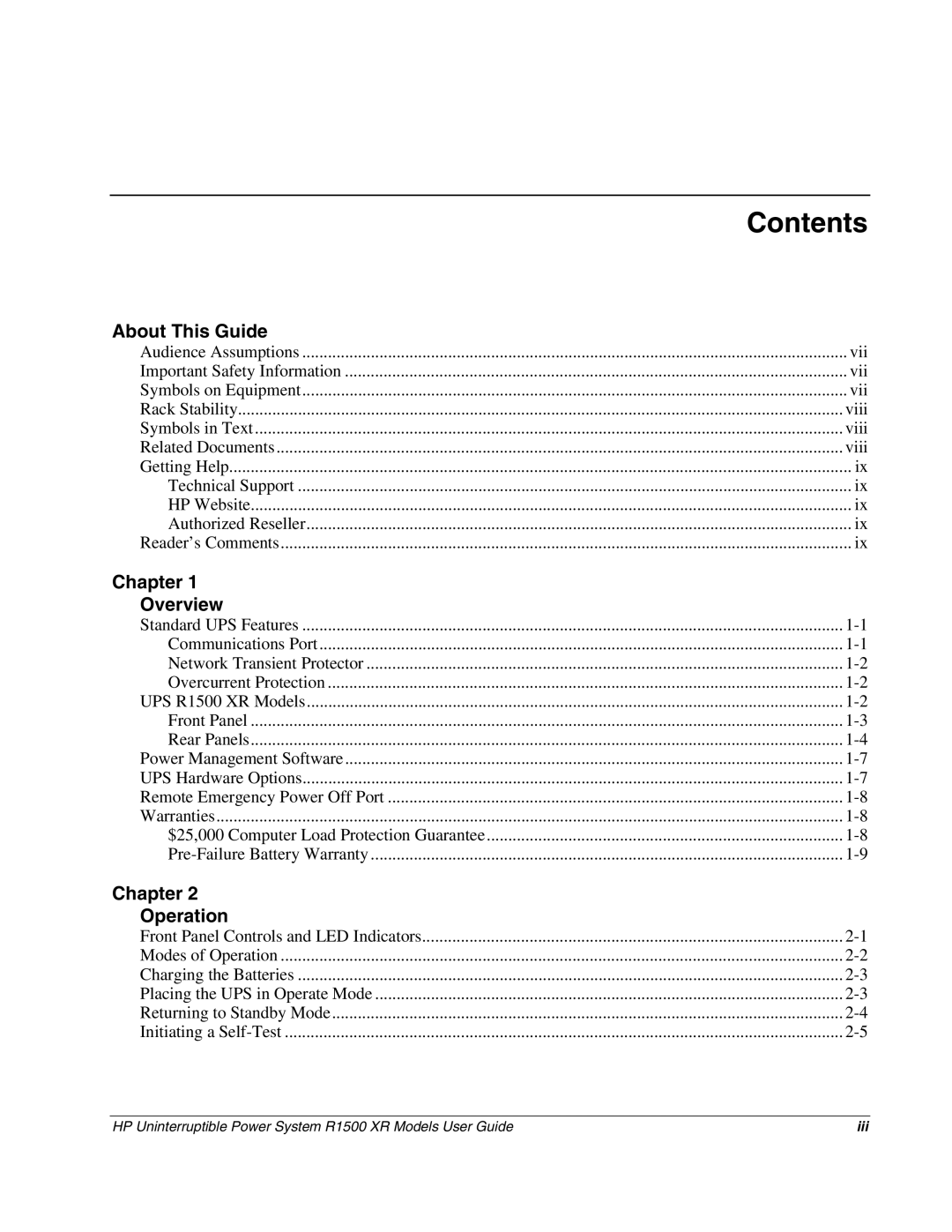Contents
About This Guide
Audience Assumptions | vii |
Important Safety Information | vii |
Symbols on Equipment | vii |
Rack Stability | viii |
Symbols in Text | viii |
Related Documents | viii |
Getting Help | ix |
Technical Support | ix |
HP Website | ix |
Authorized Reseller | ix |
Reader’s Comments | ix |
Chapter 1
Overview
Standard UPS Features | |
Communications Port | |
Network Transient Protector | |
Overcurrent Protection | |
UPS R1500 XR Models | |
Front Panel | |
Rear Panels | |
Power Management Software | |
UPS Hardware Options | |
Remote Emergency Power Off Port | |
Warranties | |
$25,000 Computer Load Protection Guarantee | |
Chapter 2
Operation
Front Panel Controls and LED Indicators | |
Modes of Operation | |
Charging the Batteries | |
Placing the UPS in Operate Mode | |
Returning to Standby Mode | |
Initiating a |
HP Uninterruptible Power System R1500 XR Models User Guide | iii |