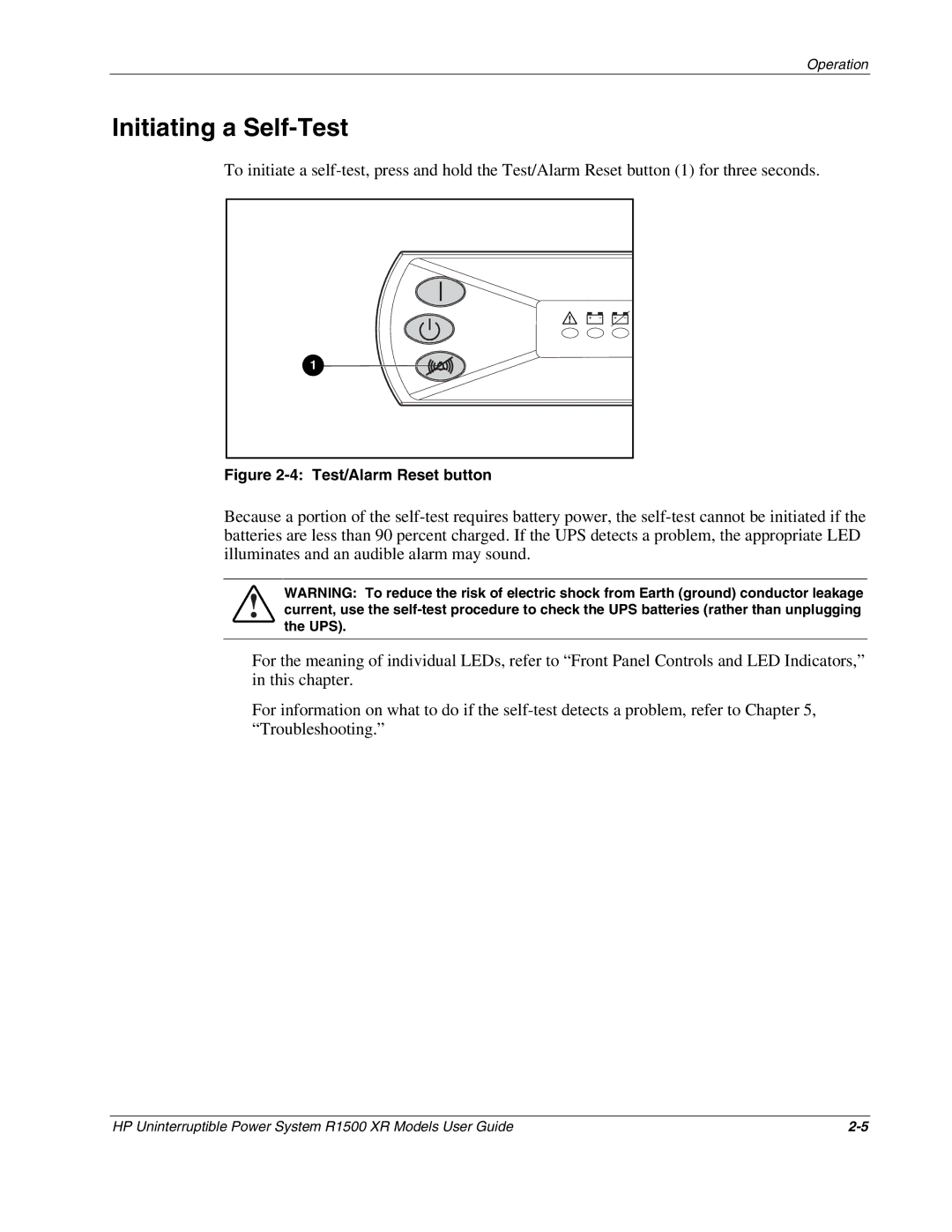Operation
Initiating a Self-Test
To initiate a
1 |
Figure 2-4: Test/Alarm Reset button
Because a portion of the
WARNING: To reduce the risk of electric shock from Earth (ground) conductor leakage current, use the
•For the meaning of individual LEDs, refer to “Front Panel Controls and LED Indicators,” in this chapter.
•For information on what to do if the
HP Uninterruptible Power System R1500 XR Models User Guide |