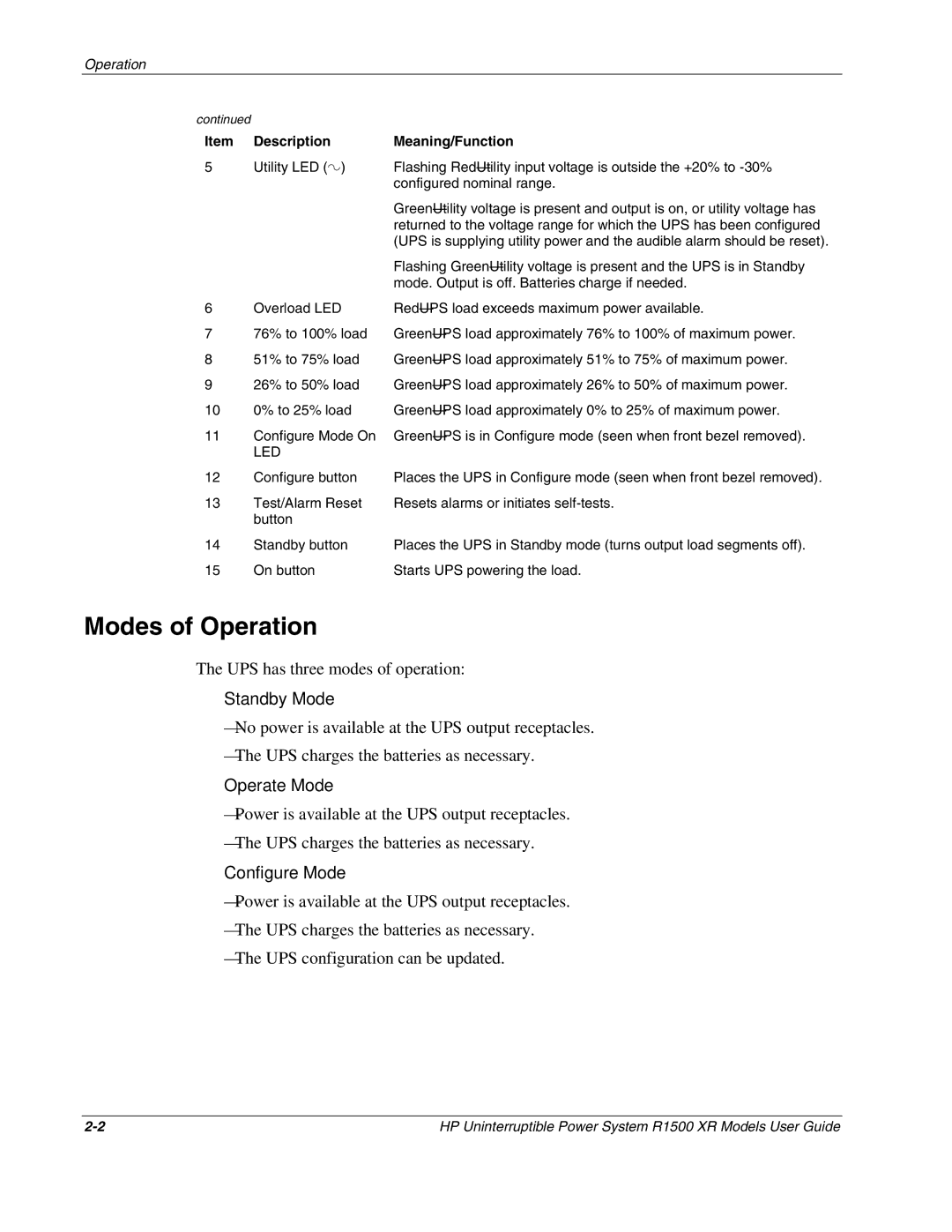Operation
continued |
|
|
Item | Description | Meaning/Function |
5 | Utility LED ( ) | Flashing |
|
| configured nominal range. |
|
| |
|
| returned to the voltage range for which the UPS has been configured |
|
| (UPS is supplying utility power and the audible alarm should be reset). |
|
| Flashing |
|
| mode. Output is off. Batteries charge if needed. |
6 | Overload LED | |
7 | 76% to 100% load | |
8 | 51% to 75% load | |
9 | 26% to 50% load | |
10 | 0% to 25% load | |
11 | Configure Mode On | |
| LED |
|
12 | Configure button | Places the UPS in Configure mode (seen when front bezel removed). |
13 | Test/Alarm Reset | Resets alarms or initiates |
| button |
|
14 | Standby button | Places the UPS in Standby mode (turns output load segments off). |
15 | On button | Starts UPS powering the load. |
Modes of Operation
The UPS has three modes of operation:
•Standby Mode
—No power is available at the UPS output receptacles.
—The UPS charges the batteries as necessary.
•Operate Mode
—Power is available at the UPS output receptacles.
—The UPS charges the batteries as necessary.
•Configure Mode
—Power is available at the UPS output receptacles.
—The UPS charges the batteries as necessary.
—The UPS configuration can be updated.
HP Uninterruptible Power System R1500 XR Models User Guide |