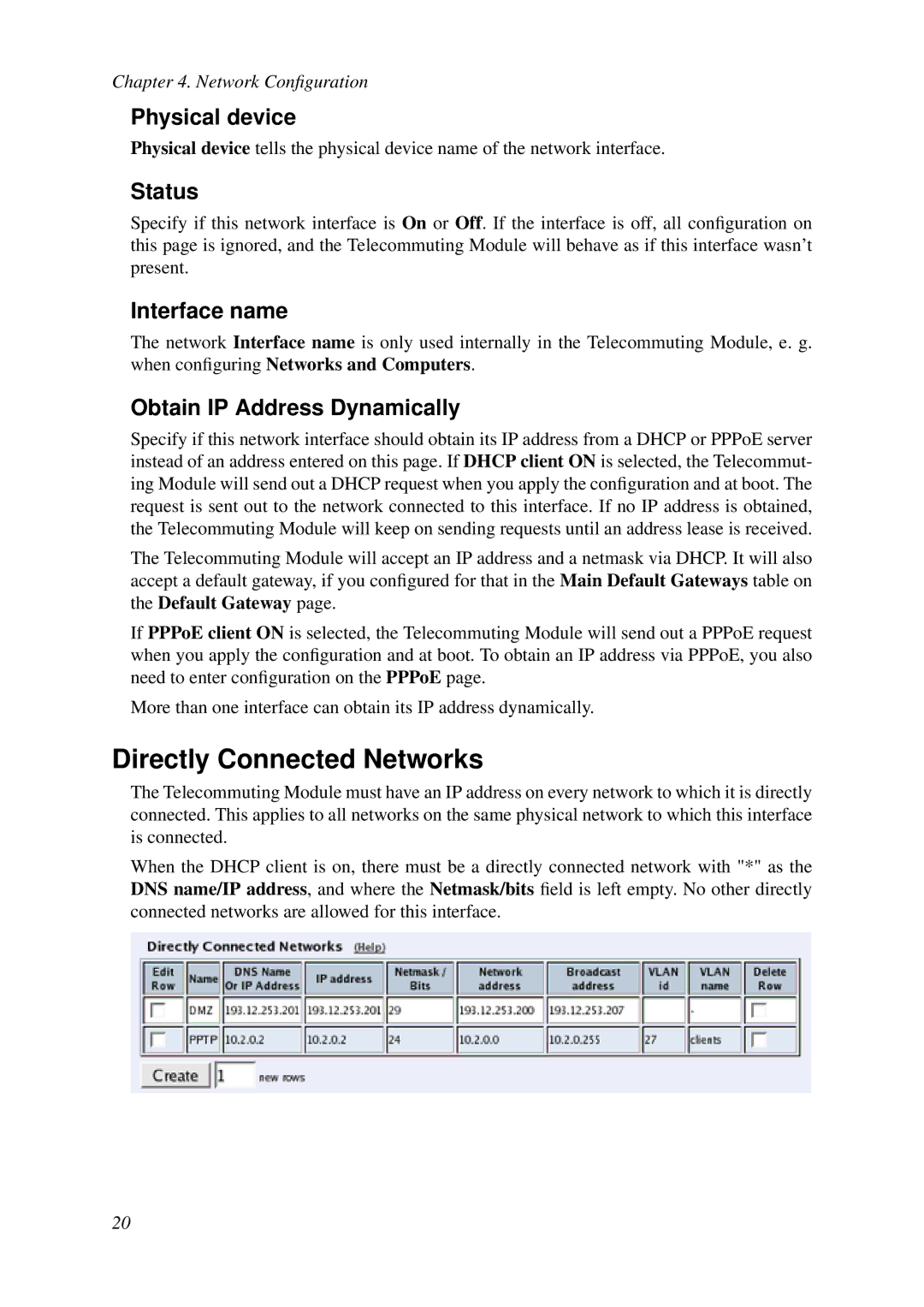Chapter 4. Network Configuration
Physical device
Physical device tells the physical device name of the network interface.
Status
Specify if this network interface is On or Off. If the interface is off, all configuration on this page is ignored, and the Telecommuting Module will behave as if this interface wasn’t present.
Interface name
The network Interface name is only used internally in the Telecommuting Module, e. g. when configuring Networks and Computers.
Obtain IP Address Dynamically
Specify if this network interface should obtain its IP address from a DHCP or PPPoE server instead of an address entered on this page. If DHCP client ON is selected, the Telecommut- ing Module will send out a DHCP request when you apply the configuration and at boot. The request is sent out to the network connected to this interface. If no IP address is obtained, the Telecommuting Module will keep on sending requests until an address lease is received.
The Telecommuting Module will accept an IP address and a netmask via DHCP. It will also accept a default gateway, if you configured for that in the Main Default Gateways table on the Default Gateway page.
If PPPoE client ON is selected, the Telecommuting Module will send out a PPPoE request when you apply the configuration and at boot. To obtain an IP address via PPPoE, you also need to enter configuration on the PPPoE page.
More than one interface can obtain its IP address dynamically.
Directly Connected Networks
The Telecommuting Module must have an IP address on every network to which it is directly connected. This applies to all networks on the same physical network to which this interface is connected.
When the DHCP client is on, there must be a directly connected network with "*" as the DNS name/IP address, and where the Netmask/bits field is left empty. No other directly connected networks are allowed for this interface.
20