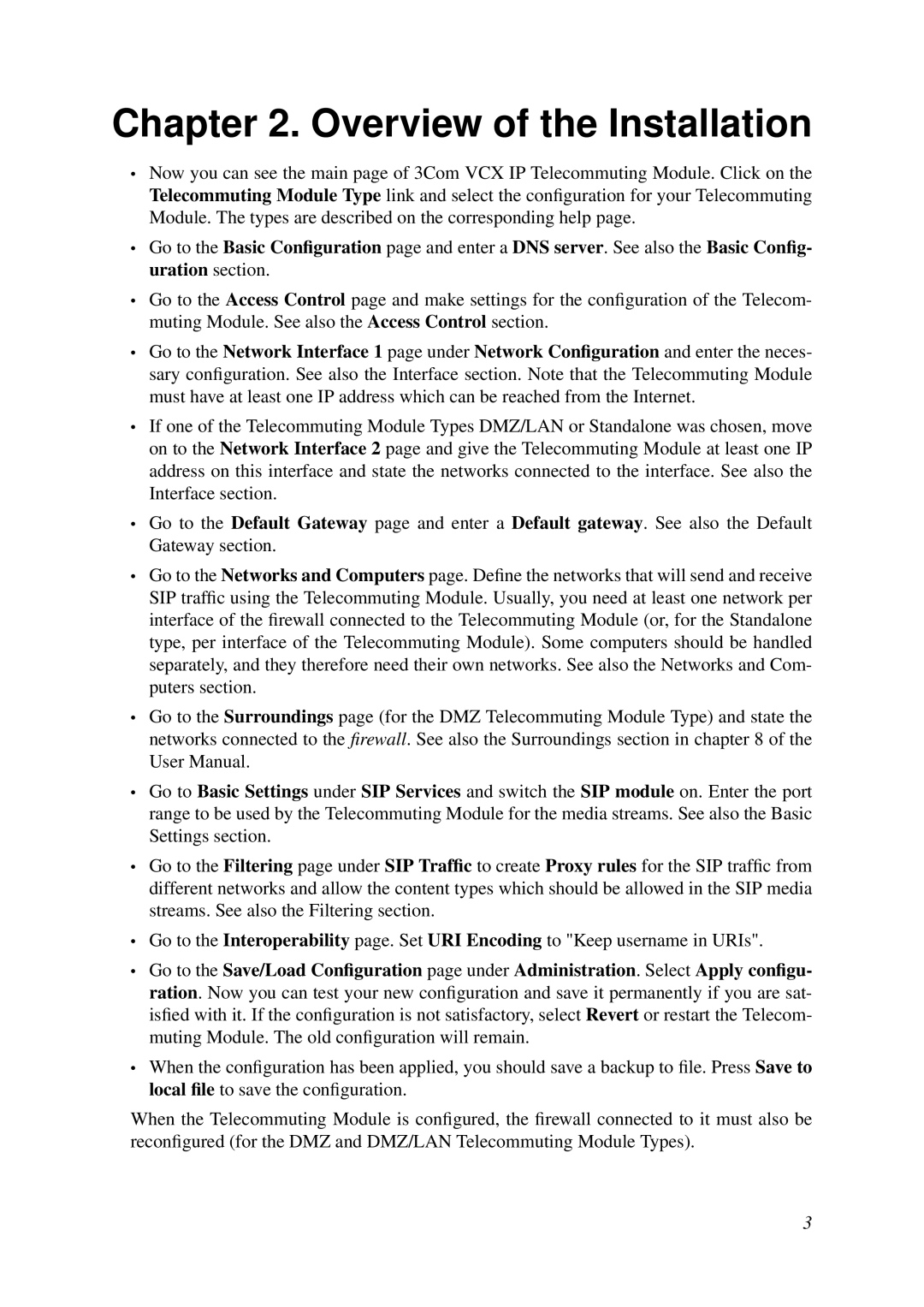Chapter 2. Overview of the Installation
•Now you can see the main page of 3Com VCX IP Telecommuting Module. Click on the Telecommuting Module Type link and select the configuration for your Telecommuting Module. The types are described on the corresponding help page.
•Go to the Basic Configuration page and enter a DNS server. See also the Basic Config- uration section.
•Go to the Access Control page and make settings for the configuration of the Telecom- muting Module. See also the Access Control section.
•Go to the Network Interface 1 page under Network Configuration and enter the neces- sary configuration. See also the Interface section. Note that the Telecommuting Module must have at least one IP address which can be reached from the Internet.
•If one of the Telecommuting Module Types DMZ/LAN or Standalone was chosen, move on to the Network Interface 2 page and give the Telecommuting Module at least one IP address on this interface and state the networks connected to the interface. See also the Interface section.
•Go to the Default Gateway page and enter a Default gateway. See also the Default Gateway section.
•Go to the Networks and Computers page. Define the networks that will send and receive SIP traffic using the Telecommuting Module. Usually, you need at least one network per interface of the firewall connected to the Telecommuting Module (or, for the Standalone type, per interface of the Telecommuting Module). Some computers should be handled separately, and they therefore need their own networks. See also the Networks and Com- puters section.
•Go to the Surroundings page (for the DMZ Telecommuting Module Type) and state the networks connected to the firewall. See also the Surroundings section in chapter 8 of the User Manual.
•Go to Basic Settings under SIP Services and switch the SIP module on. Enter the port range to be used by the Telecommuting Module for the media streams. See also the Basic Settings section.
•Go to the Filtering page under SIP Traffic to create Proxy rules for the SIP traffic from different networks and allow the content types which should be allowed in the SIP media streams. See also the Filtering section.
•Go to the Interoperability page. Set URI Encoding to "Keep username in URIs".
•Go to the Save/Load Configuration page under Administration. Select Apply configu- ration. Now you can test your new configuration and save it permanently if you are sat- isfied with it. If the configuration is not satisfactory, select Revert or restart the Telecom- muting Module. The old configuration will remain.
•When the configuration has been applied, you should save a backup to file. Press Save to local file to save the configuration.
When the Telecommuting Module is configured, the firewall connected to it must also be reconfigured (for the DMZ and DMZ/LAN Telecommuting Module Types).
3