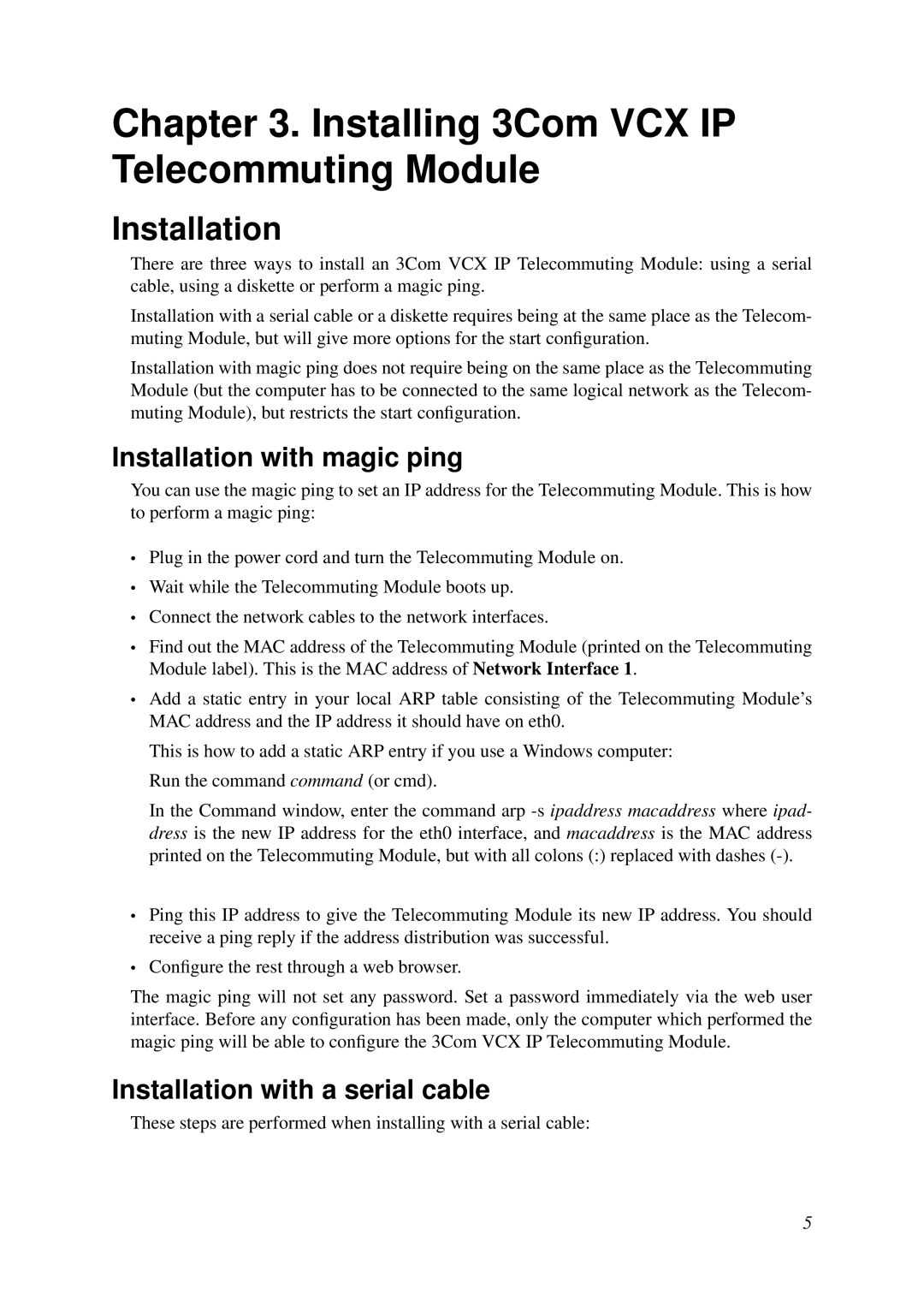Chapter 3. Installing 3Com VCX IP Telecommuting Module
Installation
There are three ways to install an 3Com VCX IP Telecommuting Module: using a serial cable, using a diskette or perform a magic ping.
Installation with a serial cable or a diskette requires being at the same place as the Telecom- muting Module, but will give more options for the start configuration.
Installation with magic ping does not require being on the same place as the Telecommuting Module (but the computer has to be connected to the same logical network as the Telecom- muting Module), but restricts the start configuration.
Installation with magic ping
You can use the magic ping to set an IP address for the Telecommuting Module. This is how to perform a magic ping:
•Plug in the power cord and turn the Telecommuting Module on.
•Wait while the Telecommuting Module boots up.
•Connect the network cables to the network interfaces.
•Find out the MAC address of the Telecommuting Module (printed on the Telecommuting Module label). This is the MAC address of Network Interface 1.
•Add a static entry in your local ARP table consisting of the Telecommuting Module’s MAC address and the IP address it should have on eth0.
This is how to add a static ARP entry if you use a Windows computer: Run the command command (or cmd).
In the Command window, enter the command arp
•Ping this IP address to give the Telecommuting Module its new IP address. You should receive a ping reply if the address distribution was successful.
•Configure the rest through a web browser.
The magic ping will not set any password. Set a password immediately via the web user interface. Before any configuration has been made, only the computer which performed the magic ping will be able to configure the 3Com VCX IP Telecommuting Module.
Installation with a serial cable
These steps are performed when installing with a serial cable:
5