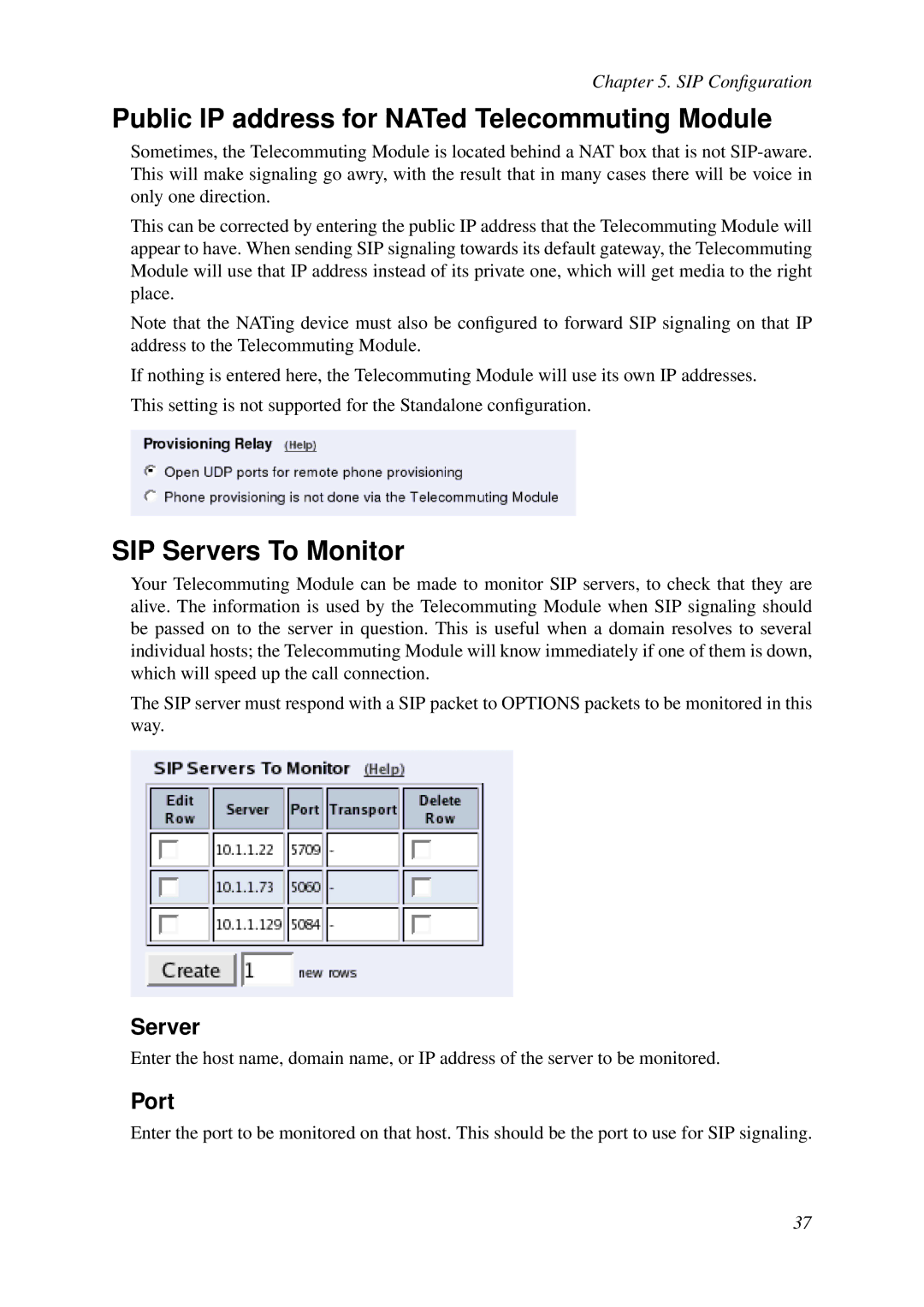Chapter 5. SIP Configuration
Public IP address for NATed Telecommuting Module
Sometimes, the Telecommuting Module is located behind a NAT box that is not
This can be corrected by entering the public IP address that the Telecommuting Module will appear to have. When sending SIP signaling towards its default gateway, the Telecommuting Module will use that IP address instead of its private one, which will get media to the right place.
Note that the NATing device must also be configured to forward SIP signaling on that IP address to the Telecommuting Module.
If nothing is entered here, the Telecommuting Module will use its own IP addresses.
This setting is not supported for the Standalone configuration.
SIP Servers To Monitor
Your Telecommuting Module can be made to monitor SIP servers, to check that they are alive. The information is used by the Telecommuting Module when SIP signaling should be passed on to the server in question. This is useful when a domain resolves to several individual hosts; the Telecommuting Module will know immediately if one of them is down, which will speed up the call connection.
The SIP server must respond with a SIP packet to OPTIONS packets to be monitored in this way.
Server
Enter the host name, domain name, or IP address of the server to be monitored.
Port
Enter the port to be monitored on that host. This should be the port to use for SIP signaling.
37