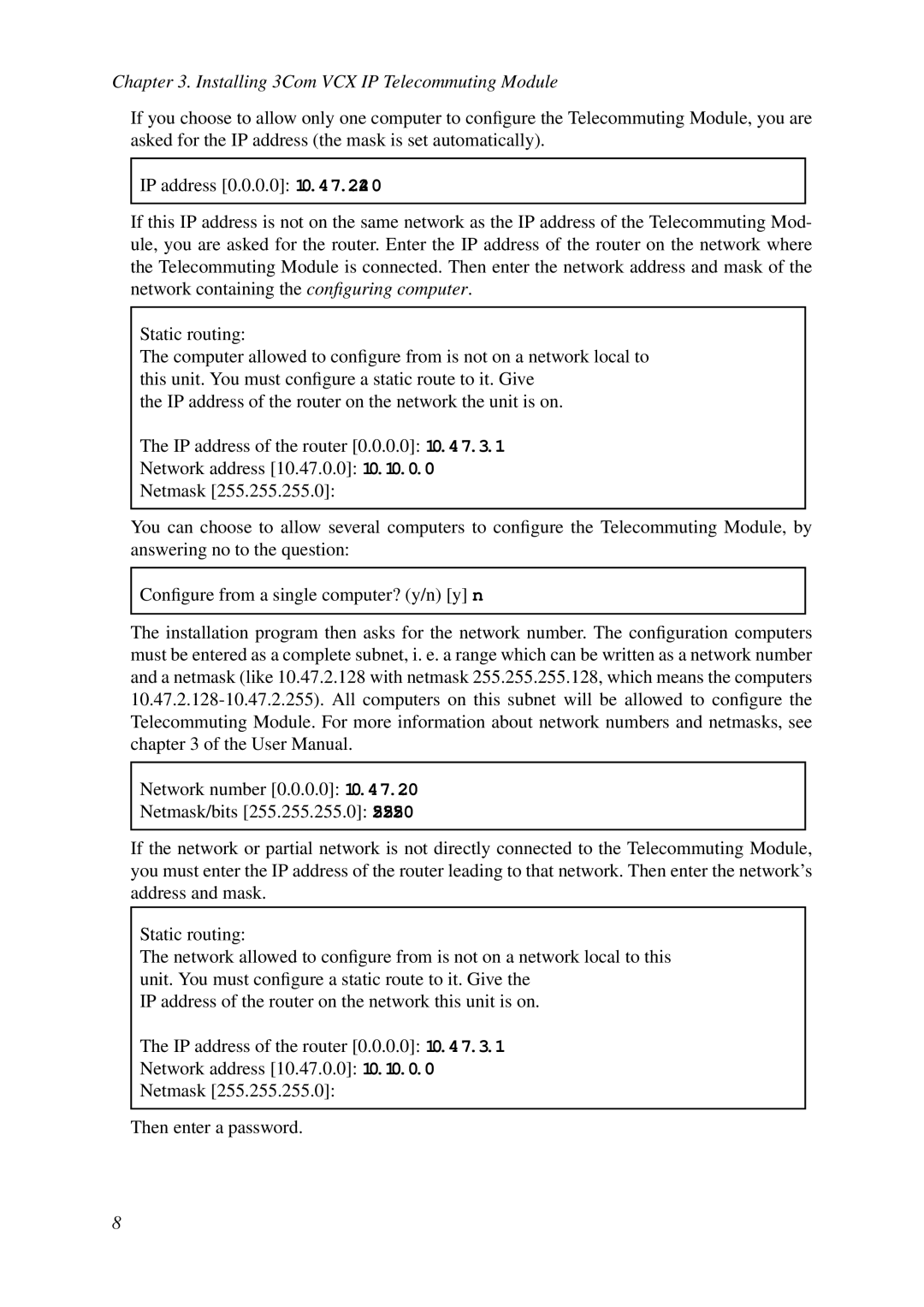Chapter 3. Installing 3Com VCX IP Telecommuting Module
If you choose to allow only one computer to configure the Telecommuting Module, you are asked for the IP address (the mask is set automatically).
IP address [0.0.0.0]: 10.47.2.240
If this IP address is not on the same network as the IP address of the Telecommuting Mod- ule, you are asked for the router. Enter the IP address of the router on the network where the Telecommuting Module is connected. Then enter the network address and mask of the network containing the configuring computer.
Static routing:
The computer allowed to configure from is not on a network local to this unit. You must configure a static route to it. Give
the IP address of the router on the network the unit is on.
The IP address of the router [0.0.0.0]: 10.47.3.1
Network address [10.47.0.0]: 10.10.0.0
Netmask [255.255.255.0]:
You can choose to allow several computers to configure the Telecommuting Module, by answering no to the question:
Configure from a single computer? (y/n) [y] n
The installation program then asks for the network number. The configuration computers must be entered as a complete subnet, i. e. a range which can be written as a network number and a netmask (like 10.47.2.128 with netmask 255.255.255.128, which means the computers
Network number [0.0.0.0]: 10.47.2.0
Netmask/bits [255.255.255.0]: 255.255.255.0
If the network or partial network is not directly connected to the Telecommuting Module, you must enter the IP address of the router leading to that network. Then enter the network’s address and mask.
Static routing:
The network allowed to configure from is not on a network local to this unit. You must configure a static route to it. Give the
IP address of the router on the network this unit is on.
The IP address of the router [0.0.0.0]: 10.47.3.1
Network address [10.47.0.0]: 10.10.0.0
Netmask [255.255.255.0]:
Then enter a password.
8