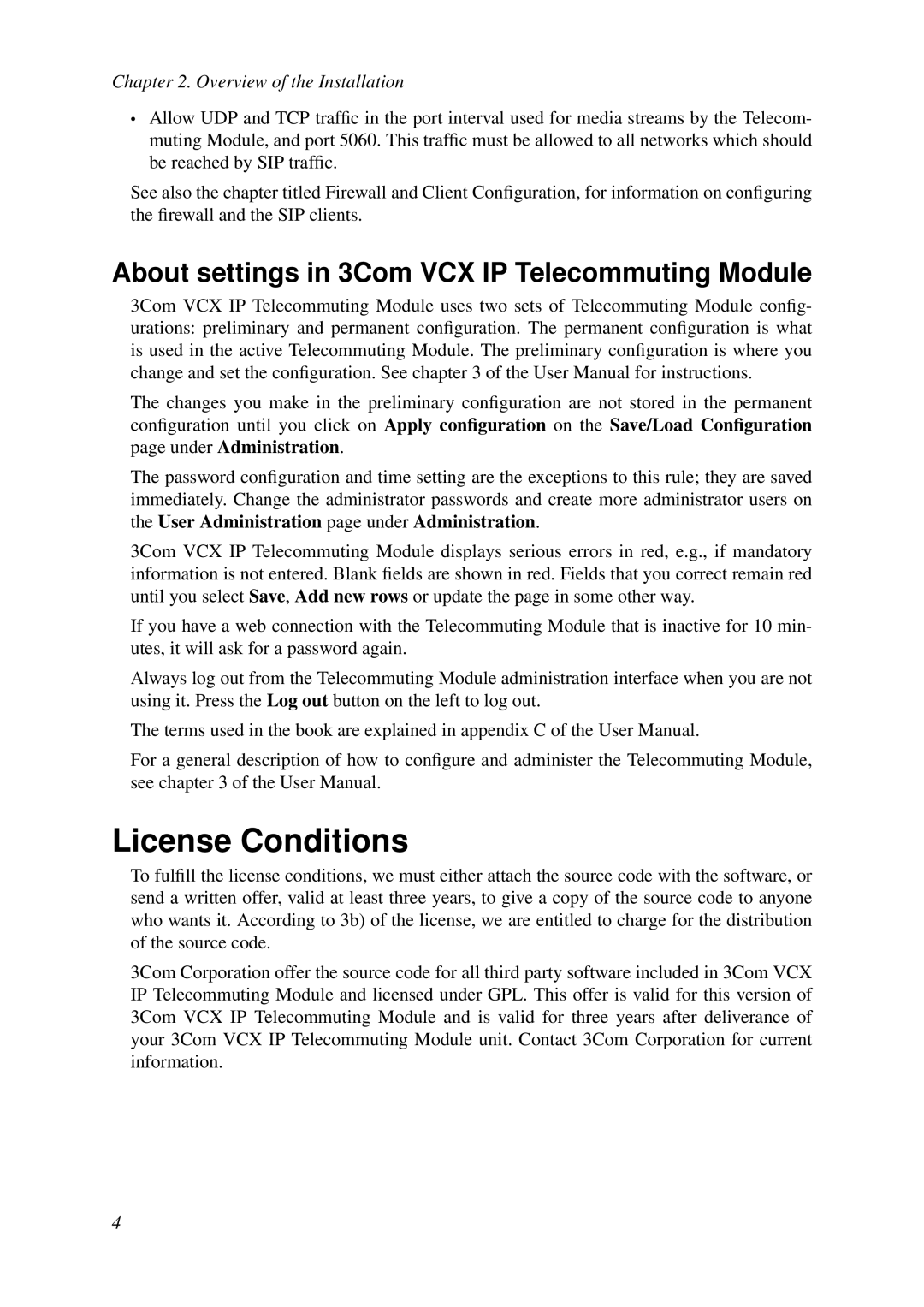Chapter 2. Overview of the Installation
•Allow UDP and TCP traffic in the port interval used for media streams by the Telecom- muting Module, and port 5060. This traffic must be allowed to all networks which should be reached by SIP traffic.
See also the chapter titled Firewall and Client Configuration, for information on configuring the firewall and the SIP clients.
About settings in 3Com VCX IP Telecommuting Module
3Com VCX IP Telecommuting Module uses two sets of Telecommuting Module config- urations: preliminary and permanent configuration. The permanent configuration is what is used in the active Telecommuting Module. The preliminary configuration is where you change and set the configuration. See chapter 3 of the User Manual for instructions.
The changes you make in the preliminary configuration are not stored in the permanent configuration until you click on Apply configuration on the Save/Load Configuration page under Administration.
The password configuration and time setting are the exceptions to this rule; they are saved immediately. Change the administrator passwords and create more administrator users on the User Administration page under Administration.
3Com VCX IP Telecommuting Module displays serious errors in red, e.g., if mandatory information is not entered. Blank fields are shown in red. Fields that you correct remain red until you select Save, Add new rows or update the page in some other way.
If you have a web connection with the Telecommuting Module that is inactive for 10 min- utes, it will ask for a password again.
Always log out from the Telecommuting Module administration interface when you are not using it. Press the Log out button on the left to log out.
The terms used in the book are explained in appendix C of the User Manual.
For a general description of how to configure and administer the Telecommuting Module, see chapter 3 of the User Manual.
License Conditions
To fulfill the license conditions, we must either attach the source code with the software, or send a written offer, valid at least three years, to give a copy of the source code to anyone who wants it. According to 3b) of the license, we are entitled to charge for the distribution of the source code.
3Com Corporation offer the source code for all third party software included in 3Com VCX IP Telecommuting Module and licensed under GPL. This offer is valid for this version of 3Com VCX IP Telecommuting Module and is valid for three years after deliverance of your 3Com VCX IP Telecommuting Module unit. Contact 3Com Corporation for current information.
4