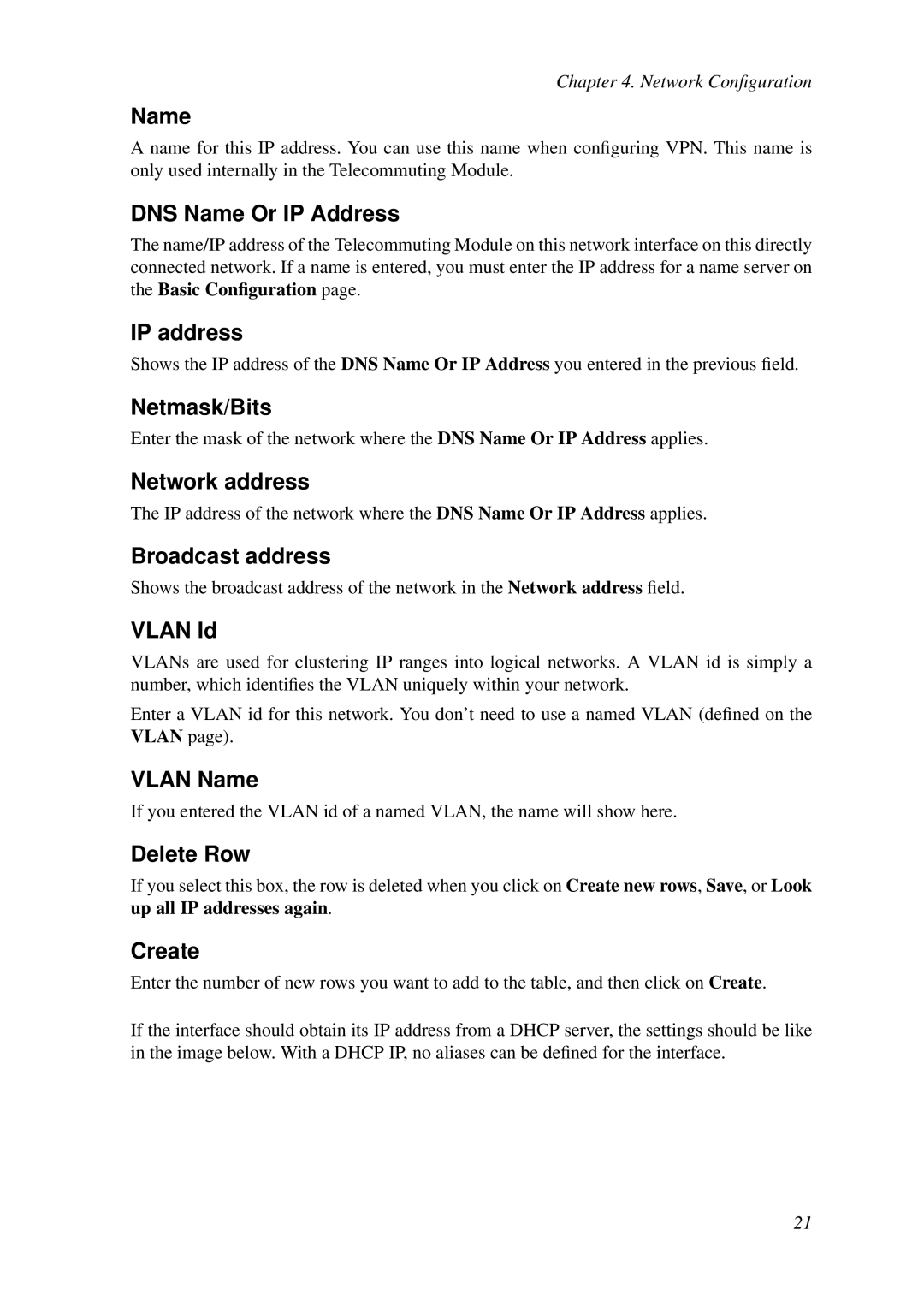Chapter 4. Network Configuration
Name
A name for this IP address. You can use this name when configuring VPN. This name is only used internally in the Telecommuting Module.
DNS Name Or IP Address
The name/IP address of the Telecommuting Module on this network interface on this directly connected network. If a name is entered, you must enter the IP address for a name server on the Basic Configuration page.
IP address
Shows the IP address of the DNS Name Or IP Address you entered in the previous field.
Netmask/Bits
Enter the mask of the network where the DNS Name Or IP Address applies.
Network address
The IP address of the network where the DNS Name Or IP Address applies.
Broadcast address
Shows the broadcast address of the network in the Network address field.
VLAN Id
VLANs are used for clustering IP ranges into logical networks. A VLAN id is simply a number, which identifies the VLAN uniquely within your network.
Enter a VLAN id for this network. You don’t need to use a named VLAN (defined on the VLAN page).
VLAN Name
If you entered the VLAN id of a named VLAN, the name will show here.
Delete Row
If you select this box, the row is deleted when you click on Create new rows, Save, or Look up all IP addresses again.
Create
Enter the number of new rows you want to add to the table, and then click on Create.
If the interface should obtain its IP address from a DHCP server, the settings should be like in the image below. With a DHCP IP, no aliases can be defined for the interface.
21