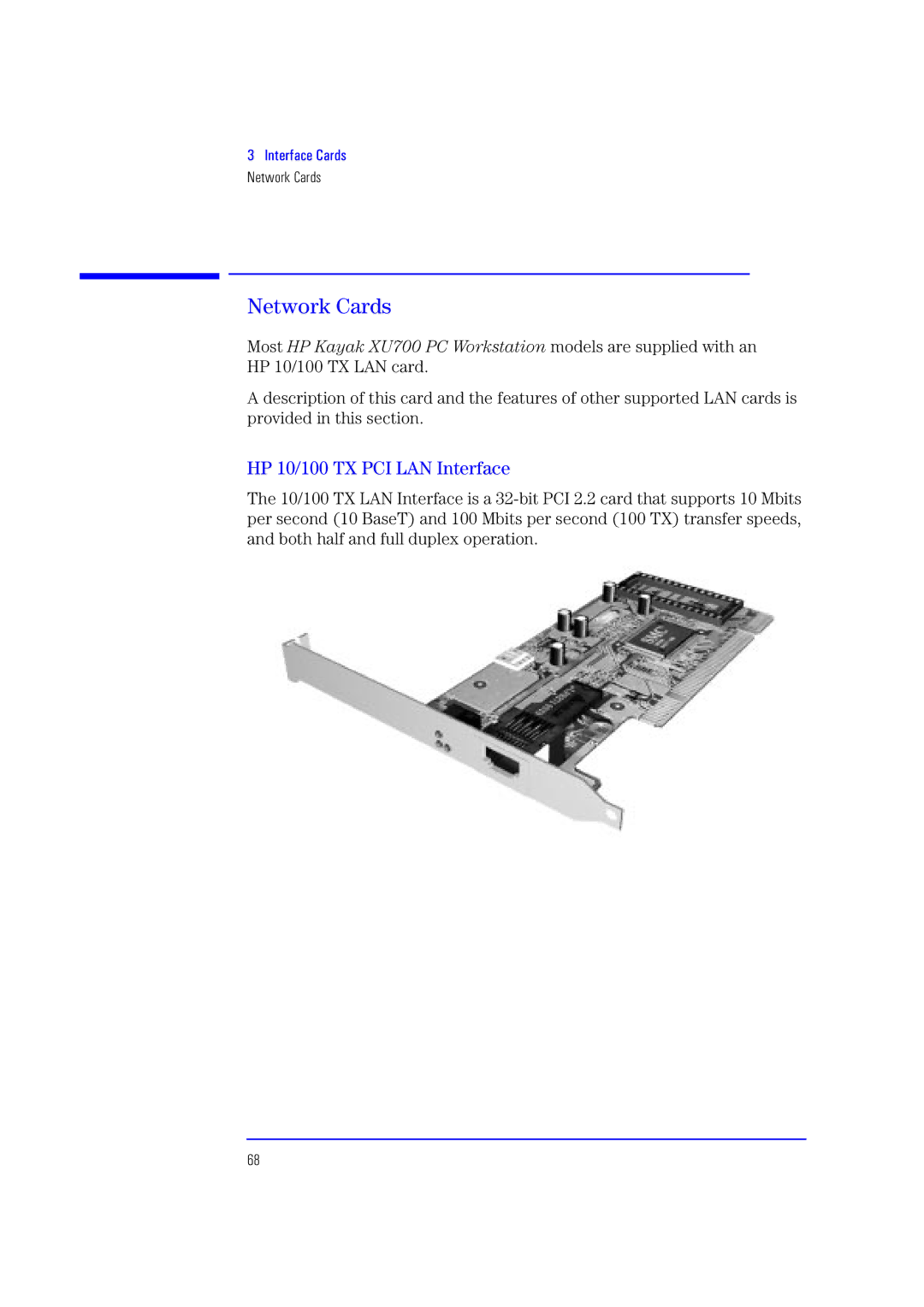Hp kayak xu700 Technical Reference Manual
2000 Hewlett-Packard Company
Contents
Input/Output Controller Hub 2 82801BA
Assigned Device Interrupts
Graphics Cards
Network Cards
MaxiLife Test Sequence and Error Messages
Rear Panel Socket Pin Layouts
Contents
Preface
Conventions
Bibliography
Extra Information Can Be nVIDIA graphics cards
System Overview
HP Kayak XU700 PC Workstation Overview
Feature Description
PCI Specification
Specification
One flexible disk drive connector
Two ATA-100 IDE connectors for up to four IDE devices
Pin serial two, buffered
Package for the Minitower Models
Package for the Minitower Models
Front and Side Views
Internal Features
Rear View
HP Kayak XU700 Minitower Front Panel
HP Kayak XU700 Minitower Front Panel
Electrical Specifications
HP Kayak XU700 Minitower Specifications Characteristics
Physical Characteristics
Then there is an undetected short circuit somewhere
Power Consumption and Cooling
Power outlet or use a power block with a switch
Environmental Specifications
Operating with hard disk access LwA = 41.4 dB
Operating with floppy disk access LwA = 43.2 dB
Operating LwA = 40.5 dB
Power Saving and Ergonometry
Power Saving and Ergonometry
Power Saving and Ergonometry for APM Systems
Full On Suspend1 Off
Soft Power Down
Power Saving Modes and Resume Events for Acpi Systems
Power-On from Space-Bar
Access HP World Wide Web Site
Documentation
Title
Paper-based
Where to Find the Information
Service
For information on On hard disk Setting up
For address, Access HP World Wide Web Site on
Guide
Refer to LAN Refer to online
System Overview Documentation
System Board
System Board Overview
IDE
Architectural View
AGP
AGP Slot
Accessory Board Slots
Accessory Board Slots
PCI Slots
PCI Slot
Yes Yes2 Yes1
System Board Switches
Switch
Reserved. Do Not change Default Settings
Reserved. Do Not change Default Setting
Chipset
Memory Controller Hub
Memory Controller Hub
Feature
Power management Arbitration
MCH Interface
Support
Cacheability controlled by processor
Accelerated Graphics Port AGP Bus Interface
AGP 4x Bus
Dram Interface
AGP PCI Bus Implementation
Main Memory Controller
Dual Rambus Bus
System Clocking
Rimm Memory Slots
Read/Write Buffers
Input/Output Controller Hub 2 82801BA
Input/Output Controller Hub 2 82801BA
Following table shows the available ICH2 features
Refer to the table page 59 for ICH2 interrupts
ICH2 is USB revision 1.1 compliant
AC’97 Controller
IDE Controller
DMA Controller
Interrupt Controller
Real Time Clock Enhanced Power Management
Crystal CS4299 Integrated PCI Audio
PCI Bus PCI Slots
Devices on the SMBus
Previous Architecture
ICH2 82801AAB
LM75 Temperature
ICH2 SMBus Master
Controller
Dimm Sockets
System Board
Power cord is plugged
Devices on the Low Pin Count Bus
Following devices are connected to the LPC bus
Be programmed as COM1, COM2, COM3, COM4, or disabled
Connector pin layouts are shown on
Super I/O Controller NS
Serial / Parallel
Following table shows the available FWH features
FirmWare Hub 82802AB
FirmWare Hub 82802AB
System Bus
Intel Pentium 4 Processor
Processor Clock
Bus Frequencies
Voltage Regulation
Cache Memory
Assigned Device Interrupts
Input/Output Controller Hub Interrupts
PCI 64-bit Hub Interrupts
Interrupt Controllers
Interrupt Source
PCI Interrupt Request Lines
ICH2 and P64H, and allows for multiple processor operations
System Board Assigned Device Interrupts
Matrox Millennium G450 Nvidia Quadro2 MXR
Graphics Cards
Matrox Millennium G450 Graphics Card
To the graphics card before startup
3D Features
If only one monitor is used, then Port 1 must be used
Available Video Resolutions
Graphics Cards
Traditional
43 / 54 aspect ratio Wide screen
Limitations
Traditional
43 / 54 aspect ratio
Wide screen
Nvidia Quadro2 MXR
Second Generation Transform and Lighting Engines
Network Cards
HP 10/100 TX PCI LAN Interface
HP 10/100 TX PCI LAN Interface Features
HP 10/100 TX PCI LAN Interface LED Descriptions
Description Flashing Steady Off
Yellow
Supported LAN Cards
LED
3COM LAN Card LED Descriptions
Green
Scsi Adapter Cards
Adaptec 29160 Scsi PCI Adapter Card
Scsi Cable Information
Scsi Adapter Cards
Additional Scsi Card Features
Feature Description
Flexible Disk Drives
Hard Disk Drives
IDE Hard Disk Drives
IBM Deskstar
Scsi Hard Disk Drives
Quantum Atlas 10K
CD-ROM Drives
8X Video IDE DVD-ROM Drive
Read Up to 32X 1X=150 KB/s
Write 8X CD-R 4X CD-RW
Red, Yellow, Orange, Green books
120,000 POH
Mass Storage Devices
HP Bios
Using the HP Setup Program
Main Screen
Advanced Screen
Only if ECC modules are detected
Integrated Audio Device
Security Screen
PCI Device, Slot #1
Boot Screen
Power Screen
Updating the System Bios
Updating the System Bios
Restoring Bios Default Settings
If You Forgot the Administrator Password
If You Forgot the Administrator Password
Clearing the Cmos
Clearing the Cmos
Recovering the Bios Crisis Mode
Recovering the Bios Crisis Mode
Bios Addresses
System Memory Map
HP I/O Port Map I/O Addresses Used by the System1
If configured
Default Values for Function Address Ports
Default Values for Function
DMA Channel Controllers
Interrupt Controllers
DMA controller
Interrupt Request Description
Input
Can be selected upon installation of Windows NT
There are three major interrupt modes available
Mode, only one processor executes operations
Controller and allows for multiple processor operations
HP Bios Bios Addresses
MaxiLife Test Sequence and Error Messages
Different diagnostics are described below
Basic Pre-boot Diagnostics
MaxiLife Test Sequence and Error Messages
Number Problem
Pre-boot Diagnostics Error Codes
Test Error Code Beep Codes Action to Take
100
Post Test Sequence and Post Error
Following diagrams show the different BIOS-generated errors
Operating System Boot Phase
Run-Time Errors
Test Error Code Action to Take
Main Menu Minitower models only
System Info
Boot Steps
Boot report
104
Post Routine Description
Order in Which Post Tests Are Performed
Beep
Codes
Enable cache before system Bios shadow
Shadow system Bios ROM Shadow Bios
Advanced configuration of chipset registers
Check video configuration against Cmos
Enable keyboard
Initialize Post display service
Display prompt Press F2 to enter Setup
Disable CPU cache
Detect and install external parallel ports
Initialize Bios Data Area
Enable Non-Maskable Interrupts NMIs
Initialize Extended Bios Data Area
Enter Setup
Clear Boot flag
Check for errors Checking
Terminate QuietBoot optional
Initialize system timer
Check force recovery boot
Checksum Bios ROM
Go to Bios
Initialize System Management Mode
Output one beep before boot
Boot to Mini DOS
Boot to Full DOS
113
Error Message Summary
Error Message Summary
Cause / Symptom
Message
Other
116
IDE Drive Connectors
Battery Pinouts
Additional Scsi LED Connector
Aux Power Connector
Wake On LAN Connector
Rear Fan Connector
Internal Audio Connectors
Status Panel Intrusion
Hard Disk Drive Temperature Connector
VGA DB15 Connector
Video Connector
LCD Panel
Ethernet UTP Connector
121
Rear Panel Socket Pin Layouts
Keyboard and Mouse Connectors
Keyboard and Mouse Connectors Pin Signal
USB Connector
Pin Serial Port Connector Signal
Pin Parallel Connector
MIDI/Joystick Connector
Pin Parallel Connector Signal
MIDI/Joystick Connector Pin Signal