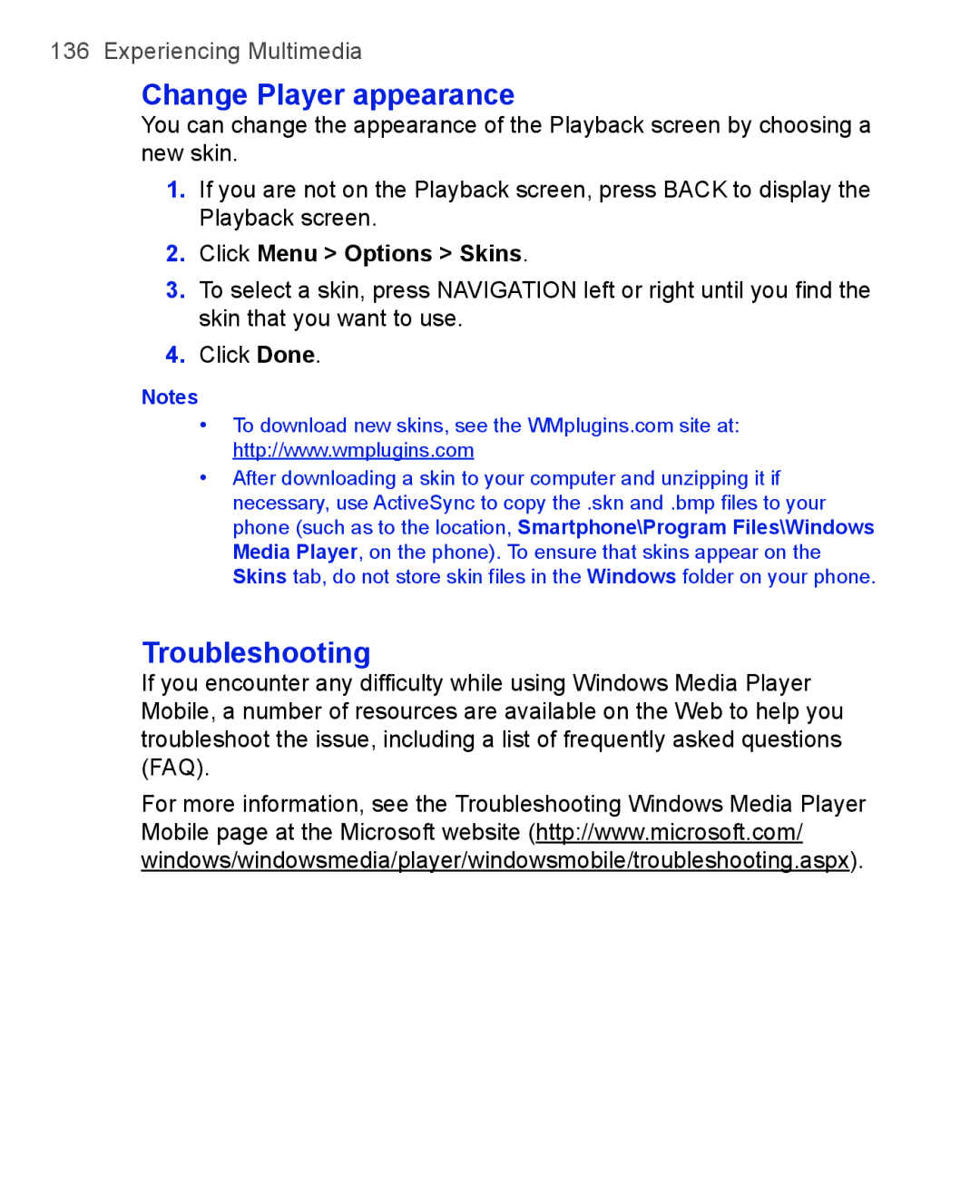N G U L a R M a K E S B U S I N E S S R U N B E T T E R
Smartphone
Please Read Before Proceeding
Important Health Information and Safety Precautions
Copyright Information
Safety Precautions for Acoustic Pressure
Safety in Aircraft
General Precautions
Avoid unstable mounting
Contents
Managing your Phone
Exchanging Messages and Using Outlook
Getting Connected
Using Other Applications 143
Experiencing Multimedia 115
Appendix 151
Index 163
Chapter
Getting to Know your Phone and its Accessories
Function
Getting started
Earpiece
Upper LED Status
LED indicator lights
Lower LED
Accessories
Accessory Function
Remove SIM card
Lift up the socket
Click to see the time of your next
Status Indicators and Program Icons
Calendar
Optional
ClearVue
Document ClearVue
Getting started
Cancel
To access the Quick List
To see the available programs in the Start menu
To change the input mode
Use Multipress mode
To enter text in Multipress mode
Use T9 mode
Use Numeric mode
On the Home screen, click Start Settings Accessibility
To enter text in T9 mode
More text entry tasks
Power Management screen
To manage a low battery
Using Phone Features
Using the Phone
On the Home screen, click Start Settings Security Enable
Phone screen
Enter your PIN
Make a call from the Phone screen
To set a ring tone for incoming calls
Make a call from Contacts
To specify the number to dial
To edit the contact
Edit
To customize calls by using the Menu
Make a call from Call History
Make a call from Speed Dial
Make a call from SIM Manager
To answer an incoming call
To ignore an incoming call
To end a call
To answer another call
To switch between calls
To set up a conference call
To turn the Speakerphone on and off
To mute a call
Make an international call
Make an emergency call
Insert a pause in a dialing sequence
Insert a longer pause in a dialing sequence
Synchronizing Information and Setting Up E-mail Security
To install and set up ActiveSync your the computer
About ActiveSync
Synchronizing Information and Setting Up E-mail Security
Synchronizing Information and Setting Up E-mail Security
Synchronize Outlook information with the computer
To manually start and stop synchronization
Location New state
To change which information is synchronized
Phone
To synchronize directly with Exchange Server
Synchronize Outlook information with Exchange Server
Next
Schedule synchronization with Exchange Server
When fi nished, click Menu Disconnect Bluetooth
To synchronize with a PC via Bluetooth
To schedule synchronization at regular time intervals
To set up a sync relationship with a storage card
Change Media synchronization settings
Click Set up Sync
Digitally sign and encrypt all messages
Click Menu Options
Synchronizing Information and Setting Up E-mail Security
Managing your Phone
Set up the Answer Mode
Set up the Home screen
On the Home screen, click Start Settings Home Screen
Personalizing your Phone
Choose how to be notified about events or actions
To change regional settings
On the Home screen, click Start Settings Regional
Set language, locale and other regional options
To change the current profile
To edit a profile
To specify the sound for an event
To set sounds for the key presses
To set an alarm
Set personal information
To copy a sound to your phone
To enter owner information
Set performance and maintenance options
To change accessibility settings
To change power management settings
Management
Set up the external screen
To turn error reporting on and off
To find the operating system version number
To find the phone specification
Adding and Removing Programs
To add programs
To remove a program
Programs
Click Menu Remove
Use Task Manager
To see how much memory is available
Scroll down to Available Memory
To start Task Manager
Stop All
To copy a file using ActiveSync
Selected
Paste
Use File Explorer
To start File Explorer
To send a file as an email attachment
Click Menu Send
To enable the SIM personal identification number PIN
To disable the SIM PIN
Click Start Settings Security Click Change PIN2
Lock the keypad
To enable/disable Device Lock
Lock your phone
To lock the keypad
To unlock the keypad
Resetting your Phone
To reset your phone
Click Start Accessories Clear Storage
Restarting your Phone
Getting Connected
Connecting to the Internet
Set up a Gprs connection
Set up a Dial-up connection
To set up a Gprs connection
On the Home screen, click Start Settings Connections
Click Menu Add
To set up a dial-up connection to your corporate network
To set up a dial-up connection for browsing the Internet
Connects to , select Work
Advanced options
Add a URL exception
To open Internet Explorer
To go to a link
To go to a Web
To change Web page display options
To view a page in full-screen mode
To show or hide pictures on Web pages
To add a Web page to the Favorites list
To view a favorite
Set up the phone as a modem
To set up the phone as a USB modem
Wireless Modem
To clear history, cookies or temporary files
Start Settings Control Panel
Select Search for the best drivers in these locations
Finish
Modem Options
Dial-up and connect to the Internet
To set up the phone as a Bluetooth modem
To dial-up and connect to the Internet
To end the modem session
To open Comm Manager
Click Start Comm Manager
Bluetooth modes
To turn Bluetooth on or off on your phone
Bluetooth partnerships
To make your phone discoverable
To create a Bluetooth partnership
To accept a Bluetooth partnership
To change the display name of a Bluetooth device
To delete a Bluetooth partnership
Click Menu Delete
To connect a Bluetooth handsfree or stereo headset
Connect a Bluetooth handsfree or stereo headset
Settings Connections Click Bluetooth Menu Devices
Beam information using Bluetooth
To beam information from your phone to a computer
Click Menu Beam type of item
Use the phone as a Bluetooth modem
To add the phone as a Bluetooth modem
Add
AT+CGDCONT=1,IP,APN
Exchanging Messages and Using Outlook
Set up Outlook E-mail
Using Email and Text Messages
Click Start ActiveSync
Set up a POP3/IMAP4 email account
Click Menu Options New Account
Setting Description
Send and receive messages
To compose and send an email or text message
Select
Or Forward
To exclude your email address when replying to all
To add an attachment to an email message
Voice Note
To download attachments
Download messages
To download messages from the server
To digitally sign and encrypt a new message
Individually sign and encrypt a message
Click Menu Message Options
Click Menu Check Certificate
Manage folders
View Certificate
To access MMS
From the CameraOptional program, capture a photo and then
Edit MMS settings
To access MMS message folders
To configure MMS settings
Click Start Messaging MMS , then click Menu Folders
Connect Via . Select The Internet from the list
To start composing an MMS message
Create and send MMS messages
On the Home screen, click Start Messaging MMS New
To create an MMS message from a template
To insert a photo or video clip into an MMS message
To add predefined text to an MMS message
To add an audio clip to an MMS message
View and reply to MMS messages
To set options for an MMS message
To receive MMS messages
Receive
Photo
To view an MMS message
To reply to an MMS message
To start MSN Messenger
To sign in or out
To add or delete contacts
To send an instant message
To change your display name
To schedule an appointment
Click Menu New Appointment
To make an appointment recurring
To view your schedule
To send a calendar appointment
Send
To create a new contact
To create a new contact on both your phone and SIM card
On the Home screen, click Start Contacts Menu New SIM
To view and edit a contact information
To call a contact from the contact list
To send a text message to a contact
To find a contact
To find a contact online
Click Start Contacts Menu View By Name
Recipient Menu Find Online
To filter the contact list
To assign a ring tone to a contact
To assign a picture to a contact
To send a contact’s details
To create a task
To delete a task
To locate a task
To mark a task as completed
To create a voice note
To delete a voice note
To listen to a voice note
To use a voice note as a ring tone
Experiencing Multimedia
Using Camera and Video RecorderOptional
Capture modes
Capture mode
Capture type Format
Camera mode icons and indicators
Capture mode. Indicates the current capture mode
Camera Video screen
Camera Picture Theme screen
Review screen
Icon Function
Use MMS Video capture mode
Use Video capture mode
Use Still Image capture modes
Use zooming
Capture mode Resolution Zoom range
Use the Camera Menu
Effect
Advanced settings of the Camera Menu
Advanced
Using Pictures & Videos
To copy a picture or video clip to your phone
To view pictures
To play GIF animation files
To play videos
To start the CameraOptional from Pictures & Videos
To delete a picture or video clip
To edit a picture
To set a picture as the Home screen background
Click Menu Use as Home Screen
To send pictures and video clips via email
To beam pictures
Click Menu Beam
Click Menu Save Save to Contact
To assign pictures to contacts
To customize picture options
Formats Supported File Extensions
About the screens and menus
About the controls
Press
Playback screen menu
Now Playing screen menu
Library screen menu
About licenses and protected files
Menu
To synchronize content to your phone automatically
To synchronize and copy content manually to your phone
Copy files to your phone
List
Playlist File List
Play media
To play media on your phone
To play media on a network
Click Menu Open URL
Change Player appearance
Troubleshooting
Click Menu Options Skins
To install MIDlets from the Internet
To install MIDlets from a PC
To install MIDlets from a local folder
To run MIDlets on your phone
To view the MIDlets currently running
To stop running a MIDlet
Manage MIDlets
To customize the display settings
To change the display name of a MIDlet
To uninstall a MIDlet
To check storage space
To select a network type
To configure MIDlet security
Error Message Description
Error messages
Security Option Description
Using Other Applications
Using ClearVue Suite 8.2 Using Speed Dial
Using ClearVue Suite
ClearVue Presentation
To open a presentation file
To change the view
To set up your presentation show
To change the zoom ratio of the view mode
To set up a custom show
ClearVue Worksheet
ClearVue Document
Using Phone Features
Using Speed Dial
To create a speed dial entry for a contact
To create a speed dial entry for an item
To retrieve a voice mail message
To make a call or launch a program using Speed Dial
Create voice tags
To delete a speed dial entry
Click Menu Add Voice Tag
To make a call or launch a program using the voice tag
To create a voice tag for a program
To edit, delete and play voice tags
Play Voice Tag
Appendix
Agency identification numbers
1Regulatory Notices
Federal Communications Commission Notice
Important safety information
Safety precautions for RF exposure
Heed service markings
Damage requiring service
Safety precautions for power supply unit
Avoid pushing objects into product
Exposure to radio frequency RF signals
SAR Information
Hearing Aids
Pacemakers
Other Medical Devices
Safety Precautions
Other tips and cautions
Weee Notice
RoHS Compliance
2PC Requirement to Run ActiveSync
3Specifications
Physical
Audio
Controls and lights
Power supply
Battery
Expansion slot
SD slot
Index
Index
Index
MMS
Personal information
Video capture mode
Wireless Modem 23 Zoom