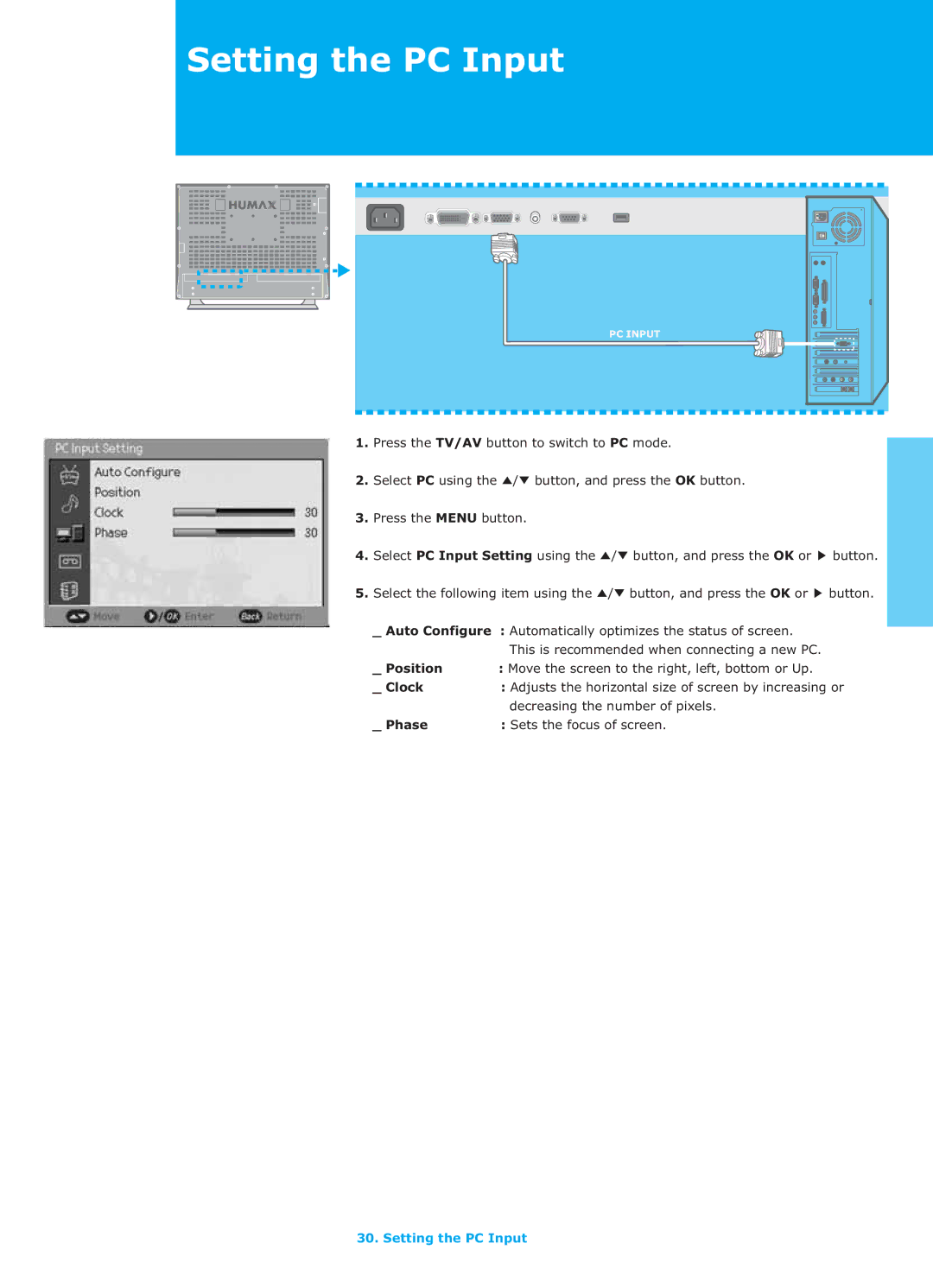Setting the PC Input
PC INPUT
1. | Press the TV/AV button to switch to PC mode. |
|
2. | Select PC using the ̵/̷ button, and press the OK button. |
|
3. Press the MENU button. |
| |
4. | Select PC Input Setting using the ̵/̷ button, and press the OK or | button. |
5. | Select the following item using the ̵/̷ button, and press the OK orG | button. |
_Auto Configure : Automatically optimizes the status of screen. This is recommended when connecting a new PC.
_ Position | : Move the screen to the right, left, bottom or Up. |
_ Clock | : Adjusts the horizontal size of screen by increasing or |
| decreasing the number of pixels. |
_ Phase | : Sets the focus of screen. |
30. Setting the PC Input