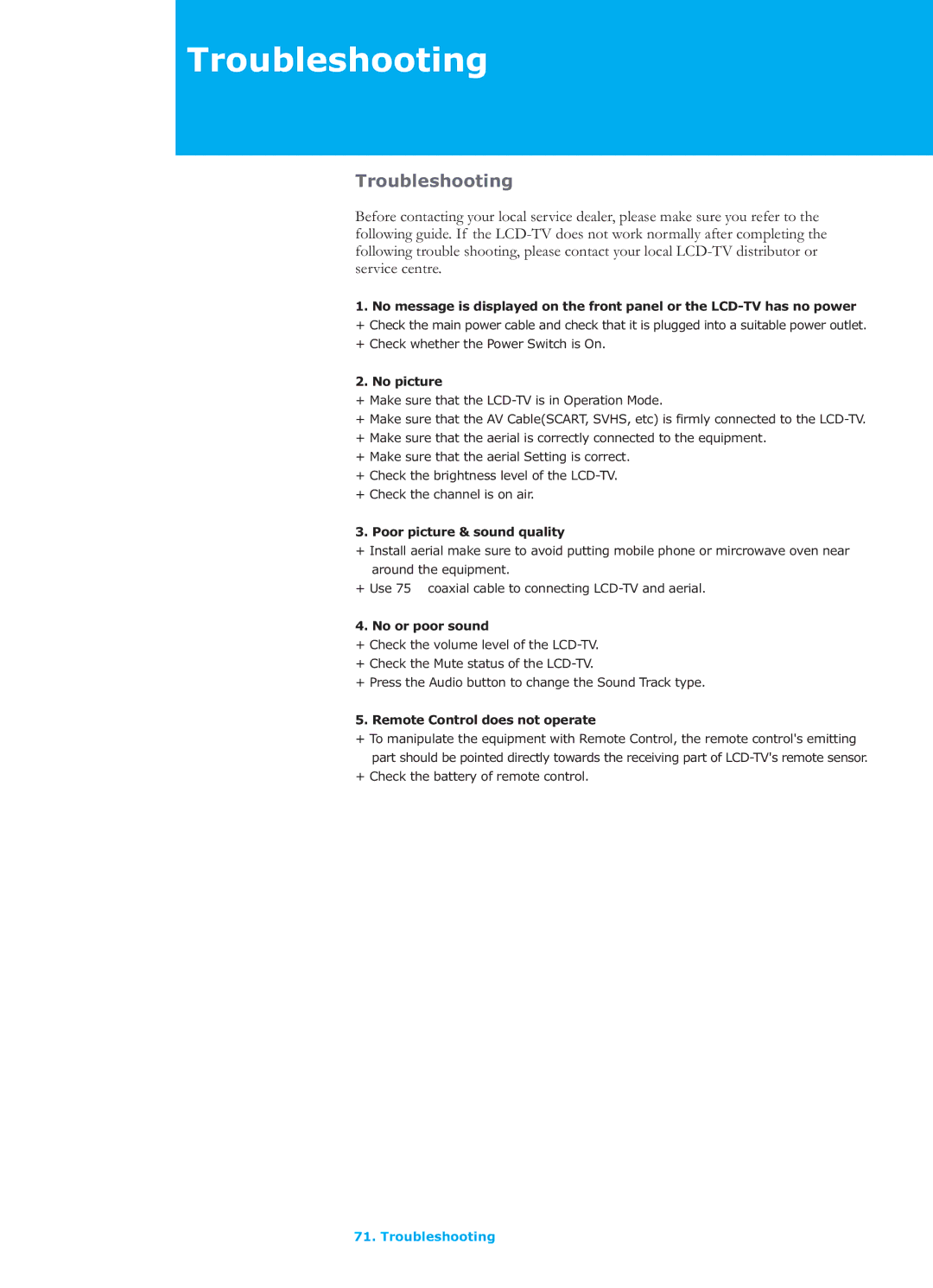Troubleshooting
Troubleshooting
Before contacting your local service dealer, please make sure you refer to the following guide. If the
1.No message is displayed on the front panel or the
2.No picture
+Make sure that the
+Make sure that the AV Cable(SCART, SVHS, etc) is firmly connected to the
+Make sure that the aerial is correctly connected to the equipment.
+Make sure that the aerial Setting is correct.
+Check the brightness level of the
+Check the channel is on air.
3. Poor picture & sound quality
+Install aerial make sure to avoid putting mobile phone or mircrowave oven near around the equipment.
+Use 75 ˟ coaxial cable to connecting
4. No or poor sound
+Check the volume level of the
+Check the Mute status of the
+Press the Audio button to change the Sound Track type.
5. Remote Control does not operate
+To manipulate the equipment with Remote Control, the remote control's emitting part should be pointed directly towards the receiving part of
+Check the battery of remote control.
71. Troubleshooting