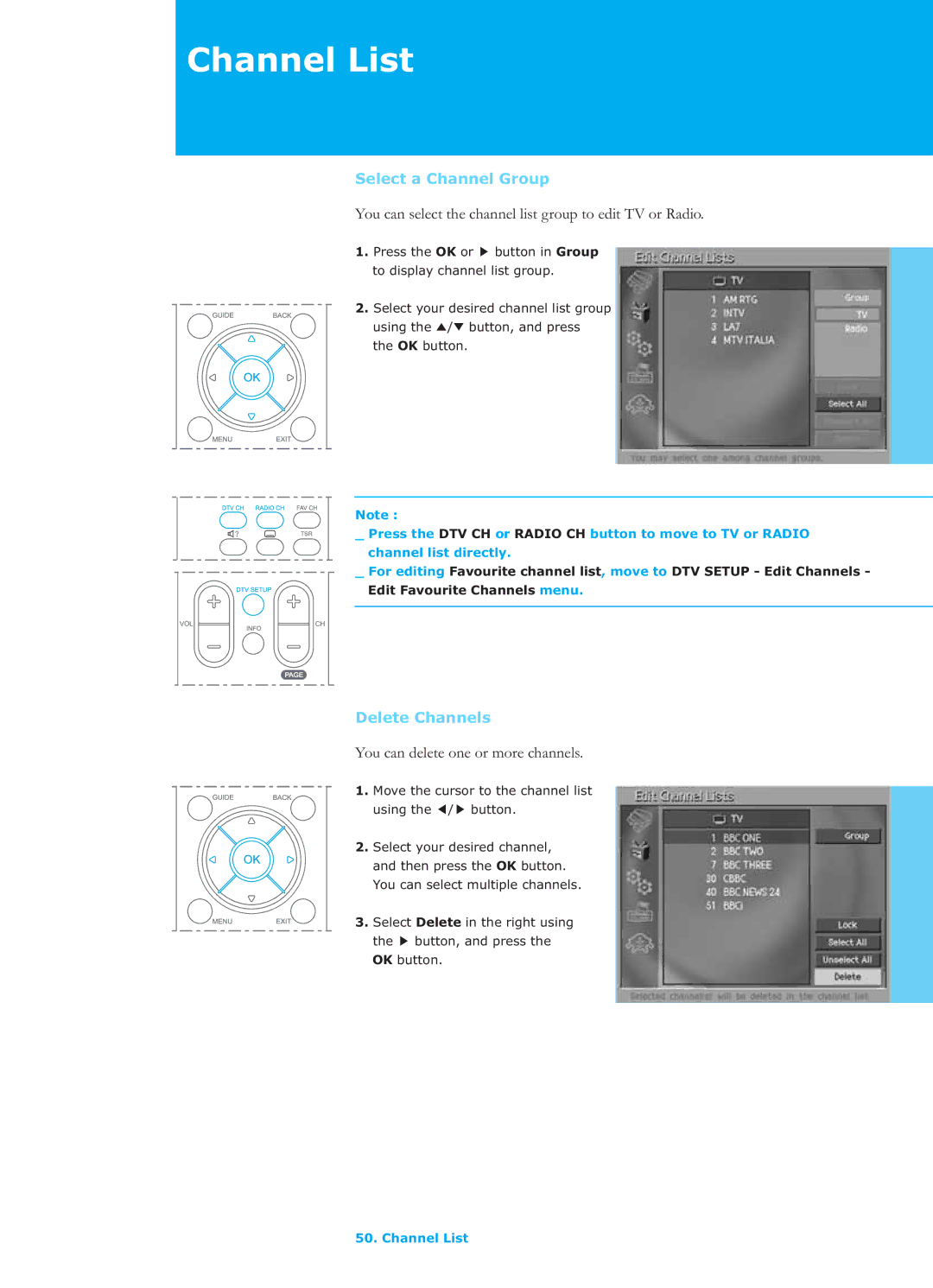Channel List
Select a Channel Group
You can select the channel list group to edit TV or Radio.
1. Press the OK or Gbutton in Group to display channel list group.
2.Select your desired channel list group using the ̵/̷ button, and press
the OK button.
Note :
_ Press the DTV CH or RADIO CH button to move to TV or RADIO channel list directly.
_ For editing Favourite channel list, move to DTV SETUP - Edit Channels - Edit Favourite Channels menu.
Delete Channels
You can delete one or more channels.
1.Move the cursor to the channel list using the / Gbutton.
2.Select your desired channel, and then press the OK button.
You can select multiple channels.
3. Select Delete in the right using the button, and press the OK button.