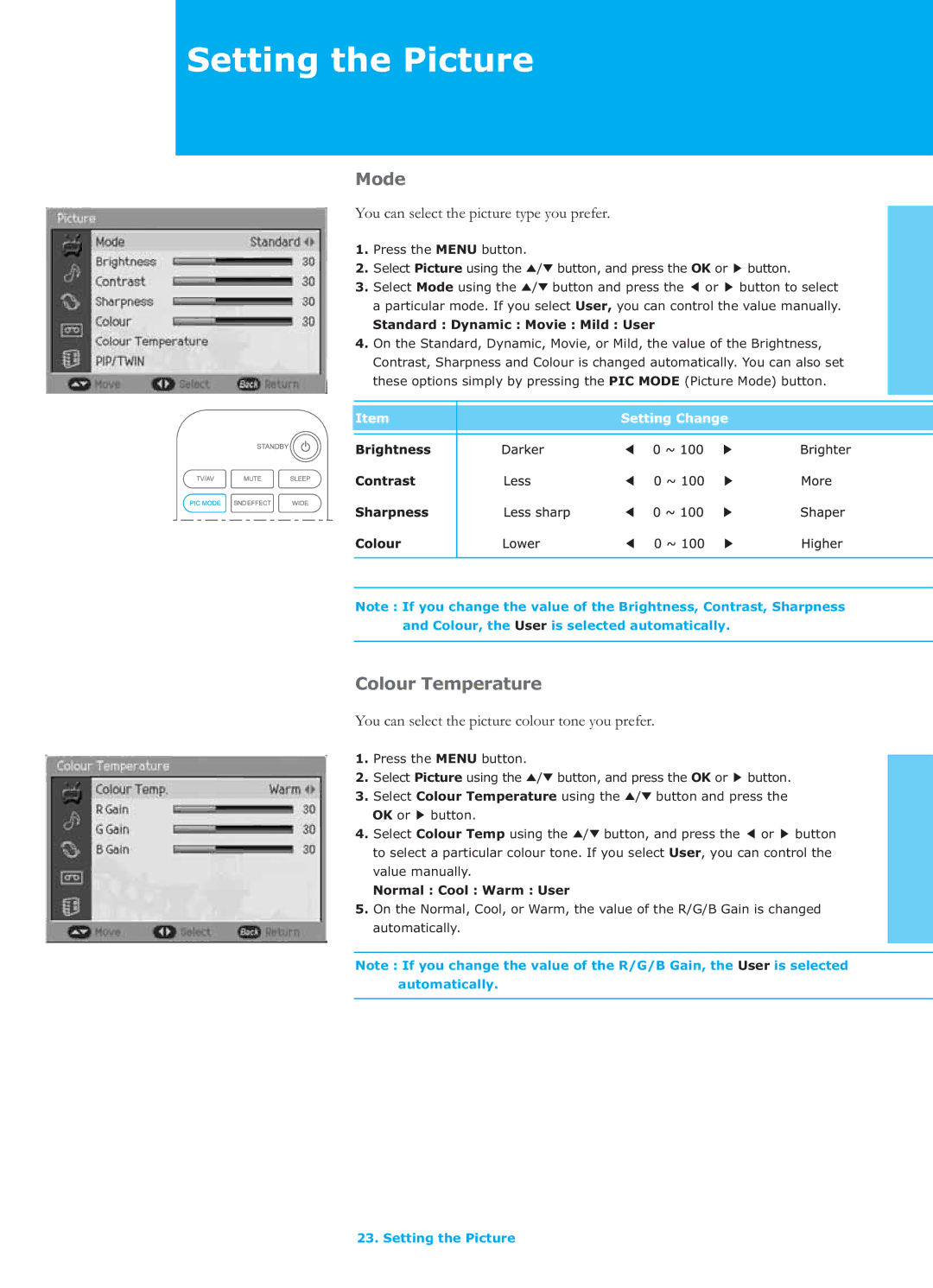Setting the Picture
Mode
You can select the picture type you prefer.
1.Press the MENU button.
2. | Select Picture using the ̵/̷Gbutton, and press the OK or | Gbutton. |
3. | Select Mode using the ̵/̷Gbutton and press the Gor | button to select |
| a particular mode. If you select User, you can control the value manually. | |
| Standard : Dynamic : Movie : Mild : User |
|
4.On the Standard, Dynamic, Movie, or Mild, the value of the Brightness, Contrast, Sharpness and Colour is changed automatically. You can also set these options simply by pressing the PIC MODE (Picture Mode) button.
Note : If you change the value of the Brightness, Contrast, Sharpness and Colour, the User is selected automatically.
Colour Temperature
You can select the picture colour tone you prefer.
1.Press the MENU button.
2. Select Picture using the ̵/̷Gbutton, and press the OK or button.
3.Select Colour Temperature using the ̵/̷Gbutton and press the
OK or Gbutton.
4. Select Colour Temp using the ̵/̷Gbutton, and press the Gor button to select a particular colour tone. If you select User, you can control the value manually.
Normal : Cool : Warm : User
5.On the Normal, Cool, or Warm, the value of the R/G/B Gain is changed automatically.
Note : If you change the value of the R/G/B Gain, the User is selected automatically.
23. Setting the Picture