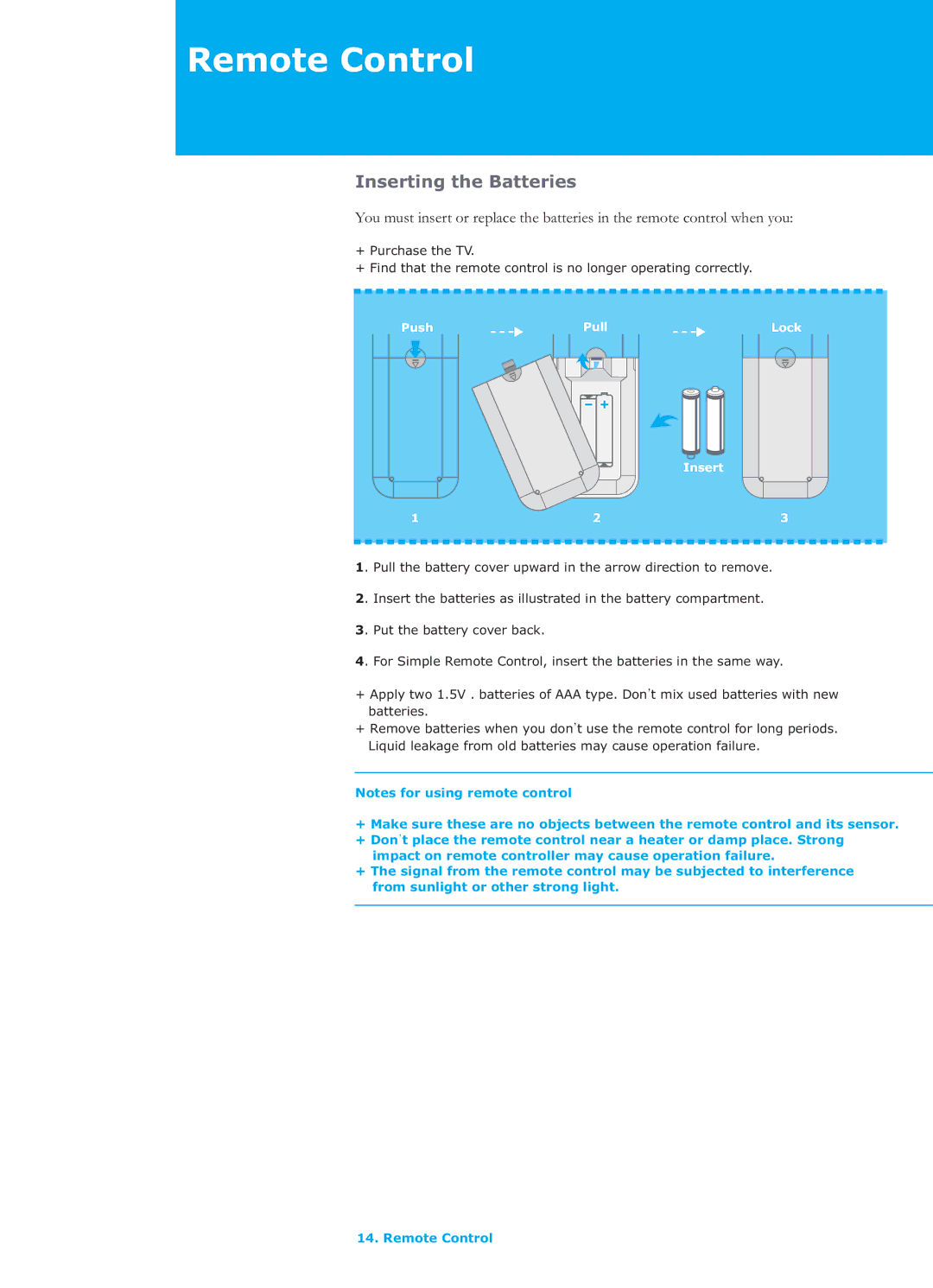Remote Control
Inserting the Batteries
You must insert or replace the batteries in the remote control when you:
+Purchase the TV.
+Find that the remote control is no longer operating correctly.
Push |
|
| Pull |
|
| Lock | ||||||||||
|
|
|
|
|
|
|
|
|
|
|
|
|
|
|
|
|
|
|
|
|
|
|
|
|
|
|
|
|
|
|
|
|
|
|
|
|
|
|
|
|
|
|
|
|
|
|
|
|
|
|
|
|
|
|
|
|
|
|
|
|
|
|
|
|
|
|
|
|
|
|
|
|
|
|
|
|
|
|
|
|
|
|
|
|
Insert
1 | 2 | 3 |
1. Pull the battery cover upward in the arrow direction to remove.
2. Insert the batteries as illustrated in the battery compartment.
3. Put the battery cover back.
4. For Simple Remote Control, insert the batteries in the same way.
+Apply two 1.5V . batteries of AAA type. Don˅t mix used batteries with new batteries.
+Remove batteries when you don˅t use the remote control for long periods. Liquid leakage from old batteries may cause operation failure.
Notes for using remote control
+Make sure these are no objects between the remote control and its sensor.
+Don˅t place the remote control near a heater or damp place. Strong impact on remote controller may cause operation failure.
+The signal from the remote control may be subjected to interference
from sunlight or other strong light.
14. Remote Control