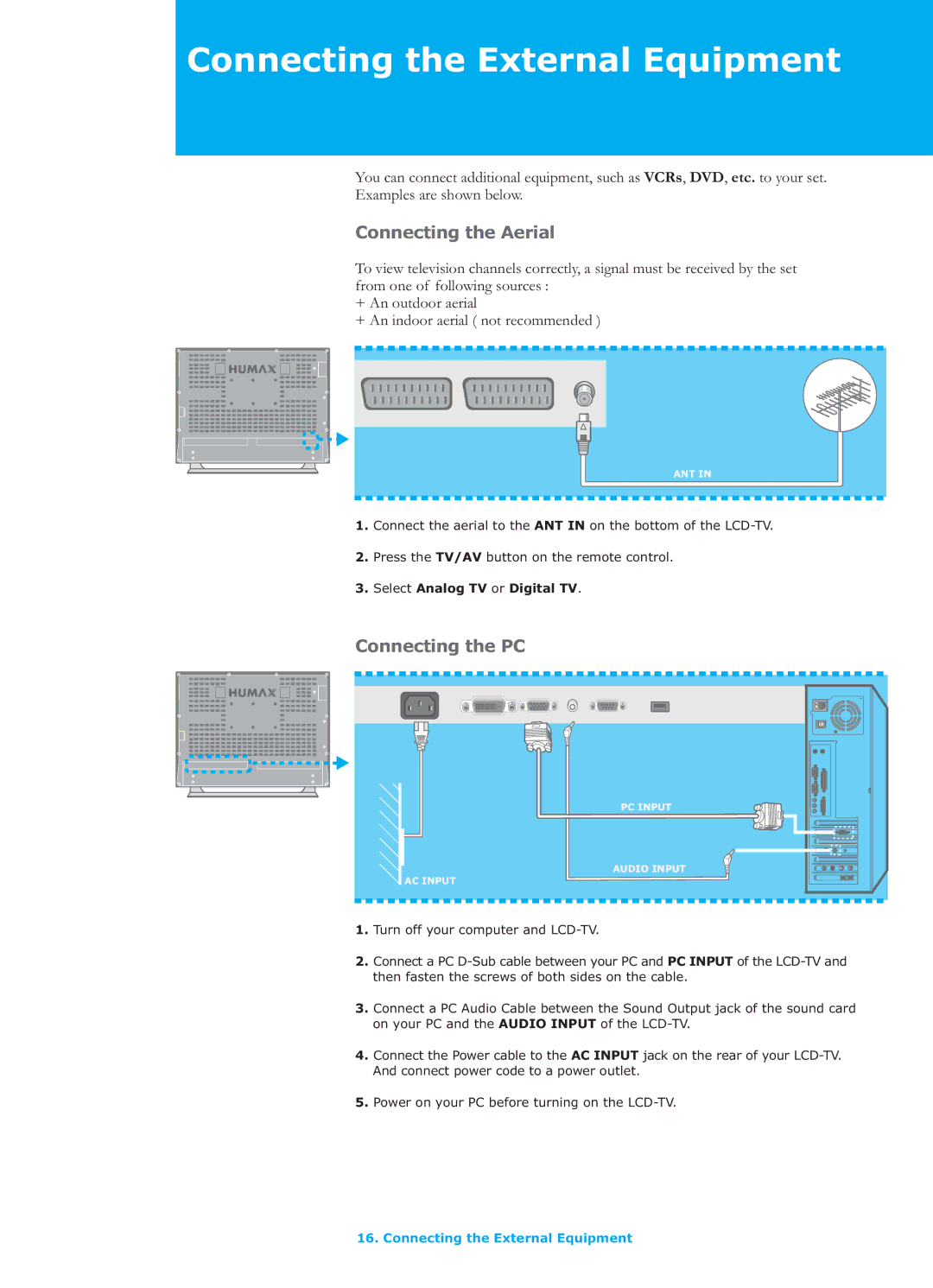Connecting the External Equipment
You can connect additional equipment, such as VCRs, DVD, etc. to your set.
Examples are shown below.
Connecting the Aerial
To view television channels correctly, a signal must be received by the set from one of following sources :
+An outdoor aerial
+An indoor aerial ( not recommended )
ANT IN
1.Connect the aerial to the ANT IN on the bottom of the
2.Press the TV/AV button on the remote control.
3.Select Analog TV or Digital TV.
Connecting the PC
PC INPUT
AUDIO INPUT
AC INPUT
1.Turn off your computer and
2.Connect a PC
3.Connect a PC Audio Cable between the Sound Output jack of the sound card on your PC and the AUDIO INPUT of the
4.Connect the Power cable to the AC INPUT jack on the rear of your
5.Power on your PC before turning on the
16. Connecting the External Equipment