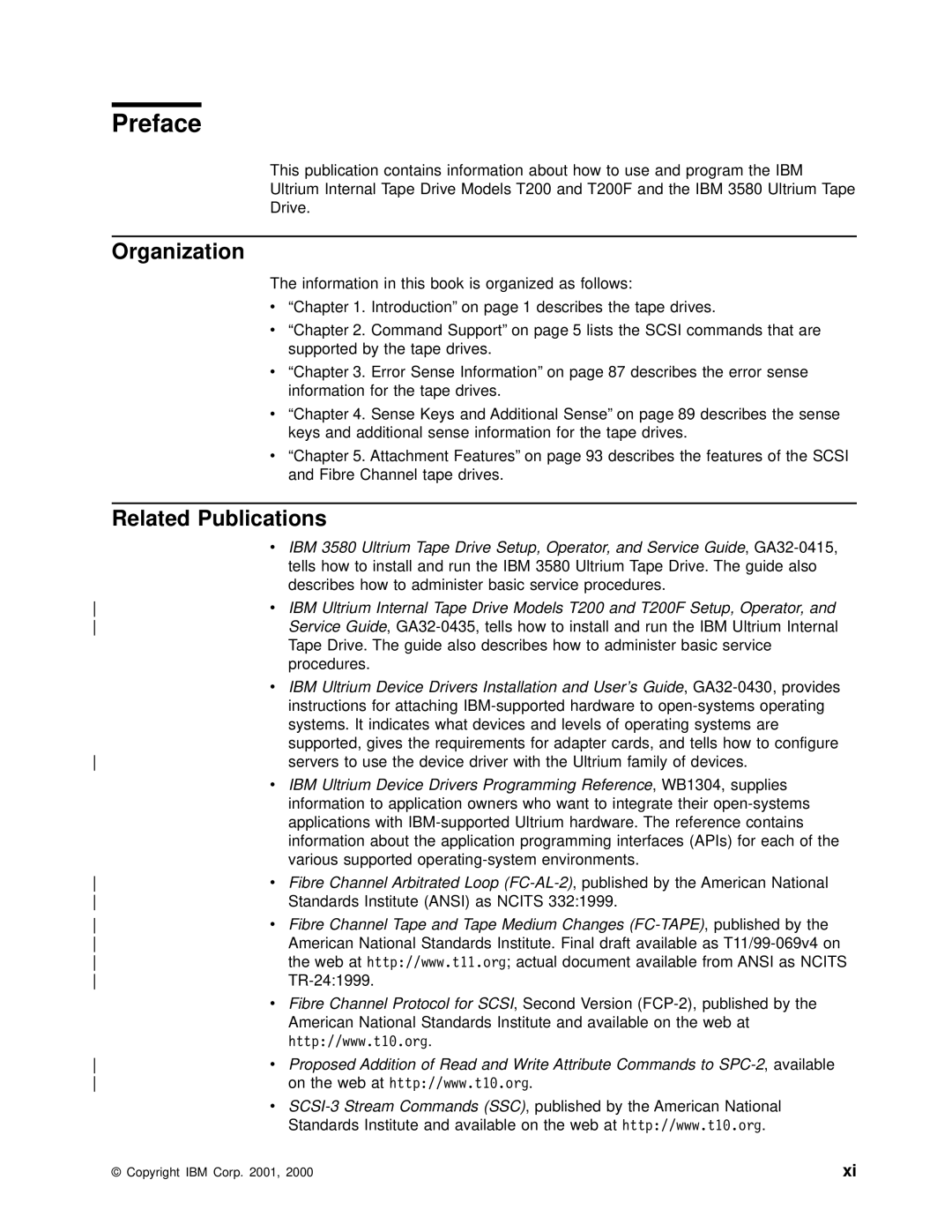T200F, T200 specifications
The IBM T200 and T200F are part of IBM's robust line of inkjet printers designed to cater to various printing needs, particularly in business environments. These printers are recognized for their versatility, reliability, and advanced functionalities that make them suitable for both high-volume printing and everyday office tasks.One of the standout features of the IBM T200 series is its precision printing technology, which ensures high-quality output with sharp text and vibrant colors. This technology uses advanced inkjet mechanisms that reduce blurring and improve clarity, making it ideal for producing professional documents, reports, and presentations.
The T200 and T200F models are equipped with a large paper capacity, allowing for longer printing runs without the need for frequent paper refills. This feature is especially beneficial in busy office settings where time is a critical factor. The printers support various media types, including plain paper, glossy photo paper, envelopes, and labels, providing flexibility for different printing tasks.
In terms of connectivity, the IBM T200 series is designed for easy integration into existing office infrastructures. Both models offer USB and network connectivity options, enabling seamless printing from multiple devices, including computers, laptops, and smartphones. This feature enhances productivity as users can print wirelessly from their mobile devices, facilitating a more dynamic work environment.
The T200F model additionally incorporates a flatbed scanner, which expands its functionality beyond traditional printing. This scanner allows for easy copying and scanning of documents, making it a versatile all-in-one solution for small to medium-sized businesses. The high-resolution scanning feature guarantees that scanned documents retain their quality, making it suitable for archiving important business documents.
Energy efficiency is another characteristic that sets the IBM T200 series apart. With a low power consumption design, these printers are not only cost-effective but also environmentally friendly, appealing to businesses aiming to reduce their carbon footprint.
In summary, the IBM T200 and T200F are advanced inkjet printers that offer a combination of quality, efficiency, and versatility. With features like high-quality printing technology, large paper capacity, multiple connectivity options, and the additional scanning capabilities of the T200F, these printers are well-suited for the diverse needs of modern office environments. They effectively bridge the gap between high-performance printing and affordability, making them an excellent choice for businesses looking to enhance their printing capabilities.