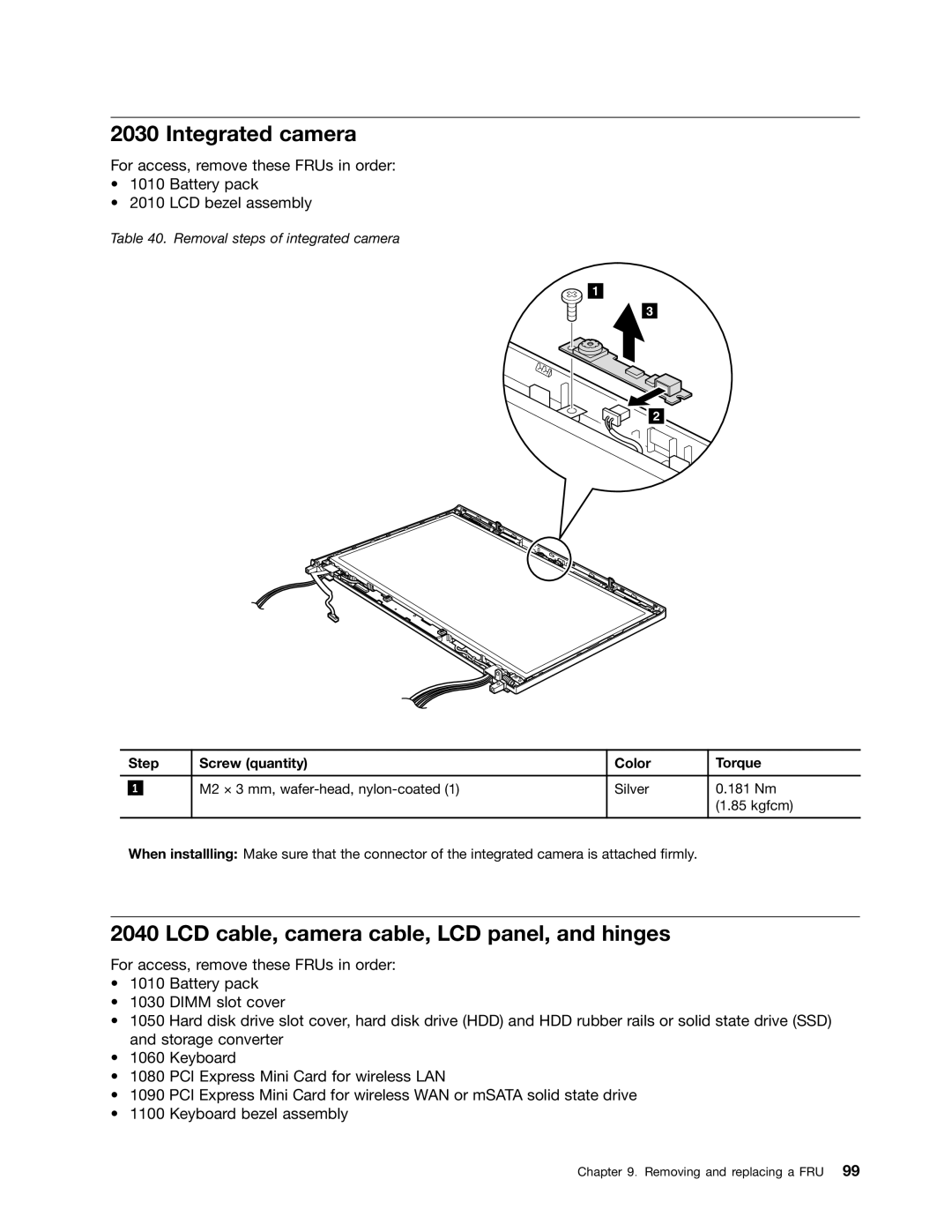2030 Integrated camera
For access, remove these FRUs in order:
•1010 Battery pack
•2010 LCD bezel assembly
Table 40. Removal steps of integrated camera
1
3
2
| Step | Screw (quantity) | Color | Torque | |
|
|
|
|
|
|
|
|
| M2 × 3 mm, | Silver | 0.181 Nm |
| 1 |
| |||
|
|
|
|
| (1.85 kgfcm) |
|
|
|
|
| |
| When installling: Make sure that the connector of the integrated camera is attached firmly. |
| |||
2040 LCD cable, camera cable, LCD panel, and hinges
For access, remove these FRUs in order:
•1010 Battery pack
•1030 DIMM slot cover
•1050 Hard disk drive slot cover, hard disk drive (HDD) and HDD rubber rails or solid state drive (SSD) and storage converter
•1060 Keyboard
•1080 PCI Express Mini Card for wireless LAN
•1090 PCI Express Mini Card for wireless WAN or mSATA solid state drive
•1100 Keyboard bezel assembly