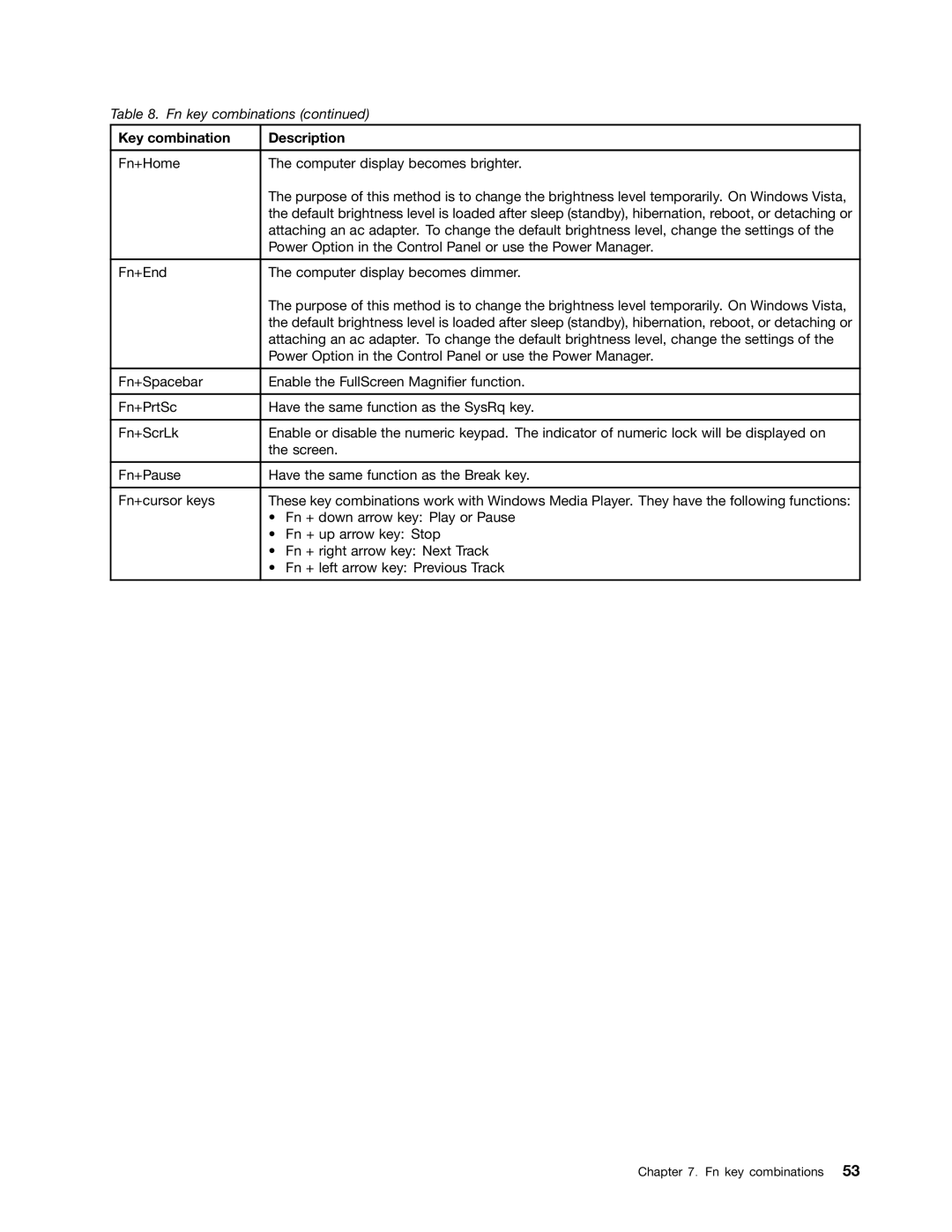Table 8. Fn key combinations (continued)
Key combination | Description |
|
|
Fn+Home | The computer display becomes brighter. |
| The purpose of this method is to change the brightness level temporarily. On Windows Vista, |
| the default brightness level is loaded after sleep (standby), hibernation, reboot, or detaching or |
| attaching an ac adapter. To change the default brightness level, change the settings of the |
| Power Option in the Control Panel or use the Power Manager. |
|
|
Fn+End | The computer display becomes dimmer. |
| The purpose of this method is to change the brightness level temporarily. On Windows Vista, |
| the default brightness level is loaded after sleep (standby), hibernation, reboot, or detaching or |
| attaching an ac adapter. To change the default brightness level, change the settings of the |
| Power Option in the Control Panel or use the Power Manager. |
|
|
Fn+Spacebar | Enable the FullScreen Magnifier function. |
|
|
Fn+PrtSc | Have the same function as the SysRq key. |
|
|
Fn+ScrLk | Enable or disable the numeric keypad. The indicator of numeric lock will be displayed on |
| the screen. |
|
|
Fn+Pause | Have the same function as the Break key. |
|
|
Fn+cursor keys | These key combinations work with Windows Media Player. They have the following functions: |
| • Fn + down arrow key: Play or Pause |
| • Fn + up arrow key: Stop |
| • Fn + right arrow key: Next Track |
| • Fn + left arrow key: Previous Track |
|
|
Chapter 7. Fn key combinations 53