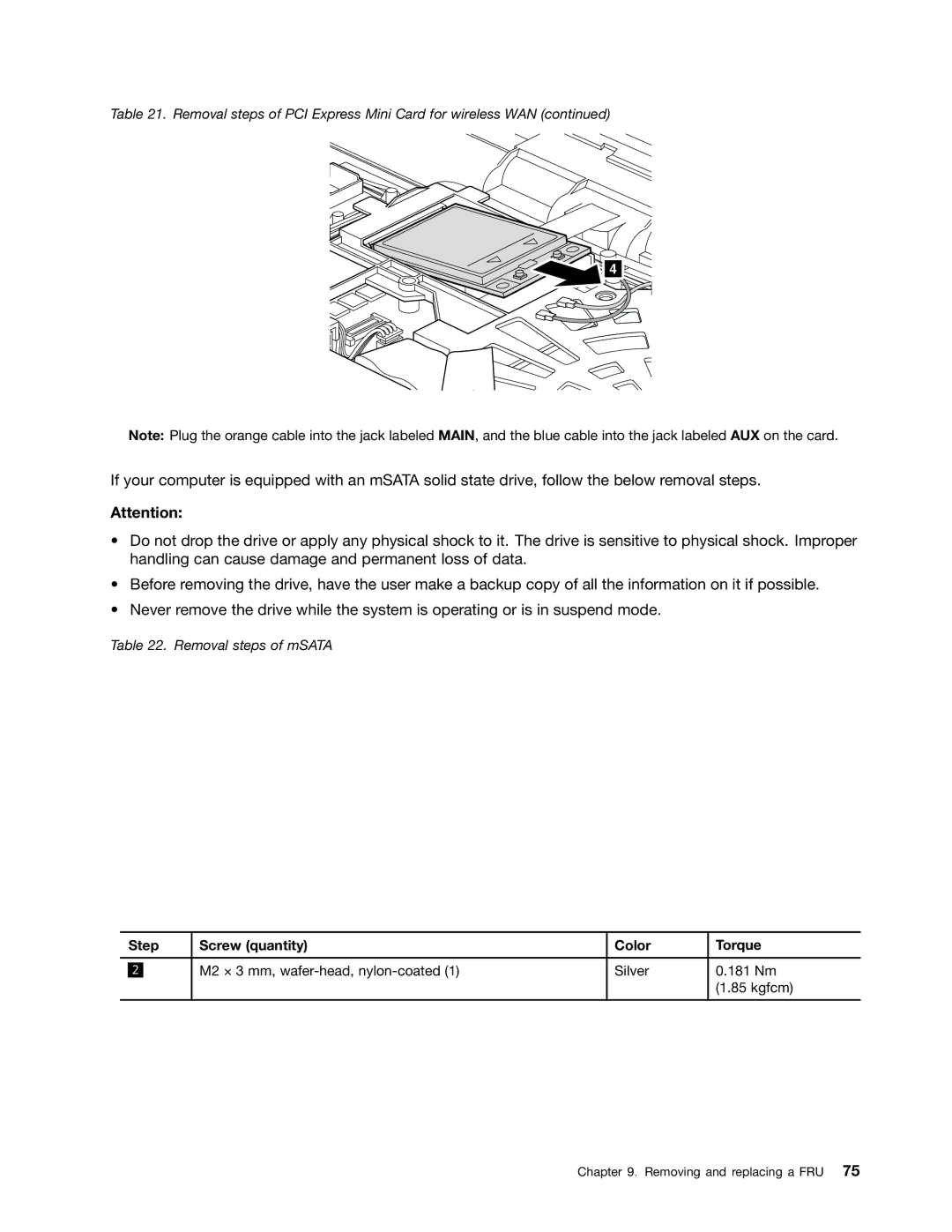Table 21. Removal steps of PCI Express Mini Card for wireless WAN (continued)
4![]()
Note: Plug the orange cable into the jack labeled MAIN, and the blue cable into the jack labeled AUX on the card.
If your computer is equipped with an mSATA solid state drive, follow the below removal steps.
Attention:
•Do not drop the drive or apply any physical shock to it. The drive is sensitive to physical shock. Improper handling can cause damage and permanent loss of data.
•Before removing the drive, have the user make a backup copy of all the information on it if possible.
•Never remove the drive while the system is operating or is in suspend mode.
Table 22. Removal steps of mSATA
1
2
| Step | Screw (quantity) | Color | Torque | |
|
|
|
|
|
|
|
|
| M2 × 3 mm, | Silver | 0.181 Nm |
| 2 |
| |||
|
|
|
|
| (1.85 kgfcm) |
|
|
|
|
|
|