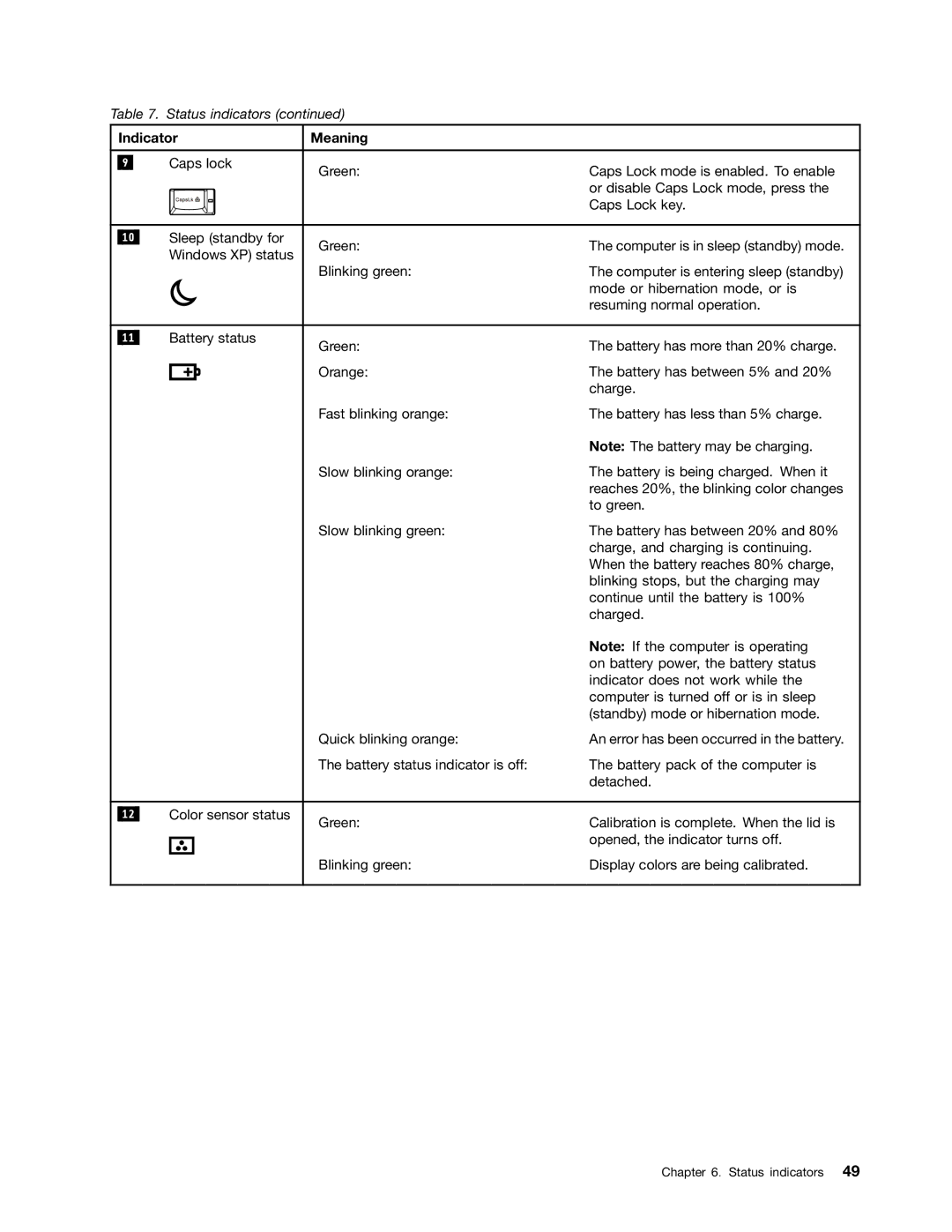Table 7. Status indicators (continued)
| Indicator | Meaning |
| ||||
|
|
|
|
|
|
|
|
|
|
| Caps lock |
|
| ||
| 9 |
| Green: | Caps Lock mode is enabled. To enable | |||
|
|
|
|
|
| ||
|
|
|
|
|
|
| or disable Caps Lock mode, press the |
|
|
|
|
|
|
| |
|
|
|
|
|
|
| Caps Lock key. |
|
|
|
|
|
|
| |
|
|
|
|
|
| ||
|
|
| Sleep (standby for |
|
| ||
| 10 |
| Green: | The computer is in sleep (standby) mode. | |||
|
|
| Windows XP) status | ||||
|
|
| Blinking green: | The computer is entering sleep (standby) | |||
|
|
|
|
|
| ||
|
|
|
|
|
|
| mode or hibernation mode, or is |
|
|
|
|
|
|
| resuming normal operation. |
|
|
|
|
| |||
|
|
| Battery status |
|
| ||
| 11 |
| Green: | The battery has more than 20% charge. | |||
|
|
|
|
|
| ||
|
|
|
|
|
| Orange: | The battery has between 5% and 20% |
|
|
|
|
|
|
| charge. |
|
|
|
|
|
| Fast blinking orange: | The battery has less than 5% charge. |
|
|
|
|
|
|
| Note: The battery may be charging. |
|
|
|
|
|
| Slow blinking orange: | The battery is being charged. When it |
|
|
|
|
|
|
| reaches 20%, the blinking color changes |
|
|
|
|
|
|
| to green. |
|
|
|
|
|
| Slow blinking green: | The battery has between 20% and 80% |
|
|
|
|
|
|
| charge, and charging is continuing. |
|
|
|
|
|
|
| When the battery reaches 80% charge, |
|
|
|
|
|
|
| blinking stops, but the charging may |
|
|
|
|
|
|
| continue until the battery is 100% |
|
|
|
|
|
|
| charged. |
|
|
|
|
|
|
| Note: If the computer is operating |
|
|
|
|
|
|
| on battery power, the battery status |
|
|
|
|
|
|
| indicator does not work while the |
|
|
|
|
|
|
| computer is turned off or is in sleep |
|
|
|
|
|
|
| (standby) mode or hibernation mode. |
|
|
|
|
|
| Quick blinking orange: | An error has been occurred in the battery. |
|
|
|
|
|
| The battery status indicator is off: | The battery pack of the computer is |
|
|
|
|
|
|
| detached. |
|
|
|
|
| |||
|
|
| Color sensor status |
|
| ||
| 12 |
| Green: | Calibration is complete. When the lid is | |||
|
|
|
|
|
| ||
|
|
|
|
|
|
| opened, the indicator turns off. |
|
|
|
|
|
| Blinking green: | Display colors are being calibrated. |
|
|
|
|
|
|
|
|
Chapter 6. Status indicators 49