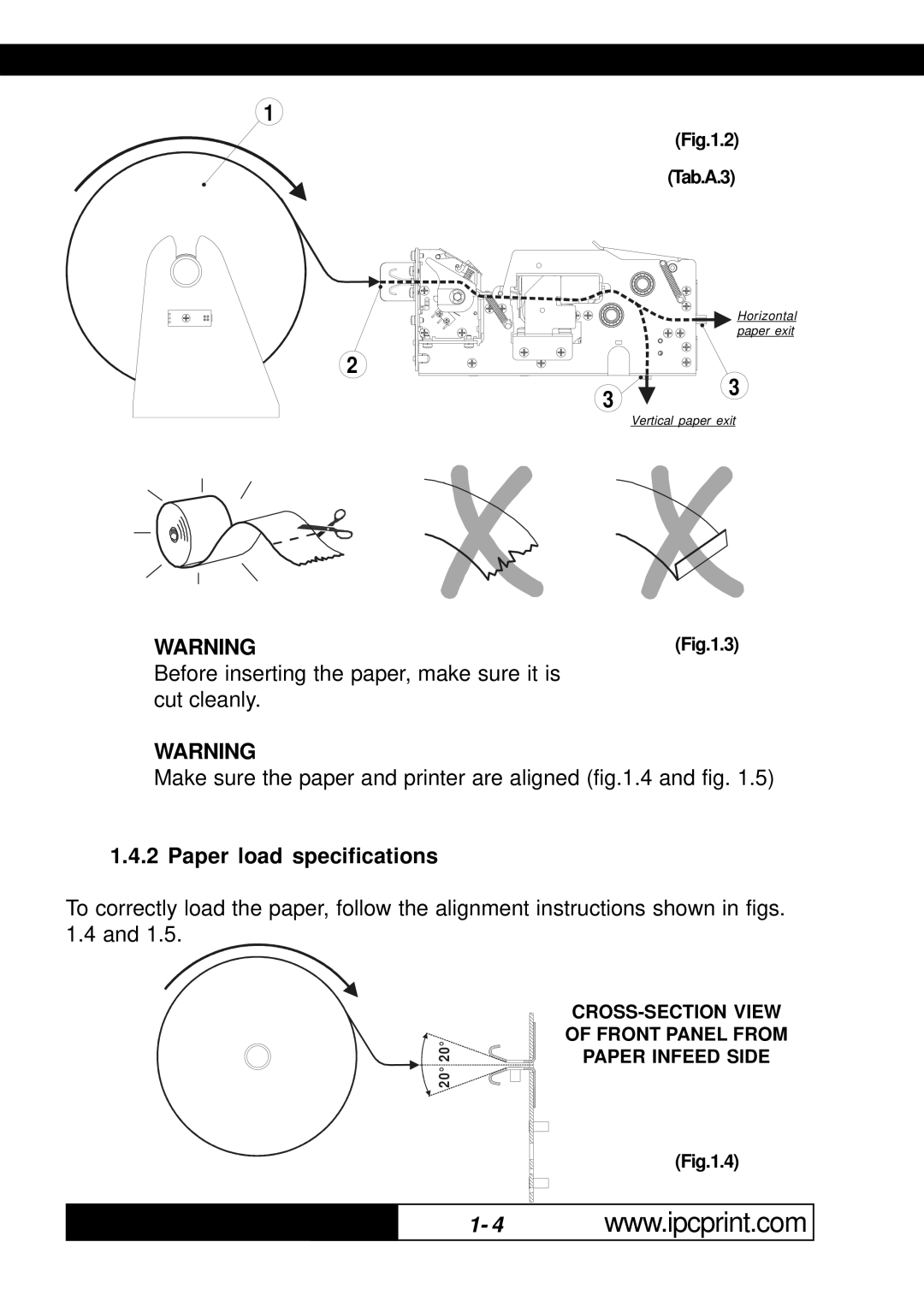216, KPM-210 specifications
Infinite Peripherals, a leader in mobile technology solutions, has developed the KPM-210 and KPM-216 devices, renowned for their robust design and multifunctional capabilities. These handheld devices are primarily targeted toward retail and hospitality sectors, providing an ideal solution for businesses seeking enhanced operational efficiency and customer engagement.One of the standout features of the KPM-210 and KPM-216 is their ability to function as both a mobile point-of-sale (mPOS) and a mobile printer. This versatility allows businesses to streamline their operations by reducing the need for separate devices. Both models are equipped with high-speed printing technology that ensures quick printouts, significantly improving service times during peak hours.
The KPM-210 features a thermal printer with a 58mm printing width, while the KPM-216 offers a slightly wider 80mm option. This adaptability caters to various business needs, from printing receipts to generating tickets or labels. Additionally, the devices support multiple connectivity options, including Bluetooth, USB, and Wi-Fi, ensuring seamless integration with existing systems and easy updates.
Designed with user experience in mind, both models are compact and lightweight, making them highly portable. Their ergonomic design allows for comfortable handling, even during extended use. The devices also feature a long-lasting battery life, enabling users to operate continuously without frequent recharges, which is essential for busy retail environments or outdoor events.
In terms of durability, the KPM-210 and KPM-216 are built to withstand the rigors of daily use. They boast a solid construction that protects against drops and spills, ensuring reliability in demanding settings. Furthermore, with an IP54 rating, these devices are resistant to dust and splashes, making them suitable for use in various environments.
Another notable characteristic of Infinite Peripherals’ KPM series is their advanced software compatibility. The devices support various operating systems, including iOS, Android, and Windows, allowing businesses to integrate them into their current ecosystems effortlessly. This flexibility enables users to leverage their existing applications while benefiting from the capabilities of the KPM-210 and KPM-216.
In conclusion, the Infinite Peripherals KPM-210 and KPM-216 are innovative devices designed to meet the evolving needs of modern businesses. With their multifunctional capabilities, robust design, and user-friendly features, these handheld solutions are set to enhance operational efficiency and elevate customer experiences across various industries.