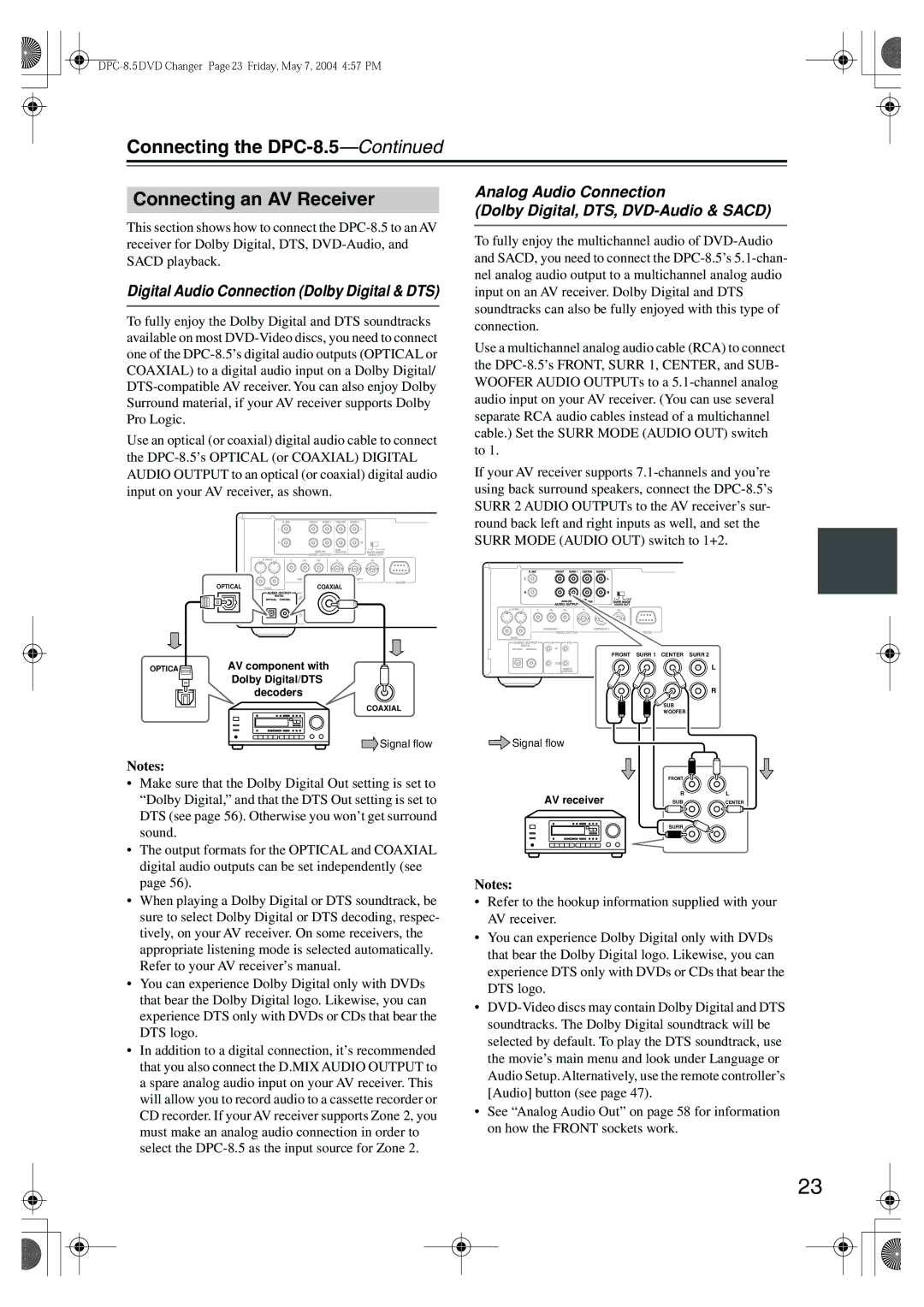Connecting the DPC-8.5—Continued
Connecting an AV Receiver
Analog Audio Connection
(Dolby Digital, DTS,
This section shows how to connect the
receiver for Dolby Digital, DTS,
Digital Audio Connection (Dolby Digital & DTS)
To fully enjoy the Dolby Digital and DTS soundtracks available on most
Use an optical (or coaxial) digital audio cable to connect the
| L |
| R |
OPTICAL | COAXIAL |
To fully enjoy the multichannel audio of
Use a multichannel analog audio cable (RCA) to connect the
If your AV receiver supports
L
R |
OPTICAL | AV component with |
Dolby Digital/DTS decoders
COAXIAL
![]() Signal flow
Signal flow
Notes:
•Make sure that the Dolby Digital Out setting is set to “Dolby Digital,” and that the DTS Out setting is set to DTS (see page 56). Otherwise you won’t get surround sound.
•The output formats for the OPTICAL and COAXIAL digital audio outputs can be set independently (see page 56).
•When playing a Dolby Digital or DTS soundtrack, be sure to select Dolby Digital or DTS decoding, respec- tively, on your AV receiver. On some receivers, the appropriate listening mode is selected automatically. Refer to your AV receiver’s manual.
•You can experience Dolby Digital only with DVDs that bear the Dolby Digital logo. Likewise, you can experience DTS only with DVDs or CDs that bear the DTS logo.
•In addition to a digital connection, it’s recommended that you also connect the D.MIX AUDIO OUTPUT to a spare analog audio input on your AV receiver. This will allow you to record audio to a cassette recorder or CD recorder. If your AV receiver supports Zone 2, you must make an analog audio connection in order to select the
FRONT SURR 1 CENTER SURR 2
L
R
SUB
WOOFER
![]() Signal flow
Signal flow
| FRONT |
|
AV receiver | R | L |
SUB | CENTER |
SURR
Notes:
•Refer to the hookup information supplied with your AV receiver.
•You can experience Dolby Digital only with DVDs that bear the Dolby Digital logo. Likewise, you can experience DTS only with DVDs or CDs that bear the DTS logo.
•
•See “Analog Audio Out” on page 58 for information on how the FRONT sockets work.
23