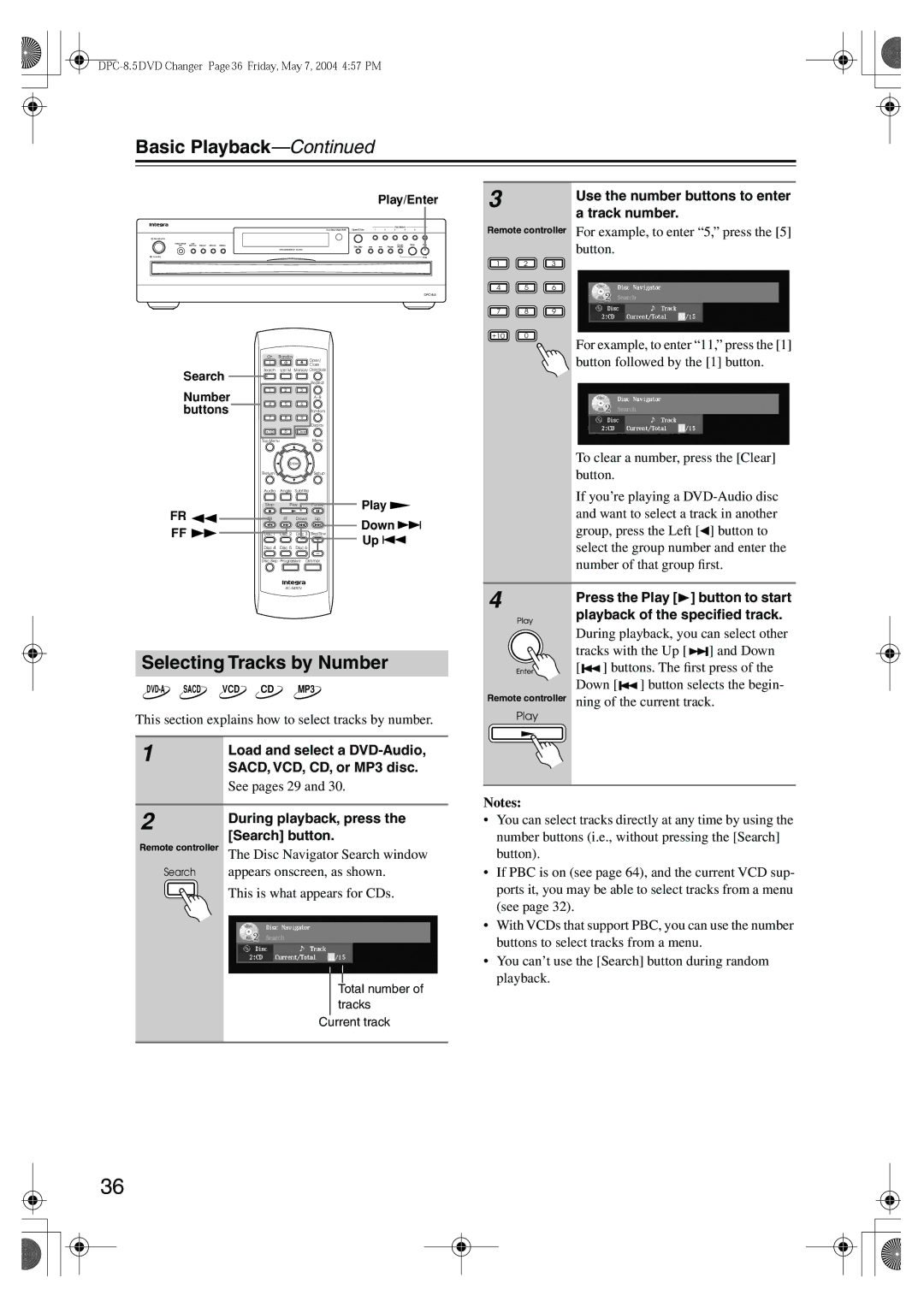Basic Playback—Continued
Play/Enter
Standby/On
Standby
On Standby
|
|
|
| Open/ |
| |
|
|
|
| Close |
| |
Search | Search | Last M | Memory Chain Mode |
| ||
|
|
| Repeat |
| ||
Number | 1 | 2 | 3 |
|
| |
|
|
|
| |||
buttons | 4 | 5 | 6 |
|
| |
|
|
| Random |
| ||
| 7 | 8 | 9 |
|
| |
|
|
|
| Display |
| |
| +10 | 0 | Clear |
|
| |
| Top Menu |
|
| Menu |
| |
|
| Enter |
|
| ||
| Return |
|
| Setup |
| |
| Audio | Angle | Subtitle |
| Play | |
| Stop | Play | Pause | |||
FR | FR | FF | Down | Up | Down | |
FF | Disc 1 | Disc 2 | Disc 3 | Step/Slow | ||
Up | ||||||
| Disc 4 | Disc 5 | Disc 6 |
| ||
|
|
| ||||
| Disc Skip | Progressive Dimmer |
| |||
3 | Use the number buttons to enter |
| |
| a track number. |
Remote controller For example, to enter “5,” press the [5] button.
1 | 2 | 3 |
4 5 6
7 8 9
+10 0
For example, to enter “11,” press the [1] button followed by the [1] button.
To clear a number, press the [Clear] button.
If you’re playing a ![]() ] button to select the group number and enter the number of that group first.
] button to select the group number and enter the number of that group first.
Selecting Tracks by Number
This section explains how to select tracks by number.
4
Remote controller
Play
Press the Play [![]() ] button to start playback of the specified track.
] button to start playback of the specified track.
During playback, you can select other tracks with the Up [ ![]()
![]()
![]() ] and Down [
] and Down [![]()
![]() ] buttons. The first press of the Down [
] buttons. The first press of the Down [![]()
![]() ] button selects the begin- ning of the current track.
] button selects the begin- ning of the current track.
1 | Load and select a | |
| ||
| SACD, VCD, CD, or MP3 disc. | |
| See pages 29 and 30. | |
|
|
|
2 | During playback, press the | |
| ||
Remote controller | [Search] button. | |
The Disc Navigator Search window | ||
Search | appears onscreen, as shown. | |
| This is what appears for CDs. | |
|
|
|
|
|
|
Total number of tracks
Current track
Notes:
•You can select tracks directly at any time by using the number buttons (i.e., without pressing the [Search] button).
•If PBC is on (see page 64), and the current VCD sup- ports it, you may be able to select tracks from a menu (see page 32).
•With VCDs that support PBC, you can use the number buttons to select tracks from a menu.
•You can’t use the [Search] button during random playback.
36