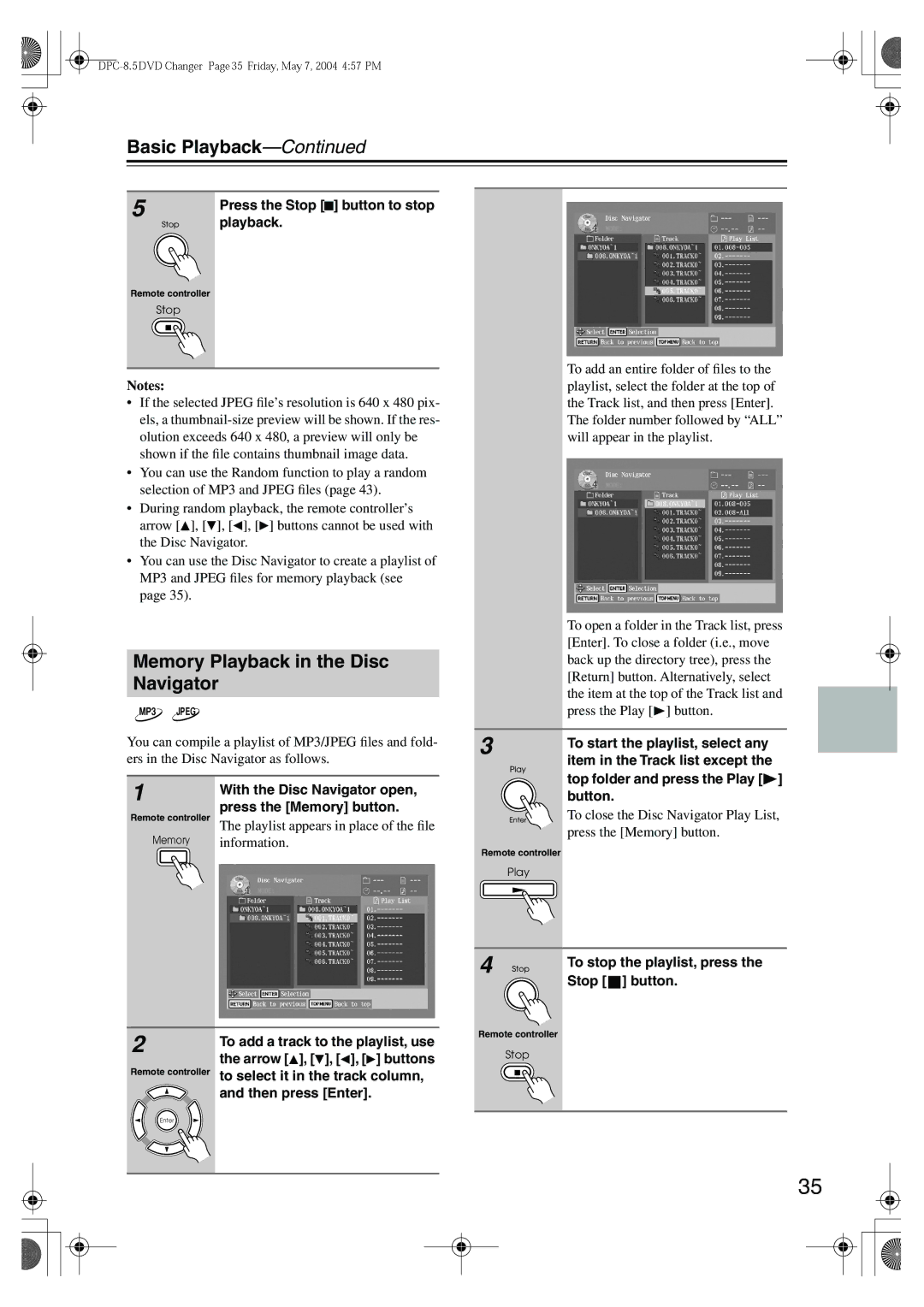Basic Playback—Continued
5 | Press the Stop [ ] button to stop |
| |
| playback. |
Remote controller
Stop
Notes:
•If the selected JPEG file’s resolution is 640 x 480 pix- els, a
•You can use the Random function to play a random selection of MP3 and JPEG files (page 43).
•During random playback, the remote controller’s
arrow [![]() ], [ ], [
], [ ], [![]() ], [
], [![]() ] buttons cannot be used with the Disc Navigator.
] buttons cannot be used with the Disc Navigator.
•You can use the Disc Navigator to create a playlist of MP3 and JPEG files for memory playback (see page 35).
Memory Playback in the Disc Navigator
MP3 JPEG
You can compile a playlist of MP3/JPEG files and fold- ers in the Disc Navigator as follows.
1 | With the Disc Navigator open, |
| |
Remote controller | press the [Memory] button. |
The playlist appears in place of the file | |
Memory | information. |
2 | To add a track to the playlist, use |
| |
| the arrow [ ], [ ], [ ], [ ] buttons |
Remote controller to select it in the track column, ![]() and then press [Enter].
and then press [Enter].
To add an entire folder of files to the playlist, select the folder at the top of the Track list, and then press [Enter].
The folder number followed by “ALL” will appear in the playlist.
To open a folder in the Track list, press [Enter]. To close a folder (i.e., move back up the directory tree), press the [Return] button. Alternatively, select the item at the top of the Track list and press the Play [![]() ] button.
] button.
3 |
|
| To start the playlist, select any |
|
|
| |
|
|
| item in the Track list except the |
|
|
| top folder and press the Play [ ] |
|
|
| button. |
|
|
| To close the Disc Navigator Play List, |
|
|
| press the [Memory] button. |
Remote controller |
| ||
Play |
| ||
4 | To stop the playlist, press the |
|
Stop [ ![]() ] button.
] button.
Remote controller
Stop
Enter
35