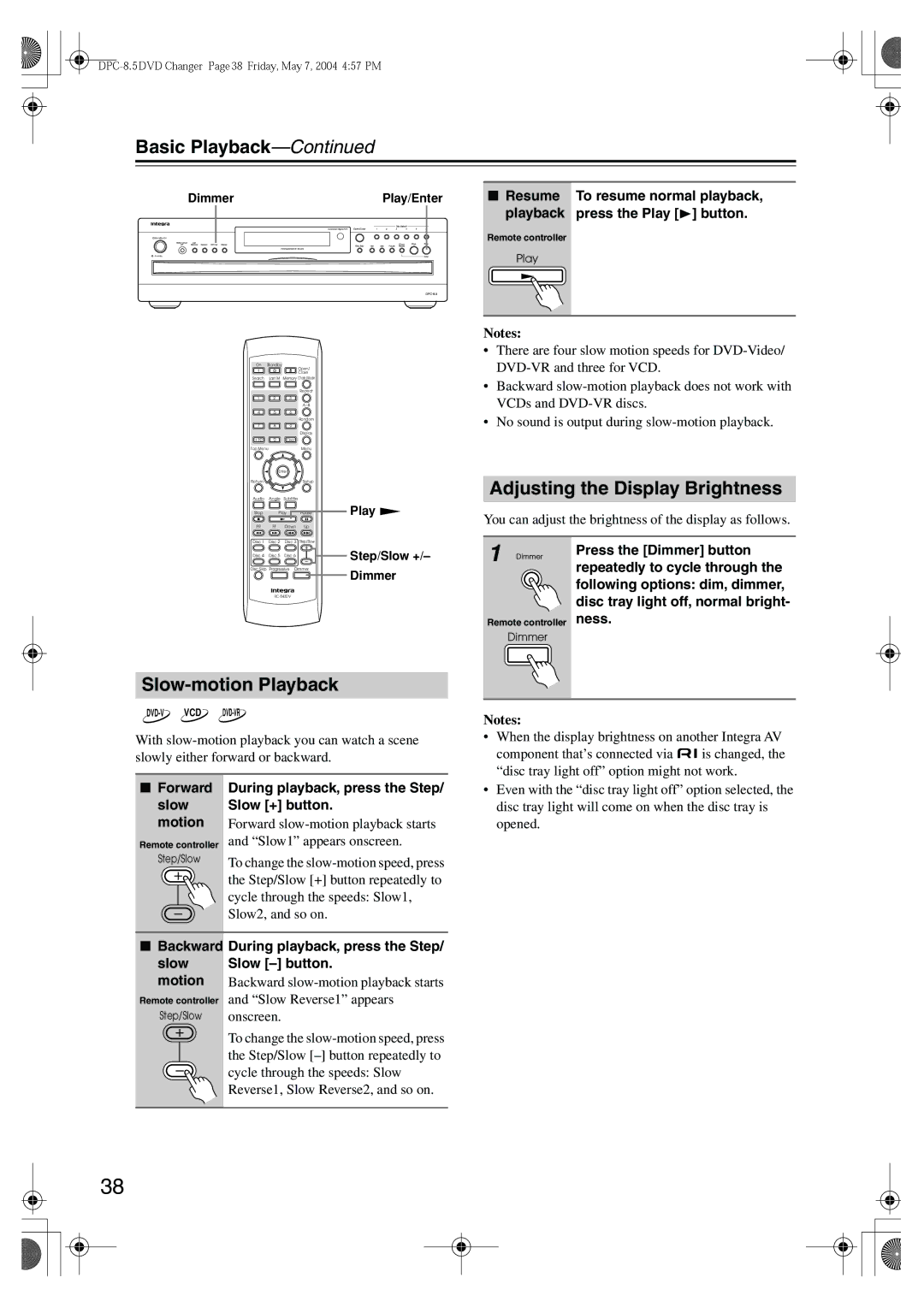Basic Playback—Continued
Dimmer | Play/Enter |
Standby/On
Standby
On Standby
|
|
| Open/ |
|
|
|
| Close |
|
Search | Last M | Memory Chain Mode |
| |
|
|
| Repeat |
|
1 | 2 | 3 |
|
|
|
|
|
| |
4 | 5 | 6 |
|
|
|
|
| Random |
|
7 | 8 | 9 |
|
|
|
|
| Display |
|
+10 | 0 | Clear |
|
|
Top Menu |
|
| Menu |
|
| Enter |
|
| |
Return |
|
| Setup |
|
Audio | Angle | Subtitle |
| Play |
Stop | Play | Pause | ||
FR | FF | Down | Up |
|
Disc 1 | Disc 2 | Disc 3 | Step/Slow | Step/Slow +/– |
Disc 4 | Disc 5 | Disc 6 |
| |
Disc Skip | Progressive Dimmer | Dimmer | ||
|
|
|
| |
Slow-motion Playback
With
■ Forward During playback, press the Step/
■ Resume To resume normal playback, playback press the Play [![]() ] button.
] button.
Remote controller
Play
Notes:
•There are four slow motion speeds for
•Backward
•No sound is output during
Adjusting the Display Brightness
You can adjust the brightness of the display as follows.
1 | Press the [Dimmer] button |
| |
| repeatedly to cycle through the |
| following options: dim, dimmer, |
| disc tray light off, normal bright- |
Remote controller ness. | |
| Dimmer |
Notes:
• | When the display brightness on another Integra AV | ||
| component that’s connected via |
| is changed, the |
|
| ||
|
| ||
| “disc tray light off” option might not work. | ||
• | Even with the “disc tray light off” option selected, the | ||
slow motion
Remote controller
Step/Slow
Slow [+] button.
Forward
To change the
disc tray light will come on when the disc tray is |
opened. |
■ Backward During playback, press the Step/
slow motion
Remote controller
Step/Slow
Slow [–] button.
Backward
To change the
38