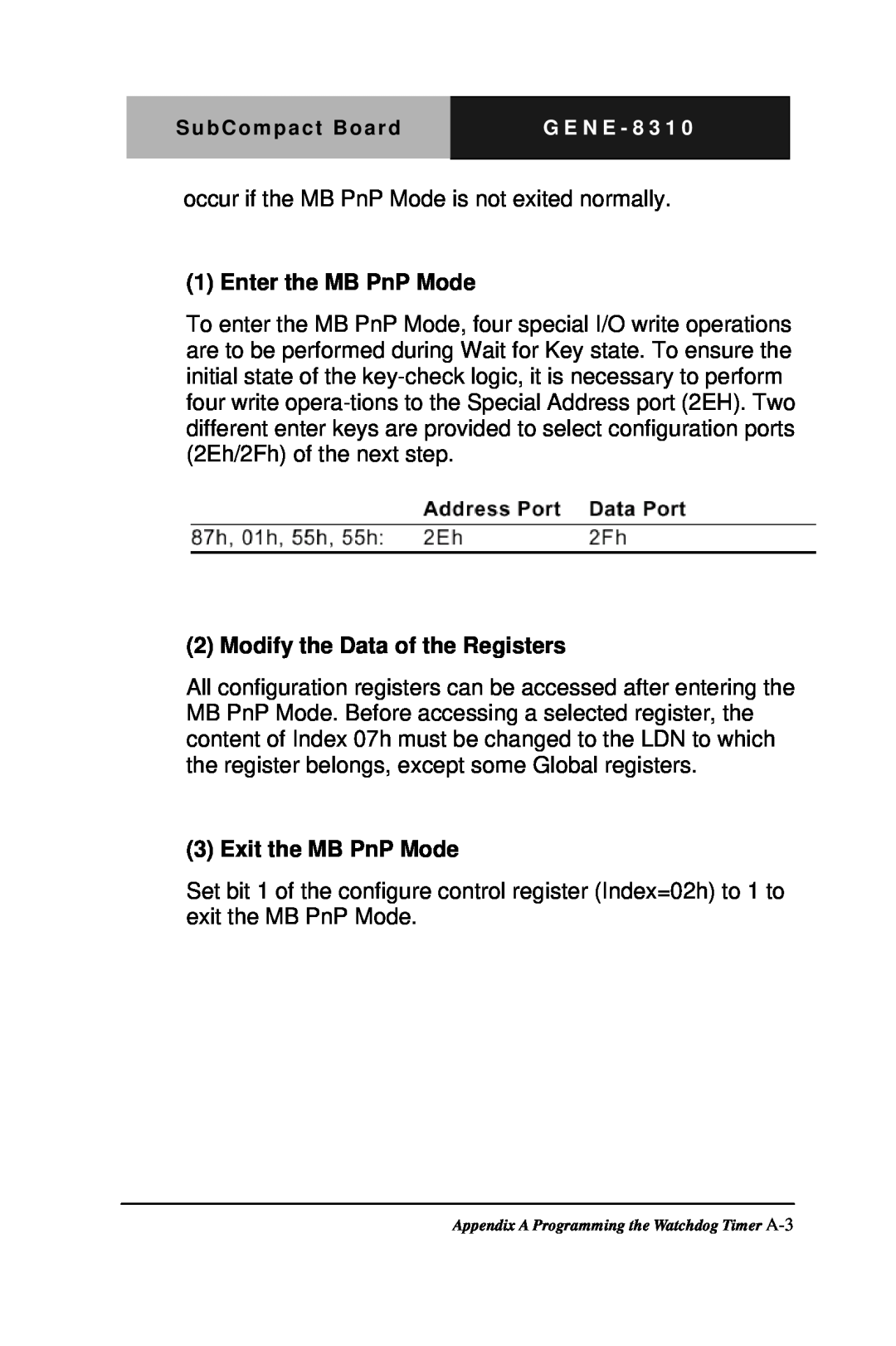SubCompact Board
GENE-8310
Intel Celeron M Processor Subcompact Board With LVDS, Ethernet
6 Channel Audio & Mini PCI
Copyright Notice
Acknowledgments
Packing List
Chapter 1 General Information
Contents
Chapter 2 Quick Installation Guide
Appendix A Programming The Watchdog Timer
Chapter 3 Award BIOS Setup
Chapter 4 Driver Installation
I/O Address Map
Appendix B
I/O Information
IRQ Mapping Chart
Chapter 1 General Information 1
General Information
Chapter
Chapter 1 General Information
Superb Performance and Controllable Power Usage
1.1 Introduction
Multiple Display Modes
Wide Expansion Capability
Supports Type II CompactFlash Memory
1.2 Features
48-bit Dual Channels LVDS TFT LCD 10/100Mbps Fast Ethernet
AC-97 3D Surround 5.1 Channel Audio
System
1.3 Specifications
Display
support Wake-up function
Two 5 x 2 Pin Headers Support
4 USB 2.0 Ports Does not
Part No. 2007831011 Printed in Taiwan JAN
Quick Installation Guide
Chapter 2 Quick Installation Guide
2.1 Safety Precautions
The Height of Cooling System Depends on Customer Cooling Device
2.2 Location of Connectors and Jumpers Component Side
CFD1 DIMM1
Solder Side
103.51
2.3 Mechanical Drawing
Component Side
The Height of Cooling System Depends on Customer Cooling Device
0.00
3.23 8.89 0.00 72.39 0.58 114.30
133.93
0.58
Function
Jumpers
2.4 List of Jumpers
Label
2.5 List of Connectors
Connectors
CN17
Closed
2.6 Setting Jumpers
Open
2.9 COM2 RI/+5V Selection JP5
2.10 USB2.0 Port 1 Connector CN1
2.7 Clear CMOS Selection JP1
2.8 LCD Voltage Selection JP2
2.12 Primary IDE Hard Drive Connector CN3
2.11 USB2.0 Port 2 Connector CN2
Name
2.13 Digital IO Connector CN4
DIO Address is 801H
2.14 Front Panel CN5
2.15 Serial Port COM2 Connector CN6
2.16 Parallel Port Connector CN7
PinSignal
2.17 Dual Channel LVDS Connector CN8
2.18 4P Power Connector CN9
2.21 Audio Input/Output Connector CN12
2.19 TV-Out Connector CN10
2.20 DVI Connector CN11
G E N E - 8
2.22 Ethernet 10/100Base-TX RJ-45 Phone Jack Connector CN13
2.23 External 5VSB/PWRGD Connector CN14
2.24 IrDA Connector CN15
2.27 Serial Port COM1 Connector CN18
2.25 Fan Connector CN16
2.26 Mini-DIN PS/2 Connector CN17
2.31 CompactFlash Disk Slot CFD1
2.28 CRT Display Connector CN19
2.29 External Battery VBAT2
2.30 Mini PCI Slot MPCI1
G E N E - 8 3 1
Chapter 3 Award BIOS Setup
Award BIOS Setup
3.1 System Test and Initialization
System configuration verification
Advanced Chipset Features
Entering Setup
Standard CMOS Features
Advanced BIOS Features
Load Optimized Defaults
Power Management Setup
PnP/PCI Configurations
Load Fail-Safe Defaults
Exit Without Saving
Set Supervisor/User Password
Save and Exit Setup
Chapter 4 Driver Installation
Driver Installation
Follow the sequence below to install the drivers
Chapter4 Drivers Installation
4.1 Installation
Step 4 - Install Realtek AC97 codec Driver
Appendix A Programming the Watchdog Timer A-1
Programming the Watchdog Timer
Appendix
Appendix A Programming the Watchdog Timer A-2
Configuring Sequence Description
A.1 Programming
3 Exit the MB PnP Mode
1 Enter the MB PnP Mode
2 Modify the Data of the Registers
Appendix A Programming the Watchdog Timer A-4
Configure Control Index=02h
WatchDog Timer Configuration Registers
Appendix A Programming the Watchdog Timer A-5
WatchDog Timer Control Register Index=71h, Default=00h
WatchDog Timer Configuration Register Index=72h, Default=00h
WatchDog Timer Time-out Value Register Index=73h, Default=00h
A.2 ITE8712 Watchdog Timer Initial Program
game port enable mov cl call SetLogicDevice InitialOK
RET NotInitial CLC RET CheckChip ENDP ReadConfigurationData PROC NEAR
RET ExitConfigurationMode ENDP CheckChip PROC NEAR MOV AL,20h
CALL ReadConfigurationData CMP AL,87h JNE NotInitial MOV AL,21h
CALL ReadConfigurationData CMP AL,12h JNE NotInitial NeedInitial STC
MOV DX,WORD PTR CSCfgPort+06h IN AL,DX RET ReadConfigurationData ENDP
call SuperioSetReg pop cx pop ax ret SetLogicDevice endp
END Main
Appendix A Programming the Watchdog Timer A-10
SetLogicDevice proc near push ax push cx xchg al,cl mov cl,07h
Appendix B I/O Information B-1
I/O Information
Appendix B I/O Information B-2
B.1 I/O Address Map
B.2 1st MB Memory Address Map
Appendix B I/O Informaion B-3
B.3 IRQ Mapping Chart
B.4 DMA Channel Assignments