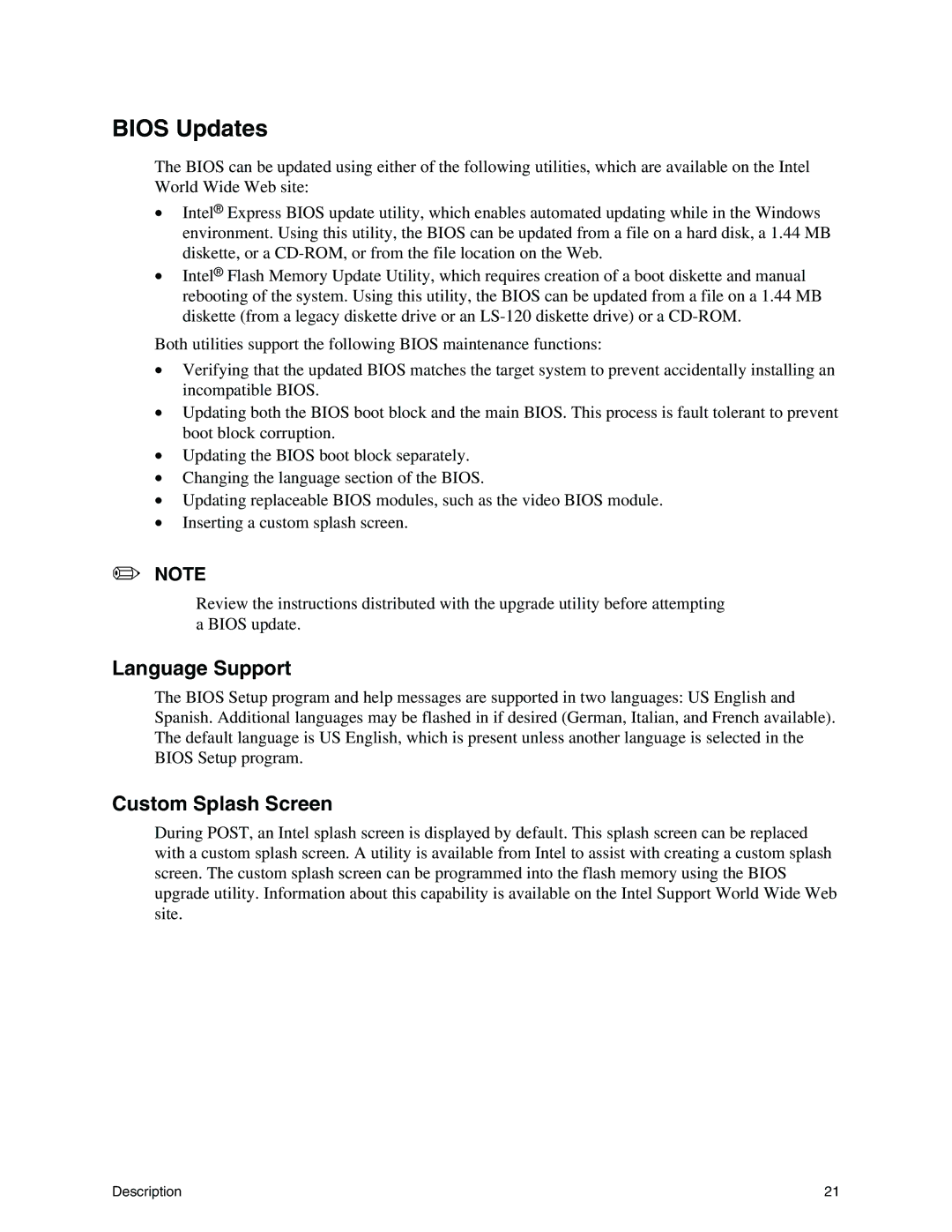BIOS Updates
The BIOS can be updated using either of the following utilities, which are available on the Intel World Wide Web site:
•Intel® Express BIOS update utility, which enables automated updating while in the Windows environment. Using this utility, the BIOS can be updated from a file on a hard disk, a 1.44 MB diskette, or a
•Intel® Flash Memory Update Utility, which requires creation of a boot diskette and manual rebooting of the system. Using this utility, the BIOS can be updated from a file on a 1.44 MB diskette (from a legacy diskette drive or an
Both utilities support the following BIOS maintenance functions:
•Verifying that the updated BIOS matches the target system to prevent accidentally installing an incompatible BIOS.
•Updating both the BIOS boot block and the main BIOS. This process is fault tolerant to prevent boot block corruption.
•Updating the BIOS boot block separately.
•Changing the language section of the BIOS.
•Updating replaceable BIOS modules, such as the video BIOS module.
•Inserting a custom splash screen.
✏NOTE
Review the instructions distributed with the upgrade utility before attempting a BIOS update.
Language Support
The BIOS Setup program and help messages are supported in two languages: US English and Spanish. Additional languages may be flashed in if desired (German, Italian, and French available). The default language is US English, which is present unless another language is selected in the BIOS Setup program.
Custom Splash Screen
During POST, an Intel splash screen is displayed by default. This splash screen can be replaced with a custom splash screen. A utility is available from Intel to assist with creating a custom splash screen. The custom splash screen can be programmed into the flash memory using the BIOS upgrade utility. Information about this capability is available on the Intel Support World Wide Web site.
Description | 21 |