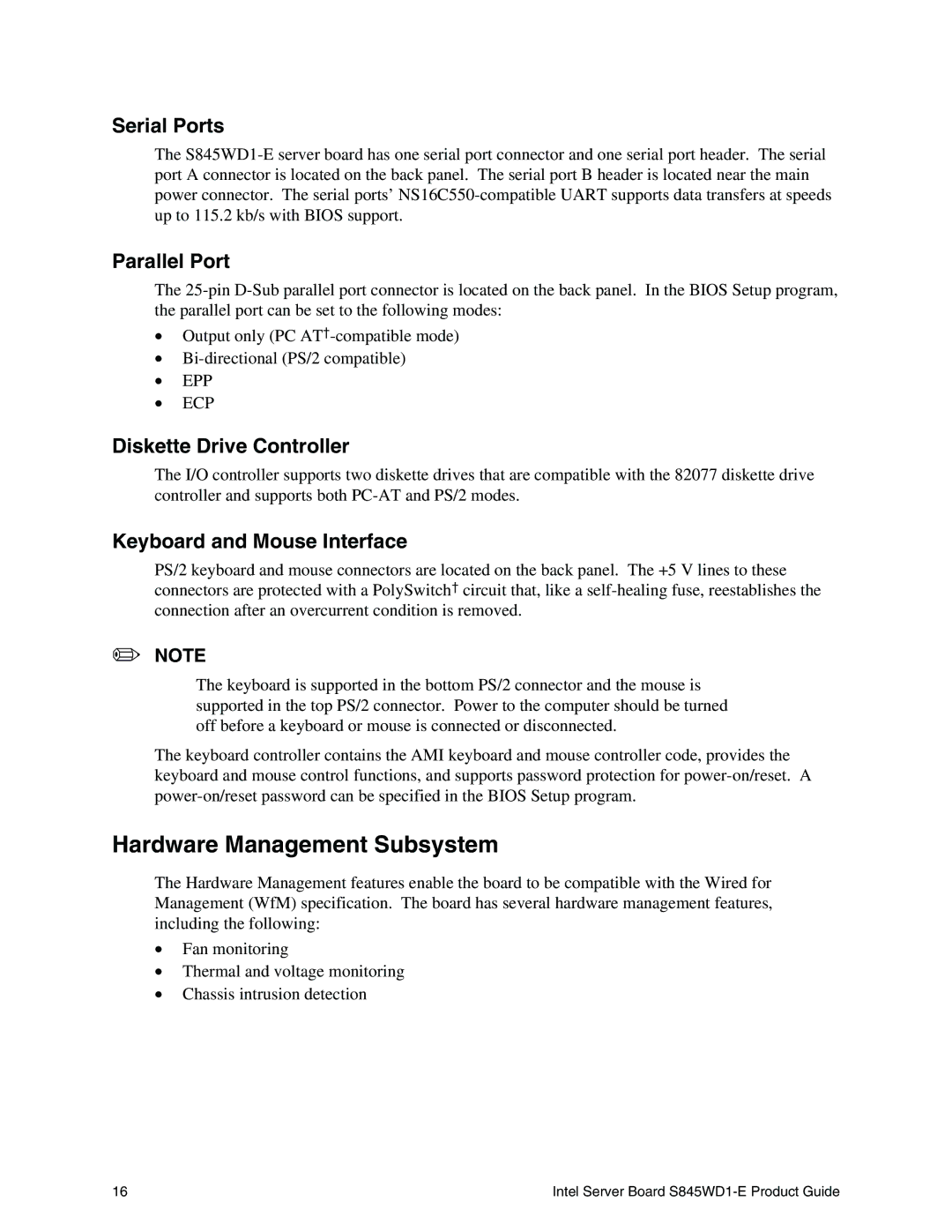Serial Ports
The
Parallel Port
The
•Output only (PC
•
•EPP
•ECP
Diskette Drive Controller
The I/O controller supports two diskette drives that are compatible with the 82077 diskette drive controller and supports both
Keyboard and Mouse Interface
PS/2 keyboard and mouse connectors are located on the back panel. The +5 V lines to these connectors are protected with a PolySwitch† circuit that, like a
✏NOTE
The keyboard is supported in the bottom PS/2 connector and the mouse is supported in the top PS/2 connector. Power to the computer should be turned off before a keyboard or mouse is connected or disconnected.
The keyboard controller contains the AMI keyboard and mouse controller code, provides the keyboard and mouse control functions, and supports password protection for
Hardware Management Subsystem
The Hardware Management features enable the board to be compatible with the Wired for Management (WfM) specification. The board has several hardware management features, including the following:
•Fan monitoring
•Thermal and voltage monitoring
•Chassis intrusion detection
16 | Intel Server Board |