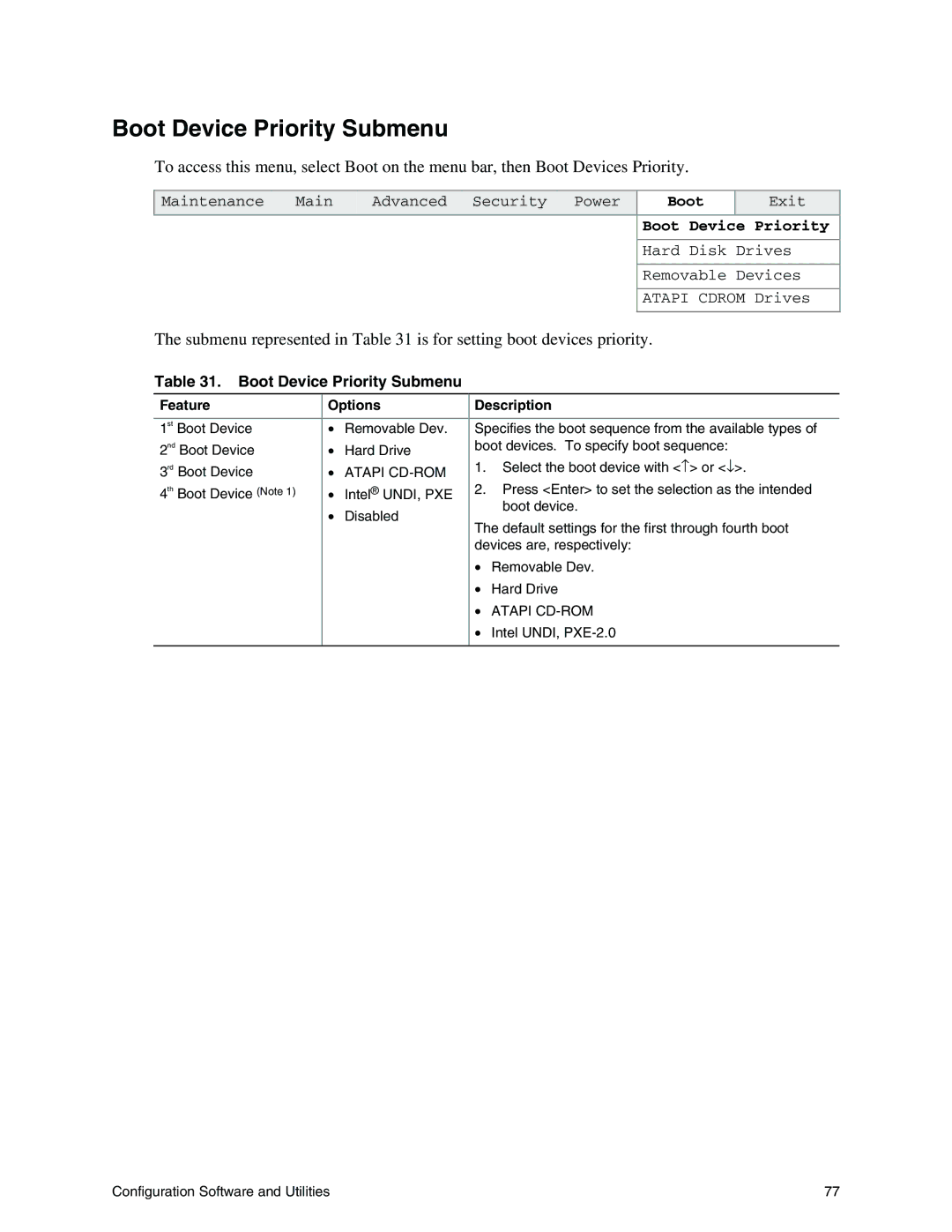Boot Device Priority Submenu
To access this menu, select Boot on the menu bar, then Boot Devices Priority.
Maintenance | Main | Advanced | Security | Power | Boot | Exit |
|
|
|
|
|
|
|
Boot Device Priority
Hard Disk Drives
Removable Devices
ATAPI CDROM Drives
The submenu represented in Table 31 is for setting boot devices priority.
Table 31. Boot Device Priority Submenu
Feature | Options | Description | |||
1st | Boot Device | • | Removable Dev. | Specifies the boot sequence from the available types of | |
2nd Boot Device | • | Hard Drive | boot devices. To specify boot sequence: | ||
rd | Boot Device | • | ATAPI | 1. | Select the boot device with <↑> or <↓>. |
3 | 2. | Press <Enter> to set the selection as the intended | |||
4th | Boot Device (Note 1) | • | Intel® UNDI, PXE | ||
|
| • | Disabled |
| boot device. |
|
|
|
| ||
The default settings for the first through fourth boot devices are, respectively:
• Removable Dev.
• Hard Drive
• ATAPI
• Intel UNDI,
Configuration Software and Utilities | 77 |