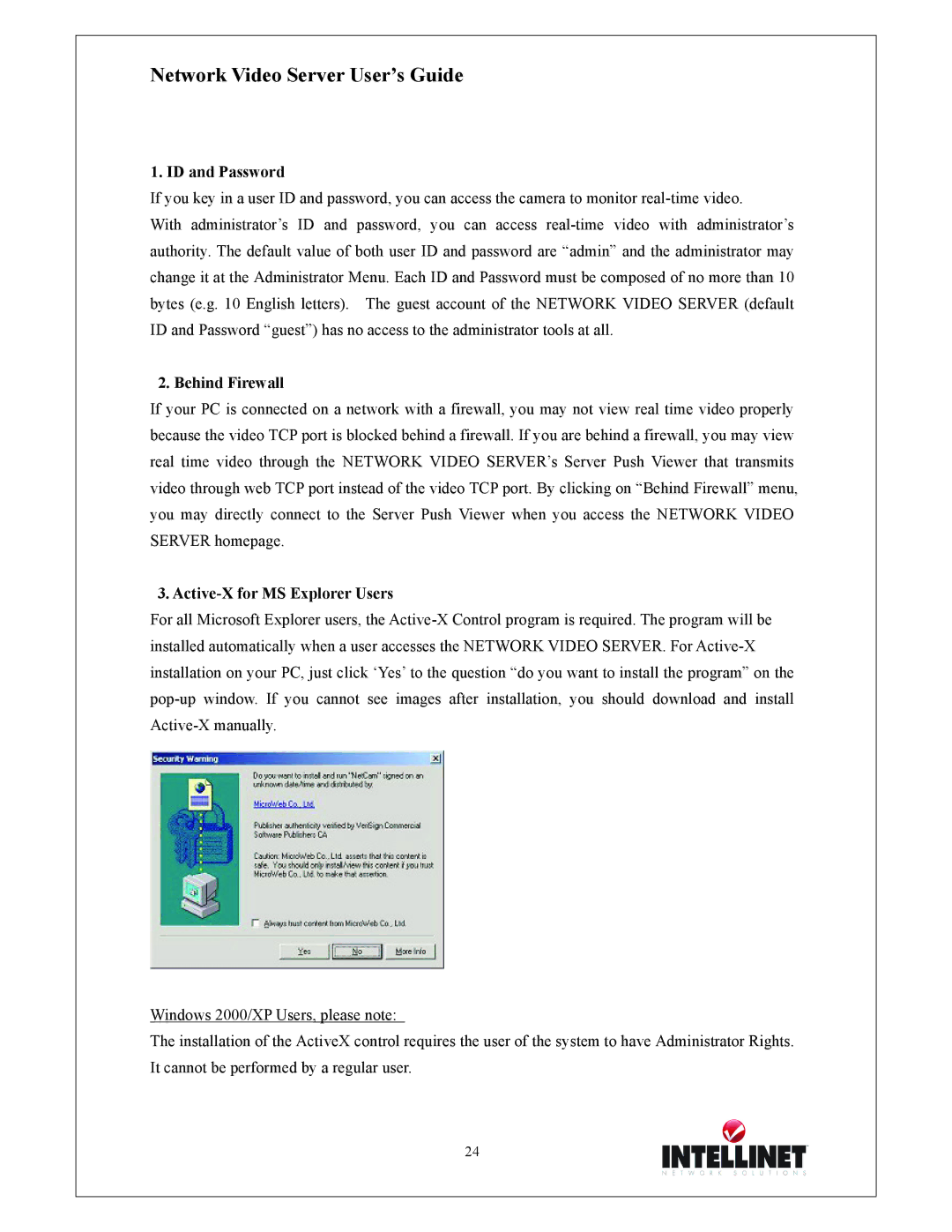Network Video Server User’s Guide
1. ID and Password
If you key in a user ID and password, you can access the camera to monitor
With administrator’s ID and password, you can access
2. Behind Firewall
If your PC is connected on a network with a firewall, you may not view real time video properly because the video TCP port is blocked behind a firewall. If you are behind a firewall, you may view real time video through the NETWORK VIDEO SERVER’s Server Push Viewer that transmits video through web TCP port instead of the video TCP port. By clicking on “Behind Firewall” menu, you may directly connect to the Server Push Viewer when you access the NETWORK VIDEO SERVER homepage.
3. Active-X for MS Explorer Users
For all Microsoft Explorer users, the
Windows 2000/XP Users, please note:
The installation of the ActiveX control requires the user of the system to have Administrator Rights. It cannot be performed by a regular user.
24