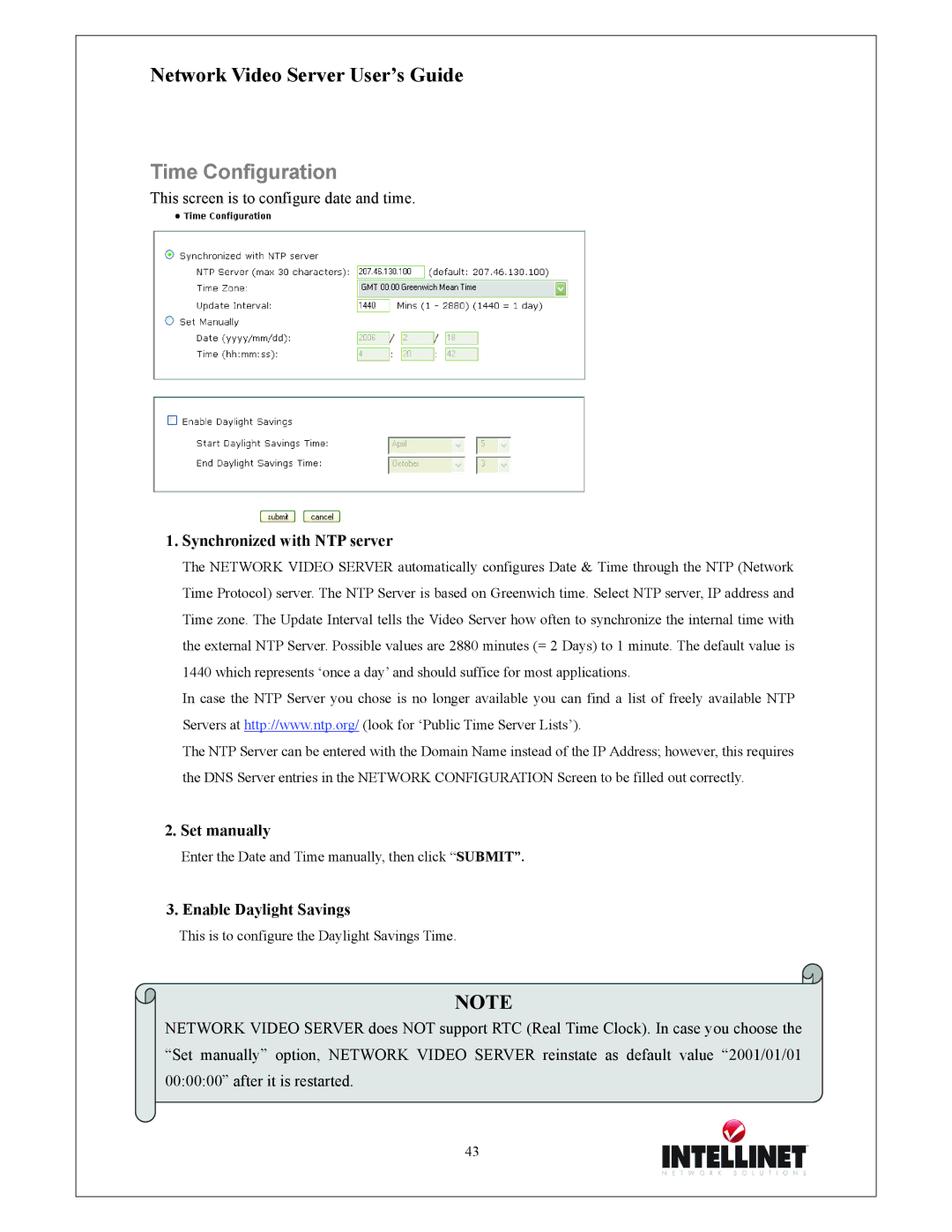Network Video Server User’s Guide
Time Configuration
This screen is to configure date and time.
1.Synchronized with NTP server
The NETWORK VIDEO SERVER automatically configures Date & Time through the NTP (Network Time Protocol) server. The NTP Server is based on Greenwich time. Select NTP server, IP address and Time zone. The Update Interval tells the Video Server how often to synchronize the internal time with the external NTP Server. Possible values are 2880 minutes (= 2 Days) to 1 minute. The default value is 1440 which represents ‘once a day’ and should suffice for most applications.
In case the NTP Server you chose is no longer available you can find a list of freely available NTP Servers at http://www.ntp.org/ (look for ‘Public Time Server Lists’).
The NTP Server can be entered with the Domain Name instead of the IP Address; however, this requires the DNS Server entries in the NETWORK CONFIGURATION Screen to be filled out correctly.
2.Set manually
Enter the Date and Time manually, then click “SUBMIT”.
3.Enable Daylight Savings
This is to configure the Daylight Savings Time.
NOTE
NETWORK VIDEO SERVER does NOT support RTC (Real Time Clock). In case you choose the “Set manually” option, NETWORK VIDEO SERVER reinstate as default value “2001/01/01 00:00:00” after it is restarted.
43