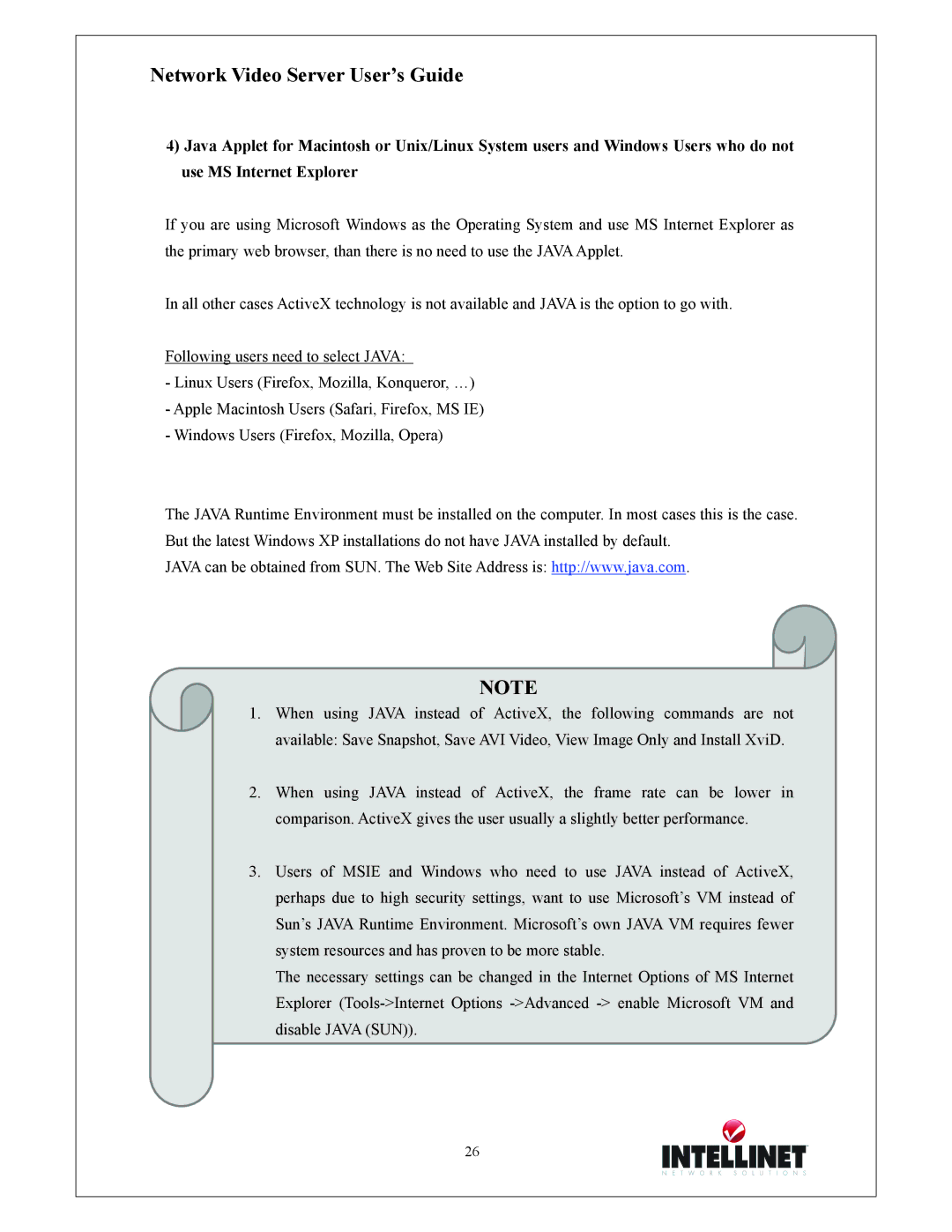Network Video Server User’s Guide
4)Java Applet for Macintosh or Unix/Linux System users and Windows Users who do not use MS Internet Explorer
If you are using Microsoft Windows as the Operating System and use MS Internet Explorer as the primary web browser, than there is no need to use the JAVA Applet.
In all other cases ActiveX technology is not available and JAVA is the option to go with.
Following users need to select JAVA:
-Linux Users (Firefox, Mozilla, Konqueror, …)
-Apple Macintosh Users (Safari, Firefox, MS IE)
-Windows Users (Firefox, Mozilla, Opera)
The JAVA Runtime Environment must be installed on the computer. In most cases this is the case. But the latest Windows XP installations do not have JAVA installed by default.
JAVA can be obtained from SUN. The Web Site Address is: http://www.java.com.
NOTE
1.When using JAVA instead of ActiveX, the following commands are not available: Save Snapshot, Save AVI Video, View Image Only and Install XviD.
2.When using JAVA instead of ActiveX, the frame rate can be lower in comparison. ActiveX gives the user usually a slightly better performance.
3.Users of MSIE and Windows who need to use JAVA instead of ActiveX, perhaps due to high security settings, want to use Microsoft’s VM instead of Sun’s JAVA Runtime Environment. Microsoft’s own JAVA VM requires fewer system resources and has proven to be more stable.
The necessary settings can be changed in the Internet Options of MS Internet Explorer
26