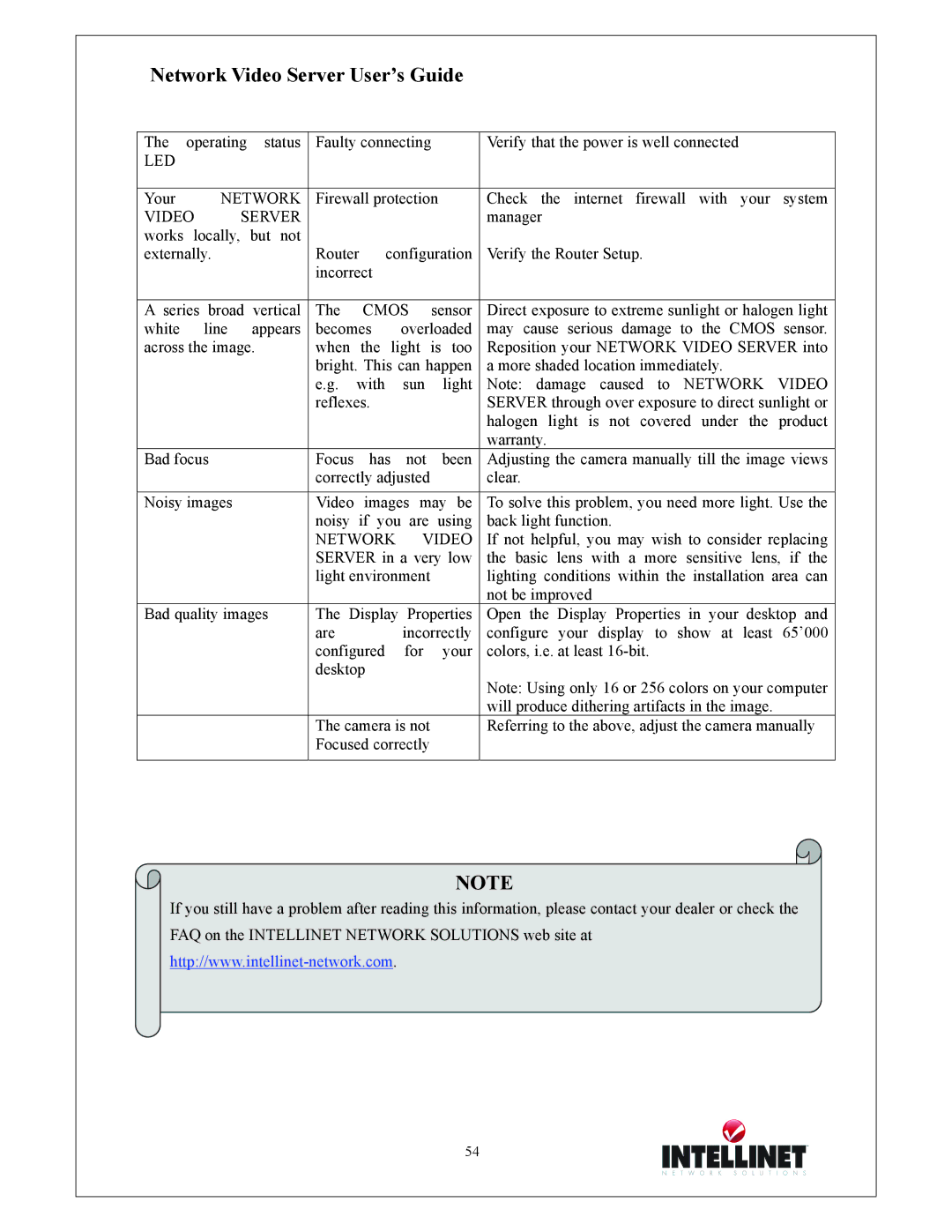Network Video Server User’s Guide
The | operating | status | Faulty connecting |
| Verify that the power is well connected | ||||
LED |
|
|
|
|
|
|
|
|
|
|
|
|
|
| |||||
Your |
| NETWORK | Firewall protection | Check the internet firewall with your system | |||||
VIDEO | SERVER |
|
|
|
|
| manager | ||
works | locally, | but not | Router | configuration | Verify the Router Setup. | ||||
externally. |
| ||||||||
|
|
|
| incorrect |
|
|
| ||
|
|
|
|
|
|
|
| ||
A series | broad | vertical | The |
| CMOS | sensor | Direct exposure to extreme sunlight or halogen light | ||
white |
| line | appears | becomes | overloaded | may cause serious damage to the CMOS sensor. | |||
across the image. | when the light is too | Reposition your NETWORK VIDEO SERVER into | |||||||
|
|
|
| bright. This can happen | a more shaded location immediately. | ||||
|
|
|
| e.g. | with | sun | light | Note: damage caused to NETWORK VIDEO | |
|
|
|
| reflexes. |
|
| SERVER through over exposure to direct sunlight or | ||
|
|
|
|
|
|
|
|
| halogen light is not covered under the product |
|
|
|
|
|
|
|
|
| warranty. |
Bad focus |
| Focus | has | not | been | Adjusting the camera manually till the image views | |||
|
|
|
| correctly adjusted |
| clear. | |||
|
|
|
|
| |||||
Noisy images |
| Video | images may be | To solve this problem, you need more light. Use the | |||||
|
|
|
| noisy if you are using | back light function. | ||||
|
|
|
| NETWORK | VIDEO | If not helpful, you may wish to consider replacing | |||
|
|
|
| SERVER in a very low | the basic lens with a more sensitive lens, if the | ||||
|
|
|
| light environment |
| lighting conditions within the installation area can | |||
|
|
|
|
|
|
|
|
| not be improved |
Bad quality images | The | Display | Properties | Open the Display Properties in your desktop and | |||||
|
|
|
| are |
|
| incorrectly | configure your display to show at least 65’000 | |
|
|
|
| configured | for | your | colors, i.e. at least | ||
|
|
|
| desktop |
|
| Note: Using only 16 or 256 colors on your computer | ||
|
|
|
|
|
|
|
|
| |
|
|
|
|
|
|
|
|
| will produce dithering artifacts in the image. |
|
|
|
| The camera is not |
| Referring to the above, adjust the camera manually | |||
|
|
|
| Focused correctly |
|
| |||
|
|
|
|
|
|
|
|
|
|
NOTE
If you still have a problem after reading this information, please contact your dealer or check the FAQ on the INTELLINET NETWORK SOLUTIONS web site at
54