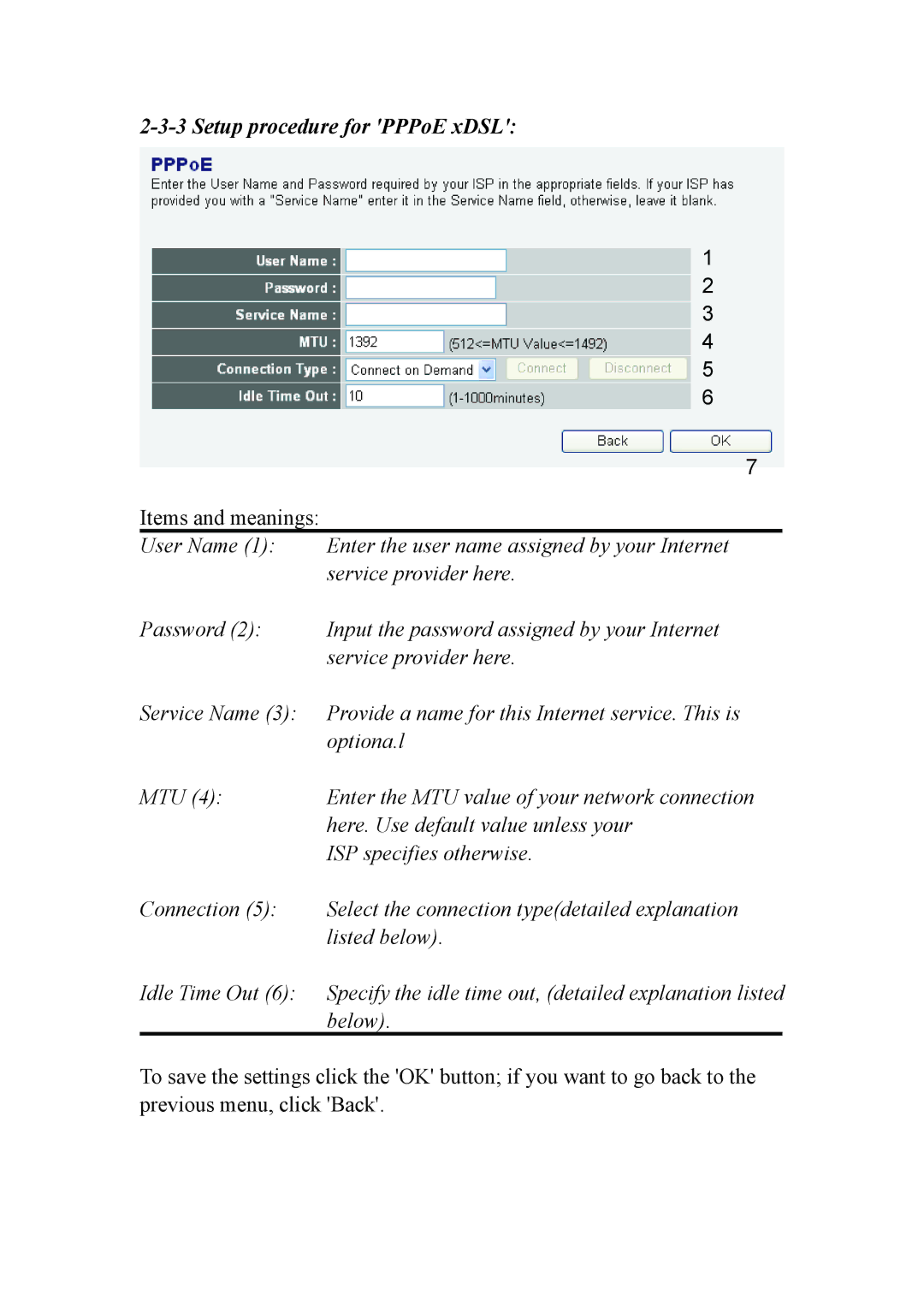2-3-3 Setup procedure for 'PPPoE xDSL':
1
2
3
4
5
6
7
Items and meanings:
User Name (1): Enter the user name assigned by your Internet service provider here.
Password (2): Input the password assigned by your Internet service provider here.
Service Name (3): Provide a name for this Internet service. This is optiona.l
MTU (4): Enter the MTU value of your network connection here. Use default value unless your
ISP specifies otherwise.
Connection (5): Select the connection type(detailed explanation listed below).
Idle Time Out (6): Specify the idle time out, (detailed explanation listed below).
To save the settings click the 'OK' button; if you want to go back to the previous menu, click 'Back'.