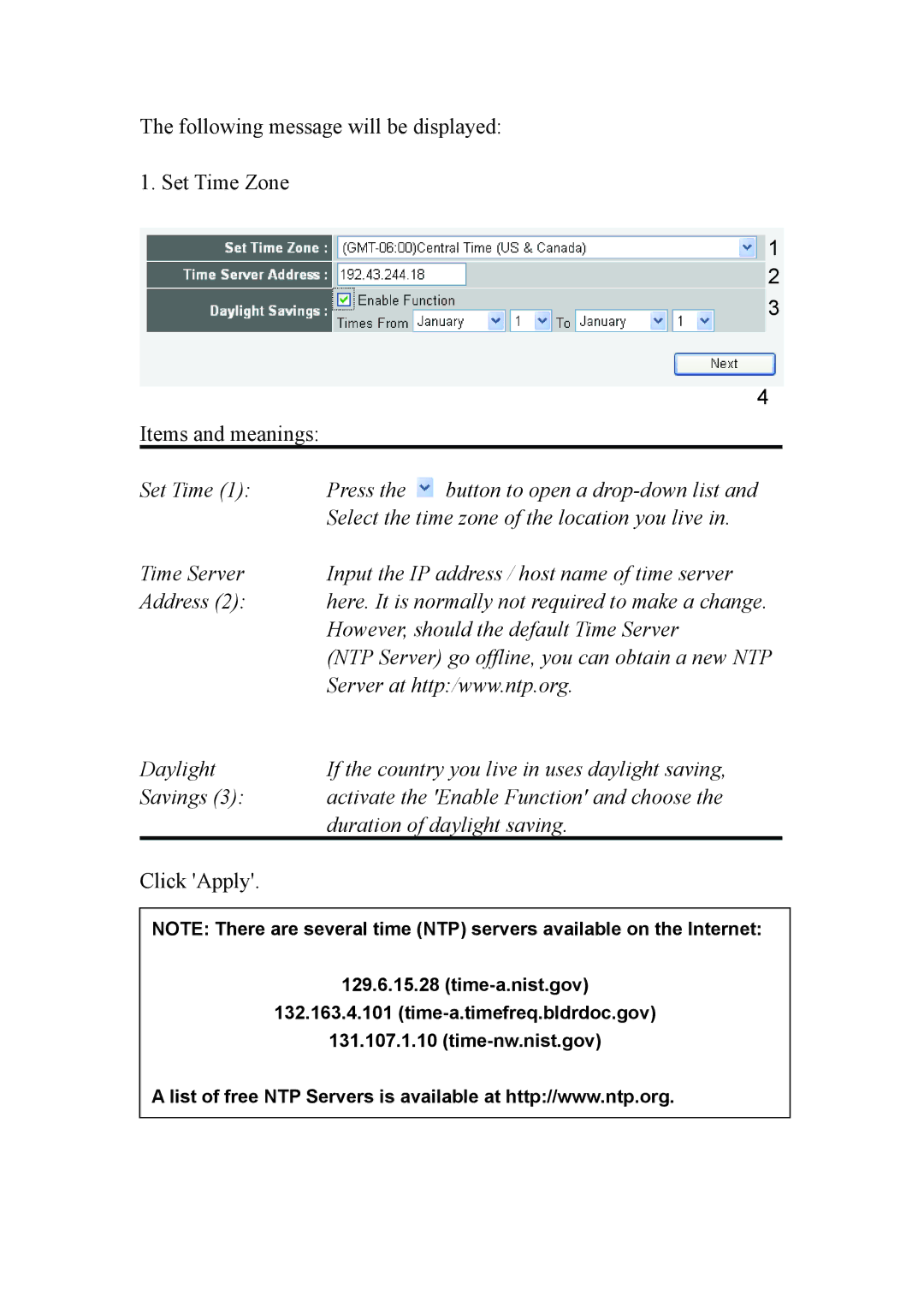The following message will be displayed:
1. Set Time Zone
1
2
3
|
| 4 |
Items and meanings: |
|
|
Set Time (1): | Press the | button to open a |
| Select the time zone of the location you live in. | |
Time Server | Input the IP address / host name of time server | |
Address (2): | here. It is normally not required to make a change. | |
| However, should the default Time Server | |
(NTP Server) go offline, you can obtain a new NTP Server at http:/www.ntp.org.
Daylight | If the country you live in uses daylight saving, |
Savings (3): | activate the 'Enable Function' and choose the |
| duration of daylight saving. |
Click 'Apply'.
NOTE: There are several time (NTP) servers available on the Internet:
129.6.15.28
132.163.4.101
131.107.1.10
A list of free NTP Servers is available at http://www.ntp.org.