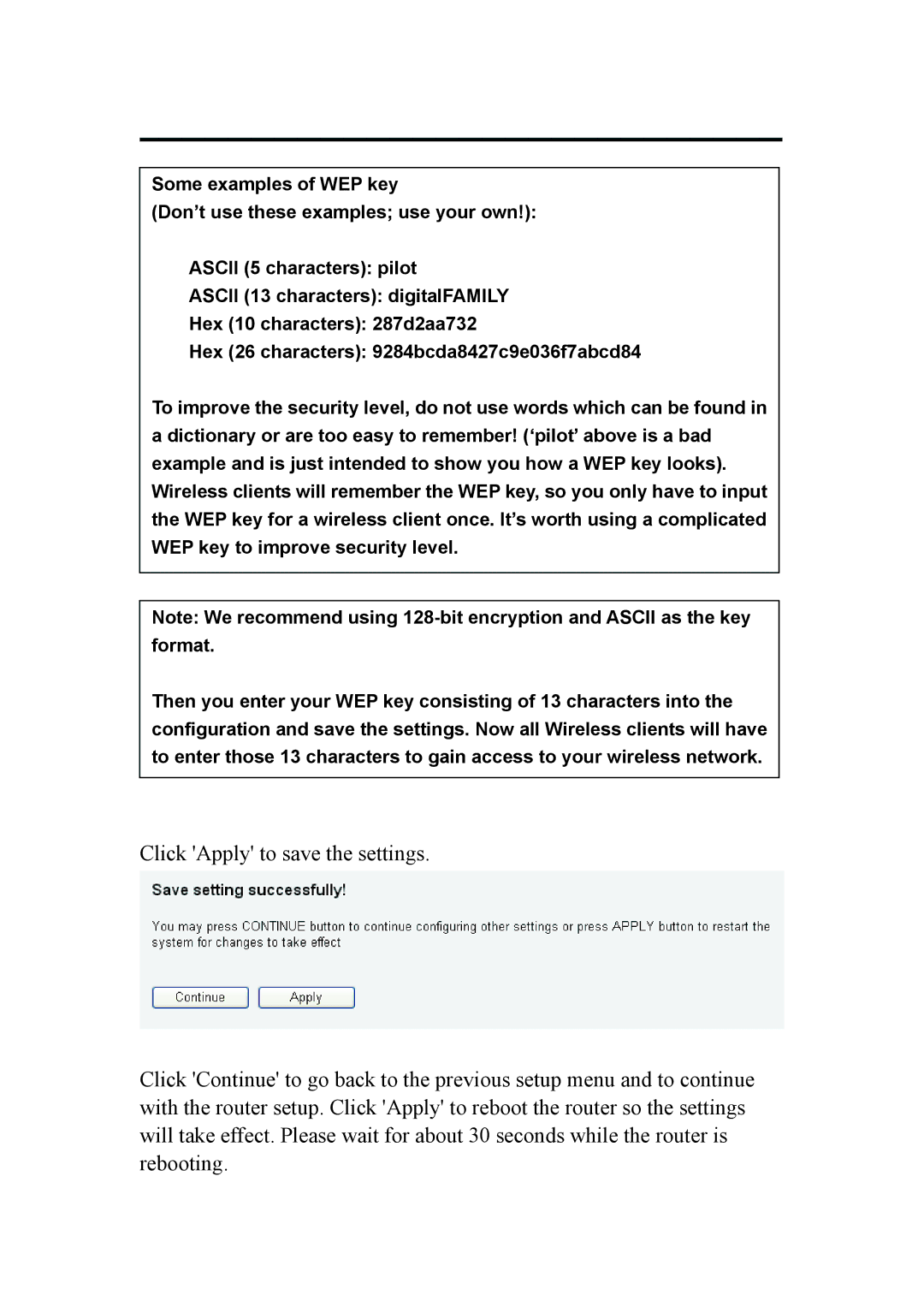Some examples of WEP key
(Don’t use these examples; use your own!):
ASCII (5 characters): pilot
ASCII (13 characters): digitalFAMILY
Hex (10 characters): 287d2aa732
Hex (26 characters): 9284bcda8427c9e036f7abcd84
To improve the security level, do not use words which can be found in a dictionary or are too easy to remember! (‘pilot’ above is a bad example and is just intended to show you how a WEP key looks). Wireless clients will remember the WEP key, so you only have to input the WEP key for a wireless client once. It’s worth using a complicated WEP key to improve security level.
Note: We recommend using
Then you enter your WEP key consisting of 13 characters into the configuration and save the settings. Now all Wireless clients will have to enter those 13 characters to gain access to your wireless network.
Click 'Apply' to save the settings.
Click 'Continue' to go back to the previous setup menu and to continue with the router setup. Click 'Apply' to reboot the router so the settings will take effect. Please wait for about 30 seconds while the router is rebooting.