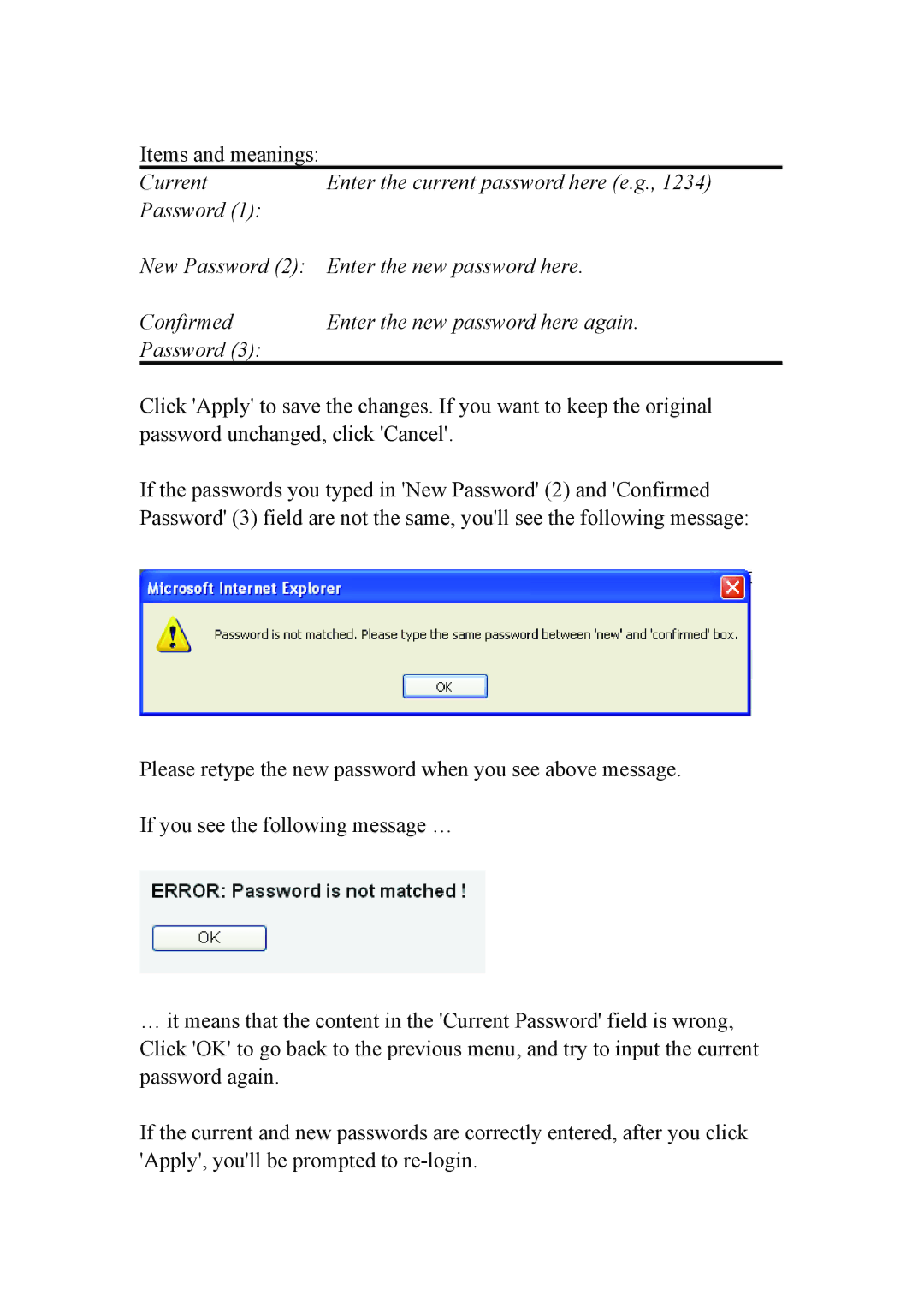Items and meanings:
CurrentEnter the current password here (e.g., 1234) Password (1):
New Password (2): Enter the new password here.
Confirmed | Enter the new password here again. |
Password (3): |
|
Click 'Apply' to save the changes. If you want to keep the original password unchanged, click 'Cancel'.
If the passwords you typed in 'New Password' (2) and 'Confirmed Password' (3) field are not the same, you'll see the following message:
Please retype the new password when you see above message.
If you see the following message …
…it means that the content in the 'Current Password' field is wrong, Click 'OK' to go back to the previous menu, and try to input the current password again.
If the current and new passwords are correctly entered, after you click 'Apply', you'll be prompted to